Clustering with Pacemaker, DRBD and GFS2 on Bare-Metal servers in SoftLayer
SoftLayer is IBM company providing cloud and Bare-Metal hosting services. We are going to setup a cluster of Pacemaker, DRBD and GFS2 on couple of Bare-Metal servers to host our Encompass services. This will provide high availability of the shared storage for our applications.
The services are running on two 2U Supermicro 2 x Hexa Core (6 cores per cpu = 24 cpu’s in total due to hyper threading) Intel Xeon 2650 bare-metal servers with 64GB of RAM and Ubuntu-14.04.4 server minimal install for OS and 4 x 1TB hard drives. The root file system is on one 1TB SATA drive and the other 3 x 1TB are in hardware RAID5 array via LSI controller, to be used for the shared storage.
The shared file system resides on the 2TB RAID5 SATA array and is kept in sync via DRBD (on top of LVM for easy extension) block level replication and GFS2 clustered file system. The DRBD and GFS2 are managed as resources by Pacemaker. The below ASCII chart might describe this layout better:
+----------+ +----------+ +----------+ +----------+
| Service | | Service | | Service | | Service |
+----------+ +----------+ +----------+ +----------+
|| || || ||
+------------------------+ cluster FS +------------------------+
| gfs2 |<~~~~~~~~~~~>| gfs2 |
+------------------------+ replication +------------------------+
| drbd r0 |<~~~~~~~~~~~>| drbd r0 |
+------------------------+ +------------------------+
| lv_vol | | lv_vol |
+------------------------+ +------------------------+
| volume group vg1 | | volume group vg1 |
+------------------------+ +------------------------+
| physical volume | | physical volume |
+------------------------+ +------------------------+
| sdb1 | | sdb1 |
+------------------------+ +------------------------+
server01 server02
SoftLayer gives you one public and one private VLAN to connect your server for which you can opt for 0.1, 1 or 10 Gbps throughput. Each server has bond of 2 interfaces connected to each VLAN for HA and fail-over plus one IPMI/KVM BCM interface connected to the private VLAN.
Disk Setup
We have 3 x 1TB SATA3 disks in RAID5 =~ 2TB usable space. I have created the following partitions on the RAID5 block device /dev/sdb (using GPT partition table since it’s 2TB disk):
root@server01:~# gdisk -l /dev/sdb
GPT fdisk (gdisk) version 0.8.8
Partition table scan:
MBR: protective
BSD: not present
APM: not present
GPT: present
Found valid GPT with protective MBR; using GPT.
Disk /dev/sdb: 3904897024 sectors, 1.8 TiB
Logical sector size: 512 bytes
Disk identifier (GUID): 18E19822-8B06-460E-B2C4-A98E63C284FD
Partition table holds up to 128 entries
First usable sector is 34, last usable sector is 3904896990
Partitions will be aligned on 2048-sector boundaries
Total free space is 2604662717 sectors (1.2 TiB)
Number Start (sector) End (sector) Size Code Name
1 2048 524290047 250.0 GiB 8300 Linux filesystem
2 524290048 1048578047 250.0 GiB 8300 Linux filesystem
3 1048578048 1300236287 120.0 GiB 8300 Linux filesystem
For optimal performance we need to find the Strip size of the RAID5 array of the volume we will create the file system on:
root@server01:~# storcli /c0/v1 show all | grep Strip
Strip Size = 256 KB
So the strip size is 256KB and we have 2 data disks in RAID5 so we ned to take this into account when creating the LVM and the file system.
For the shared file system I used the first partition to create LVM of size 200GB leaving around 20% for snapshots:
[ALL]:~# pvcreate --dataalignment 512K /dev/sdb1
Physical volume "/dev/sdb1" successfully created
where dataalignment is calculated as Strip size * No. Data disks. To check the data alignment we can run:
root@server01:~# pvs -o +pe_start /dev/sdb1
Next we create the VG and LV:
[ALL]:~# vgcreate -A y vg_drbd0 /dev/sdb1
Volume group "vg_drbd0" successfully created
[ALL]:~# lvcreate --name lv_drbd0 -L 200G vg_drbd0
Logical volume "lv_drbd0" created
At the end we need to tell LVM where to look for logical volumes and which devices to skip:
[ALL]:~# vi /etc/lvm/lvm.conf
...
filter = [ "r|^/dev/drbd.*$|", "a|^/dev/sda.*$|", "a|^/dev/sdb.*$|", "r/.*/" ]
write_cache_state = 0
...
and we also turn off the LVM write cache to avoid another caching level. Then we need to update the ramdisk in order to synchronize the initramfs’s copy of lvm.conf with the main system one:
[ALL]:~# # update-initramfs -u
update-initramfs: Generating /boot/initrd.img-3.13.0-86-generic
otherwise devices might go missing upon reboot.
Services Setup
We start by updating the kernel and the packages and installing the needed software:
[ALL]:~# aptitude update && aptitude safe-upgrade -y && shutdown -r now
[ALL]:~# aptitude install -y heartbeat pacemaker corosync fence-agents openais cluster-glue resource-agents xfsprogs lvm2 gfs2-utils dlm
[ALL]:~# aptitude install -y linux-headers build-essential module-assistant flex debconf-utils docbook-xml docbook-xsl dpatch xsltproc autoconf2.13 autoconf debhelper git
I also setup DNS names for the private VLAN ip’s in the /etc/hosts file:
...
10.10.10.91 sl01.private
10.10.10.26 sl02.private
Now we can go on and configure our services.
Clustering Components
For this to work properly we must set passwordless access for the root user on the private VLAN. We generate SSH keys on both servers:
[ALL]:~# ssh-keygen -t rsa -b 2048 -f ~/.ssh/id_rsa -N ''
and copy-paste the public key into the others server /root/.ssh/authorized_keys file or use ssh-copy-id for that purpose.
Corosync
We start by generating private key on one of the servers and copying it over to the other:
root@server01:~# corosync-keygen -l
root@server01:~# scp /etc/corosync/authkey server02.private:/etc/corosync/authkey
In this way, for added security, only a server that has this key can join the cluster communication. Next is the config file /etc/corosync/corosync.conf:
totem {
version: 2
# How long before declaring a token lost (ms)
token: 3000
# How many token retransmits before forming a new configuration
token_retransmits_before_loss_const: 10
# How long to wait for join messages in the membership protocol (ms)
join: 60
# How long to wait for consensus to be achieved before starting a new round of membership configuration (ms)
consensus: 3600
# Turn off the virtual synchrony filter
vsftype: none
# Number of messages that may be sent by one processor on receipt of the token
max_messages: 20
# Limit generated nodeids to 31-bits (positive signed integers)
clear_node_high_bit: yes
# Disable encryption
secauth: off
# How many threads to use for encryption/decryption
threads: 0
# Optionally assign a fixed node id (integer)
# nodeid: 1234
# CLuster name, needed for GFS2 and DLM or DLM wouldn't start
cluster_name: slcluster
# This specifies the mode of redundant ring, which may be none, active, or passive.
rrp_mode: none
interface {
# The following values need to be set based on your environment
ringnumber: 0
bindnetaddr: 10.10.10.91
mcastaddr: 226.94.1.1
mcastport: 5405
}
transport: udpu
}
nodelist {
node {
ring0_addr: 10.10.10.91
nodeid: 1
}
node {
ring0_addr: 10.10.10.26
nodeid: 2
}
}
amf {
mode: disabled
}
quorum {
# Quorum for the Pacemaker Cluster Resource Manager
provider: corosync_votequorum
expected_votes: 1
two_node: 1
wait_for_all: 1
last_man_standing: 1
auto_tie_breaker: 0
}
aisexec {
user: root
group: root
}
logging {
fileline: off
to_stderr: yes
to_logfile: no
to_syslog: yes
syslog_facility: daemon
debug: off
timestamp: on
logger_subsys {
subsys: AMF
debug: off
tags: enter|leave|trace1|trace2|trace3|trace4|trace6
}
}
On the other node we replace bindnetaddr to read bindnetaddr: 10.10.10.26. Then we enable the service on both servers in /etc/default/corosync file:
# start corosync at boot [yes|no]
START=yes
and start it up:
[ALL]:~# service corosync start
Confirm all is ok:
root@server02:~# corosync-cfgtool -s
Printing ring status.
Local node ID 2
RING ID 0
id = 10.10.10.26
status = ring 0 active with no faults
root@server02:~# corosync-quorumtool
Quorum information
------------------
Date: Mon May 23 01:46:03 2016
Quorum provider: corosync_votequorum
Nodes: 2
Node ID: 2
Ring ID: 24
Quorate: Yes
Votequorum information
----------------------
Expected votes: 2
Highest expected: 2
Total votes: 2
Quorum: 2
Flags: Quorate
Membership information
----------------------
Nodeid Votes Name
2 1 10.10.10.26 (local)
1 1 10.10.10.91
For the end, we make sure to open UDP port 5405 in the firewall on the private VLAN interface and make sure the service is enabled on startup:
[ALL]# update-rc.d corosync enable
Pacemaker
Since we already installed it all we need to do is start it up:
[ALL]:~# service pacemaker start
then set “no-quorum-policy to ignore` since this is a 2-node cluster and we want to continue running when one of them crushes (meaning we’ve lost quorum) and disable fencing for now.:
root@server01:~# crm configure property stonith-enabled=false
root@server01:~# crm configure property no-quorum-policy=ignore
and then we should see both nodes online if we check the status:
root@server01:~# crm status
Last updated: Mon May 23 01:42:02 2016
Last change: Mon May 23 01:08:41 2016 via cibadmin on server02
Stack: corosync
Current DC: server01 (1) - partition with quorum
Version: 1.1.10-42f2063
2 Nodes configured
2 Resources configured
Online: [ server01 server02 ]
Last, we enable the Pacemaker service on startup and make sure it starts after Corosync:
[ALL]# update-rc.d -f pacemaker remove
[ALL]# update-rc.d pacemaker start 50 1 2 3 4 5 . stop 01 0 6 .
[ALL]# update-rc.d pacemaker enable
Fencing
To make sure the cluster functions properly we need to configure some kind of fencing. This is to prevent split-brain situation in case of partitioned cluster. In Pacemaker terms this is called STONITH (Shoot The Other Node In The Head) and we’ll be using the IPMI-over-lan device we saw configured above. On one node only we do:
root@server01:~# crm configure
crm(live)configure# primitive p_fence_server01 stonith:fence_ipmilan \
pcmk_host_list="server01" ipaddr="10.10.10.52" \
action="reboot" login="<my-admin-user>" passwd="<my-admin-password>" delay=15 \
op monitor interval="60s"
crm(live)configure# primitive p_fence_server02 stonith:fence_ipmilan \
params pcmk_host_list="server02" ipaddr="10.10.10.71" \
action="reboot" login="<my-admin-user>" passwd="<my-admin-password>" delay=5 \
op monitor interval=60s
crm(live)configure# location l_fence_server01 p_fence_server01 -inf: server01
crm(live)configure# location l_fence_server02 p_fence_server02 -inf: server02
crm(live)configure# property stonith-enabled="true"
crm(live)configure# commit
crm(live)configure# exit
root@server01:~#
Now if we check the cluster state we can see our new fencing resources configured:
root@server01:~# crm status
Last updated: Mon May 23 01:42:02 2016
Last change: Mon May 23 01:08:41 2016 via cibadmin on server02
Stack: corosync
Current DC: server01 (1) - partition with quorum
Version: 1.1.10-42f2063
2 Nodes configured
2 Resources configured
Online: [ server01 server02 ]
p_fence_server01 (stonith:fence_ipmilan): Started server02
p_fence_server02 (stonith:fence_ipmilan): Started server01
DRBD
I built DRBD kernel module and the utilities for the current running kernel 3.13.0-86-generic from the current git repository. For DRBD utils:
[ALL]:~# git clone --recursive git://git.drbd.org/drbd-utils.git
[ALL]:~# cd drbd-utils/
[ALL]:~/drbd-utils# ./autogen.sh
[ALL]:~/drbd-utils# ./configure --prefix=/usr --localstatedir=/var --sysconfdir=/etc \
--with-pacemaker=yes --with-heartbeat=yes --with-rgmanager=yes \
--with-xen=yes --with-bashcompletion=yes
[ALL]:~/drbd-utils# make
[ALL]:~/drbd-utils# debuild -i -us -uc -b
And for the kernel driver:
[ALL]:~# git clone --recursive git://git.drbd.org/drbd-8.4.git
[ALL]:~# cd drbd-8.4
[ALL]:~/drbd-8.4# git checkout drbd-8.4.7
[ALL]:~/drbd-8.4# make && make clean
[ALL]:~/drbd-8.4# debuild -i -us -uc -b
This has created .deb packages in the parent directory of the current working directory. All is left is to install them:
[ALL]:~/drbd-8.4# dpkg -i ../drbd-dkms_8.4.1-1_all.deb ../drbd-utils_8.9.6-1_amd64.deb
At the end we pin the kernel so we don’t accidentally run upgrade:
[ALL]:~/drbd-8.4# vi /etc/apt/preferences.d/kernel
Package: linux-generic linux-headers-generic linux-image-generic linux-restricted-modules-generic
Pin: version 3.13.0-86
Pin-Priority: 1001
To confirm the installation we run:
root@server01:~# modinfo drbd
filename: /lib/modules/3.13.0-86-generic/updates/drbd.ko
alias: block-major-147-*
license: GPL
version: 8.4.7-2
description: drbd - Distributed Replicated Block Device v8.4.7-2
author: Philipp Reisner <phil@linbit.com>, Lars Ellenberg <lars@linbit.com>
srcversion: 74731AD693E4C2E56E1C448
depends: libcrc32c
vermagic: 3.13.0-86-generic SMP mod_unload modversions
parm: minor_count:Approximate number of drbd devices (1-255) (uint)
parm: disable_sendpage:bool
parm: allow_oos:DONT USE! (bool)
parm: proc_details:int
parm: enable_faults:int
parm: fault_rate:int
parm: fault_count:int
parm: fault_devs:int
parm: usermode_helper:string
root@server01:~# drbdadm --version
DRBDADM_BUILDTAG=GIT-hash:\ c6e62702d5e4fb2cf6b3fa27e67cb0d4b399a30b\ build\ by\ ubuntu@server01\,\ 2016-05-23\ 05:30:41
DRBDADM_API_VERSION=1
DRBD_KERNEL_VERSION_CODE=0x080407
DRBDADM_VERSION_CODE=0x080906
DRBDADM_VERSION=8.9.6
Now we can start with the configuration, first is the common config file /etc/drbd.d/global_common.conf on one server only:
global {
usage-count no;
# minor-count dialog-refresh disable-ip-verification
}
common {
handlers {
# These are EXAMPLE handlers only.
# They may have severe implications,
# like hard resetting the node under certain circumstances.
# Be careful when chosing your poison.
pri-on-incon-degr "/usr/lib/drbd/notify-pri-on-incon-degr.sh; /usr/lib/drbd/notify-emergency-reboot.sh; echo b > /proc/sysrq-trigger ; reboot -f";
pri-lost-after-sb "/usr/lib/drbd/notify-pri-lost-after-sb.sh; /usr/lib/drbd/notify-emergency-reboot.sh; echo b > /proc/sysrq-trigger ; reboot -f";
local-io-error "/usr/lib/drbd/notify-io-error.sh; /usr/lib/drbd/notify-emergency-shutdown.sh; echo o > /proc/sysrq-trigger ; halt -f";
# Hook into Pacemaker's fencing
fence-peer "/usr/lib/drbd/crm-fence-peer.sh";
after-resync-target "/usr/lib/drbd/crm-unfence-peer.sh";
# split-brain "/usr/lib/drbd/notify-split-brain.sh root";
# out-of-sync "/usr/lib/drbd/notify-out-of-sync.sh root";
# before-resync-target "/usr/lib/drbd/snapshot-resync-target-lvm.sh -p 15 -- -c 16k";
# after-resync-target /usr/lib/drbd/unsnapshot-resync-target-lvm.sh;
}
startup {
# wfc-timeout degr-wfc-timeout outdated-wfc-timeout wait-after-sb
wfc-timeout 300;
degr-wfc-timeout 120;
outdated-wfc-timeout 120;
}
options {
# cpu-mask on-no-data-accessible
on-no-data-accessible io-error;
#on-no-data-accessible suspend-io;
}
disk {
# size max-bio-bvecs on-io-error fencing disk-barrier disk-flushes
# disk-drain md-flushes resync-rate resync-after al-extents
# c-plan-ahead c-delay-target c-fill-target c-max-rate
# c-min-rate disk-timeout
fencing resource-and-stonith;
# Setup syncer rate, start with 30% and let the dynamic planer do the job by
# letting it know our network parameters (1Gbps), and c-fill-target which is
# calucated as BDP x 2 (twice the Bandwith Delay Product)
# used http://www.speedguide.net/bdp.php to find the BDP
resync-rate 33M;
c-max-rate 110M;
c-min-rate 10M;
c-fill-target 16M;
}
net {
# protocol timeout max-epoch-size max-buffers unplug-watermark
# connect-int ping-int sndbuf-size rcvbuf-size ko-count
# allow-two-primaries cram-hmac-alg shared-secret after-sb-0pri
# after-sb-1pri after-sb-2pri always-asbp rr-conflict
# ping-timeout data-integrity-alg tcp-cork on-congestion
# congestion-fill congestion-extents csums-alg verify-alg
# use-rle
# Protocol "C" tells DRBD not to tell the operating system that
# the write is complete until the data has reach persistent
# storage on both nodes. This is the slowest option, but it is
# also the only one that guarantees consistency between the
# nodes. It is also required for dual-primary, which we will
# be using.
protocol C;
# Tell DRBD to allow dual-primary. This is needed to enable
# live-migration of our servers.
allow-two-primaries yes;
# This tells DRBD what to do in the case of a split-brain when
# neither node was primary, when one node was primary and when
# both nodes are primary. In our case, we'll be running
# dual-primary, so we can not safely recover automatically. The
# only safe option is for the nodes to disconnect from one
# another and let a human decide which node to invalidate.
after-sb-0pri discard-zero-changes;
after-sb-1pri discard-secondary;
after-sb-2pri disconnect;
}
}
then we create a resource config file /etc/drbd.d/r0.res where we utilize previously created LVM:
resource r0 {
startup {
# This tells DRBD to promote both nodes to 'primary' when this
# resource starts. However, we will let pacemaker control this
# so we comment it out, which tells DRBD to leave both nodes
# as secondary when drbd starts.
#become-primary-on both;
}
net {
# This tells DRBD how to do a block-by-block verification of
# the data stored on the backing devices. Any verification
# failures will result in the effected block being marked
# out-of-sync.
verify-alg md5;
# This tells DRBD to generate a checksum for each transmitted
# packet. If the data received data doesn't generate the same
# sum, a retransmit request is generated. This protects against
# otherwise-undetected errors in transmission, like
# bit-flipping. See:
# http://www.drbd.org/users-guide/s-integrity-check.html
data-integrity-alg md5;
# Increase send buffer since we are on 1Gbs bonded network
sndbuf-size 512k;
# Improve write performance of the replicated data on the
# receiving node
max-buffers 8000;
max-epoch-size 8000;
}
disk {
# This tells DRBD not to bypass the write-back caching on the
# RAID controller. Normally, DRBD forces the data to be flushed
# to disk, rather than allowing the write-back cachine to
# handle it. Normally this is dangerous, but with BBU-backed
# caching, it is safe. The first option disables disk flushing
# and the second disabled metadata flushes.
disk-flushes no;
md-flushes no;
disk-barrier no;
# In case of error DRBD will operate in diskless mode, and carries
# all subsequent I/O operations, read and write, on the peer node
on-io-error detach;
# Increase metadata activity log to reduce disk writing and
# improve performance
al-extents 3389;
}
volume 0 {
device /dev/drbd0;
disk /dev/mapper/vg_drbd0-lv_drbd0;
meta-disk internal;
}
on server01 {
address 10.10.10.91:7788;
}
on server02 {
address 10.10.10.26:7788;
}
}
To note here is we disable the disk flushes and disk barriers to improve performance since our disk controller has BBU backed volatile cache:
root@server01:~# /opt/MegaRAID/storcli/storcli64 /c0 show all | grep BBU
BBU Status = 0
BBU = Yes
BBU = Present
Cache When BBU Bad = Off
root@server01:~# /opt/MegaRAID/storcli/storcli64 -LDInfo -L1 -aALL -NoLog | grep 'Current Cache Policy'
Current Cache Policy: WriteBack, ReadAhead, Direct, No Write Cache if Bad BBU
Since everything needs to be identical on the second server we simply copy over the files:
root@server01:~# rsync -r /etc/drbd.d/ server02:/etc/drbd.d/
Then on both servers we load the kernel module, create the resource and its meta data and bring the resource up:
[ALL]:~# modprobe drbd
[ALL]:~# drbdadm create-md r0
[ALL]:~# drbdadm up r0
By default both resources will come up as Secondary so on one node only we make the resource Primary which will trigger the initial disk synchronization:
root@server01:~# drbdadm primary --force r0
This can take lots of time depending on the disk size so to speedup the initial sync, on the sync target we run:
root@server02:~# drbdadm disk-options --c-plan-ahead=0 --resync-rate=110M r0
to let it take as much as possible of the 1Gb bandwidth we have. After the initial sync has completed we can make the second node Primary too:
root@server02:~# drbdadm primary r0
and check the final status of the resource:
root@server01:~# cat /proc/drbd
version: 8.4.7-2 (api:1/proto:86-101)
GIT-hash: e0fc2176f53dda5aa32a59e6466af9d9dc6493be build by root@server01, 2016-05-23 02:14:03
0: cs:Connected ro:Primary/Primary ds:UpToDate/UpToDate C r-----
ns:209989680 nr:0 dw:280916 dr:209974404 al:858 bm:0 lo:0 pe:0 ua:0 ap:0 ep:1 wo:d oos:0
And to get back to the configured re-sync speed we run on the sync target node:
root@server02:~# drbdadm adjust r0
At the end some settings to reduce latency. Enabling the deadline scheduler as recommended by LinBit:
[ALL]:~# echo deadline > /sys/block/sdb/queue/scheduler
Reduce read I/O deadline to 150 milliseconds (the default is 500ms):
[ALL]:~# echo 150 > /sys/block/sdb/queue/iosched/read_expire
Reduce write I/O deadline to 1500 milliseconds (the default is 3000ms):
[ALL]:~# echo 1500 > /sys/block/sdb/queue/iosched/write_expire
and we also put them in the /etc/sysctl.conf to make them permanent.
GFS2
On one node only, we create the file system:
root@server01:~# mkfs.gfs2 -p lock_dlm -j 2 -t slcluster:slgfs2 /dev/drbd0
This will destroy any data on /dev/drbd0
Are you sure you want to proceed? [y/n]y
Device: /dev/drbd0
Block size: 4096
Device size: 199.99 GB (52427191 blocks)
Filesystem size: 199.99 GB (52427189 blocks)
Journals: 2
Resource groups: 800
Locking protocol: "lock_dlm"
Lock table: "slcluster:slgfs2"
UUID: 701d9bfe-b220-d58a-2734-ad10efc2afdc
where slcluster is the cluster name we setup in corosync previously:
root@server02:~# grep cluster /etc/corosync/corosync.conf
cluster_name: slcluster
and slgfs2 is an unique file system name. On each node, make the file system mount point and configure it in /etc/fstab for GFS2 daemon to find it on startup:
...
# GFS2/DRBD mount point
UUID=701d9bfe-b220-d58a-2734-ad10efc2afdc /data gfs2 defaults,noauto,noatime,nodiratime,nobootwait 0 0
Finishing off the Cluster Configuration
Now that we have DRBD and DLM configured we can add them to Pacemaker for management. We also add some constraints and ordering so the resources start and stop in proper order and dependencies. When finished with the configuration and all changes are committed Pacemaker will automatically start the services, mount file systems etc. The final Pacemaker config looks like this:
root@server01:~# crm configure show | cat
node $id="1" server01
node $id="2" server02
primitive p_controld ocf:pacemaker:controld \
op monitor interval="60" timeout="60" \
op start interval="0" timeout="90" \
op stop interval="0" timeout="100" \
params daemon="dlm_controld" \
meta target-role="Started"
primitive p_drbd_r0 ocf:linbit:drbd \
params drbd_resource="r0" \
op monitor interval="10" role="Master" \
op monitor interval="20" role="Slave" \
op start interval="0" timeout="240" \
op stop interval="0" timeout="100"
primitive p_fence_server01 stonith:fence_ipmilan \
params pcmk_host_list="server01" ipaddr="10.10.10.52" action="reboot" login="<my-admin-user>" passwd="<my-admin-password>" delay="15" \
op monitor interval="60s"
primitive p_fence_server02 stonith:fence_ipmilan \
params pcmk_host_list="server02" ipaddr="10.10.10.71" action="reboot" login="<my-admin-user>" passwd="<my-admin-password>" delay="5" \
op monitor interval="60s"
primitive p_fs_gfs2 ocf:heartbeat:Filesystem \
params device="/dev/drbd0" directory="/data" fstype="gfs2" options="_netdev,noatime,rw,acl" \
op monitor interval="20" timeout="40" \
op start interval="0" timeout="60" \
op stop interval="0" timeout="60" \
meta is-managed="true"
ms ms_drbd p_drbd_r0 \
meta master-max="2" master-node-max="1" clone-max="2" clone-node-max="1" notify="true" interleave="true"
clone cl_dlm p_controld \
meta globally-unique="false" interleave="true" target-role="Started"
clone cl_fs_gfs2 p_fs_gfs2 \
meta globally-unique="false" interleave="true" ordered="true" target-role="Started"
location l_fence_server01 p_fence_server01 -inf: server01
location l_fence_server02 p_fence_server02 -inf: server02
colocation cl_fs_gfs2_dlm inf: cl_fs_gfs2 cl_dlm
colocation co_drbd_dlm inf: cl_dlm ms_drbd:Master
order o_dlm_fs_gfs2 inf: cl_dlm:start cl_fs_gfs2:start
order o_drbd_dlm_fs_gfs2 inf: ms_drbd:promote cl_dlm:start cl_fs_gfs2:start
property $id="cib-bootstrap-options" \
dc-version="1.1.10-42f2063" \
cluster-infrastructure="corosync" \
no-quorum-policy="ignore" \
stonith-enabled="true" \
last-lrm-refresh="1464141632"
rsc_defaults $id="rsc-options" \
resource-stickiness="100" \
migration-threshold="3"
Now we can disable the drbd service from autostart since Pacemaker will take care of that for us:
[ALL]# update-rc.d drbd disable
Some useful commands we can run to check and confirm the status of all resources in Pacemaker:
root@server02:~# crm_mon -Qrf1
Stack: corosync
Current DC: server01 (1) - partition with quorum
Version: 1.1.10-42f2063
2 Nodes configured
8 Resources configured
Online: [ server01 server02 ]
Full list of resources:
p_fence_server01 (stonith:fence_ipmilan): Started server02
p_fence_server02 (stonith:fence_ipmilan): Started server01
Master/Slave Set: ms_drbd [p_drbd_r0]
Masters: [ server01 server02 ]
Clone Set: cl_dlm [p_controld]
Started: [ server01 server02 ]
Clone Set: cl_fs_gfs2 [p_fs_gfs2]
Started: [ server01 server02 ]
Migration summary:
* Node server02:
* Node server01:
The DLM lock manager has its own tool as well:
root@server02:~# dlm_tool status
cluster nodeid 2 quorate 1 ring seq 24 24
daemon now 262695 fence_pid 0
node 1 M add 262497 rem 0 fail 0 fence 0 at 0 0
node 2 M add 262497 rem 0 fail 0 fence 0 at 0 0
root@server02:~# dlm_tool ls
dlm lockspaces
name slgfs2
id 0x966db418
flags 0x00000000
change member 2 joined 1 remove 0 failed 0 seq 1,1
members 1 2
Simple check if the GFS2 file system is mounted:
root@server02:~# cat /proc/mounts | grep /data
/dev/drbd0 /data gfs2 rw,noatime,acl 0 0
And maybe GFS2 overview using one of the GFS2 own tools gfs2_edit:
root@server01:~# gfs2_edit -p sb master /dev/drbd0
Block #16 (0x10) of 52427191 (0x31ff9b7) (superblock)
Superblock:
mh_magic 0x01161970(hex)
mh_type 1 0x1
mh_format 100 0x64
sb_fs_format 1801 0x709
sb_multihost_format 1900 0x76c
sb_bsize 4096 0x1000
sb_bsize_shift 12 0xc
master dir: 2 0x2
addr: 134 0x86
root dir : 1 0x1
addr: 133 0x85
sb_lockproto lock_dlm
sb_locktable slcluster:slgfs2
sb_uuid 701d9bfe-b220-d58a-2734-ad10efc2afdc
The superblock has 2 directories
1/1 [00000000] 1/133 (0x1/0x85): Dir root
2/2 [00000000] 2/134 (0x2/0x86): Dir master
------------------------------------------------------
Block #134 (0x86) of 52427191 (0x31ff9b7) (disk inode)
-------------- Master directory -----------------
Dinode:
mh_magic 0x01161970(hex)
mh_type 4 0x4
mh_format 400 0x190
no_formal_ino 2 0x2
no_addr 134 0x86
di_mode 040755(decimal)
di_uid 0 0x0
di_gid 0 0x0
di_nlink 4 0x4
di_size 3864 0xf18
di_blocks 1 0x1
di_atime 1463999842 0x5742dd62
di_mtime 1463999842 0x5742dd62
di_ctime 1463999842 0x5742dd62
di_major 0 0x0
di_minor 0 0x0
di_goal_meta 134 0x86
di_goal_data 134 0x86
di_flags 0x00000201(hex)
di_payload_format 1200 0x4b0
di_height 0 0x0
di_depth 0 0x0
di_entries 8 0x8
di_eattr 0 0x0
Directory block: lf_depth:0, lf_entries:0,fmt:0 next=0x0 (8 dirents).
1/1 [0ed4e242] 2/134 (0x2/0x86): Dir .
2/2 [9608161c] 2/134 (0x2/0x86): Dir ..
3/3 [5efc1d83] 3/135 (0x3/0x87): Dir jindex
4/4 [486eee32] 6/65812 (0x6/0x10114): Dir per_node
5/5 [446811e9] 13/66331 (0xd/0x1031b): File inum
6/6 [1aef248e] 14/66332 (0xe/0x1031c): File statfs
7/7 [b1799d75] 15/66333 (0xf/0x1031d): File rindex
8/8 [6c1c0fed] 16/66353 (0x10/0x10331): File quota
------------------------------------------------------
Cluster testing
Hang the first node and monitor how the second node initiates fencing:
root@server01:~# echo c > /proc/sysrq-trigger
Monitor the logs on the second node:
root@server02:~# tail -f /var/log/syslog
...
May 23 07:21:26 server02 pengine[4342]: warning: process_pe_message: Calculated Transition 17: /var/lib/pacemaker/pengine/pe-warn-3.bz2
May 23 07:21:26 server02 crmd[4343]: notice: te_fence_node: Executing reboot fencing operation (56) on server01 (timeout=60000)
May 23 07:21:26 server02 crmd[4343]: notice: te_rsc_command: Initiating action 69: notify p_drbd_r0_pre_notify_demote_0 on server02 (local)
May 23 07:21:26 server02 stonith-ng[4339]: notice: handle_request: Client crmd.4343.6f0f4fdc wants to fence (reboot) 'server01' with device '(any)'
May 23 07:21:26 server02 stonith-ng[4339]: notice: initiate_remote_stonith_op: Initiating remote operation reboot for server01: c2fb8a55-7d37-479b-a913-42dc30b61e70 (0)
We can see fencing in action and the stalled node being rebooted. We check the cluster state:
root@server02:~# crm status
Last updated: Mon May 23 07:24:21 2016
Last change: Mon May 23 07:21:52 2016 via cibadmin on server02
Stack: corosync
Current DC: server02 (2) - partition WITHOUT quorum
Version: 1.1.10-42f2063
2 Nodes configured
8 Resources configured
Online: [ server02 ]
OFFLINE: [ server01 ]
p_fence_server01 (stonith:fence_ipmilan): Started server02
Master/Slave Set: ms_drbd [p_drbd_r0]
Masters: [ server02 ]
Stopped: [ server01 ]
Clone Set: cl_dlm [p_controld]
Started: [ server02 ]
Stopped: [ server01 ]
Clone Set: cl_fs_gfs2 [p_fs_gfs2]
Started: [ server02 ]
Stopped: [ server01 ]
and can see all is still running on the surviving node.
Cluster Monitoring
We can use the crm_mon cluster tool for this purpose started in daemon mode on both nodes and managed by Supervisord. We create our /etc/supervisor/conf.d/local.conf file:
[program:crm_mon]
command=crm_mon --daemonize --timing-details --watch-fencing --mail-to igorc@encompasscorporation.com --mail-host smtp.mydomain.com --mail-prefix "Pacemaker cluster alert"
process_name=%(program_name)s
autostart=true
autorestart=true
startsecs=0
stopsignal=QUIT
user=root
stdout_logfile=/var/log/crm_mon.log
stdout_logfile_maxbytes=1MB
stdout_logfile_backups=3
stderr_logfile=/var/log/crm_mon.log
stderr_logfile_maxbytes=1MB
stderr_logfile_backups=3
Then we reload Supervisord and start the process:
root@server02:~# supervisorctl reread
crm_mon: available
http-server: changed
root@server02:~# supervisorctl reload
Restarted supervisord
root@server02:~# supervisorctl status
crm_mon RUNNING pid 18259, uptime 0:00:00
The daemon will now send me emails every time the cluster state changes. It can also create a web page if used with --as-html=/path/to/page parameter for monitoring the state using browser.



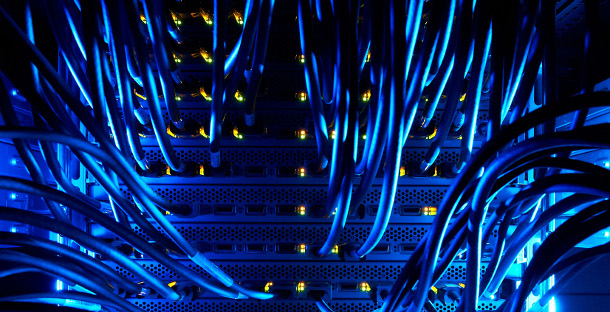
Leave a Comment