Kubernetes cluster step-by-step: Services and Load Balancing
The purpose of this exercise is to create local Kubernetes cluster for testing deployments. It will be deployed on 3 x VMs (Debian Jessie 8.8) nodes which will be Master and Worker nodes in same time. The nodes names will be k8s01 (192.168.0.147), k8s02 (192.168.0.148) and k8s03 (192.168.0.149). All work is done as root user unless otherwise specified. Each node has the IPs, short and FQDN of all the nodes set in its local hosts file.
Træfik
Træfik (pronounced like traffic) is a modern HTTP reverse proxy and load balancer made to deploy microservices with ease. It supports several backends (Docker, Swarm mode, Kubernetes, Marathon, Consul, Etcd, Rancher, Amazon ECS, and a lot more) to manage its configuration automatically and dynamically.
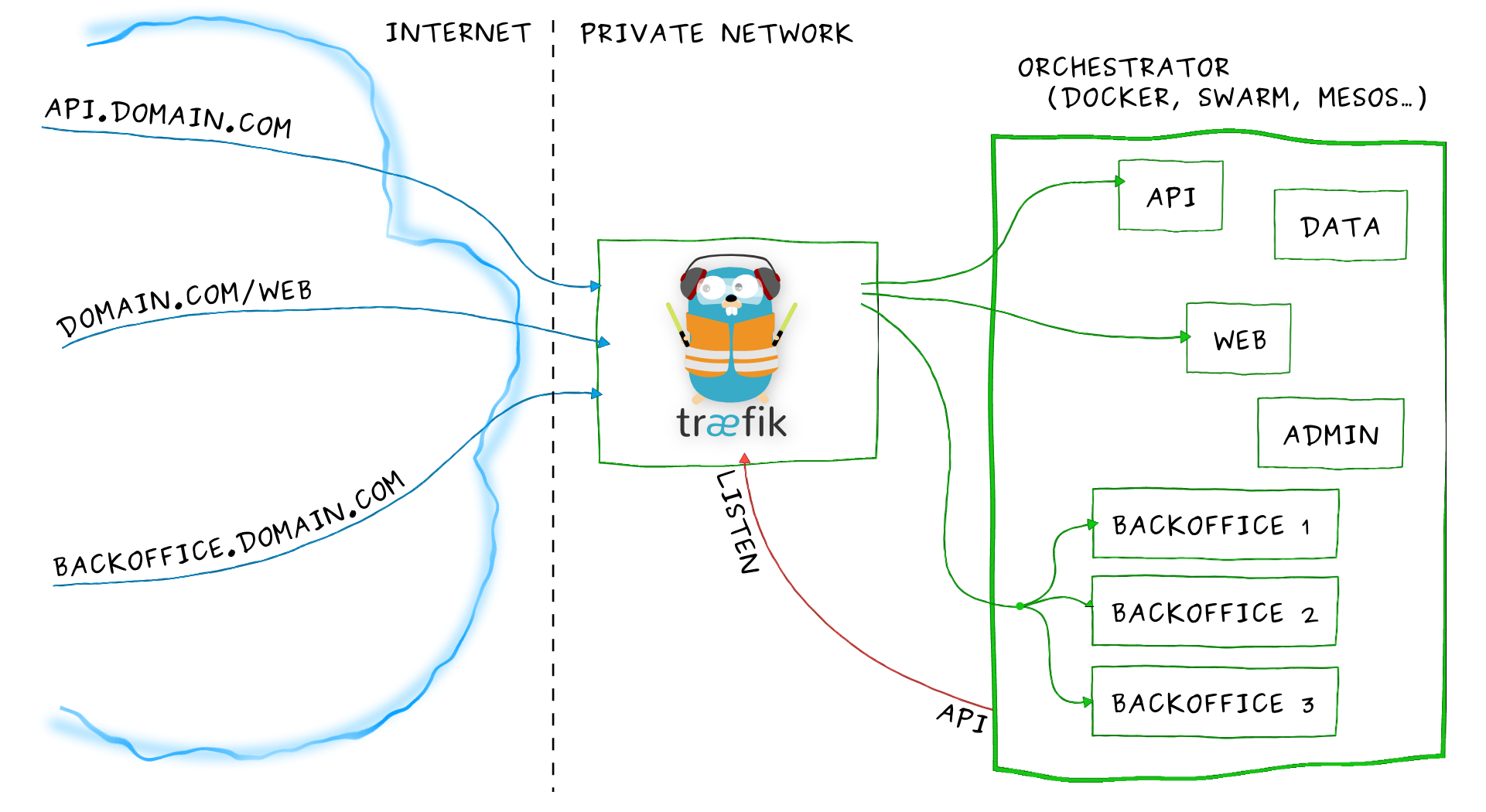
We can install it as Deployment (no HA, one Pod) or DaemonSet (for HA). The Manifest needed can be downloaded from the GitHub repository.
We want Træfik SSL enabled and possibly working with LetsEncrypt.
Create Role and Binding for the ServiceAccount
# traefik-rbac.yml
---
kind: ClusterRole
apiVersion: rbac.authorization.k8s.io/v1beta1
metadata:
name: traefik-ingress-controller
rules:
- apiGroups:
- ""
resources:
- pods
- services
- endpoints
- secrets
verbs:
- get
- list
- watch
- apiGroups:
- extensions
resources:
- ingresses
verbs:
- get
- list
- watch
---
kind: ClusterRoleBinding
apiVersion: rbac.authorization.k8s.io/v1beta1
metadata:
name: traefik-ingress-controller
roleRef:
apiGroup: rbac.authorization.k8s.io
kind: ClusterRole
name: traefik-ingress-controller
subjects:
- kind: ServiceAccount
name: traefik-ingress-controller
namespace: kube-system
Create the IngressController and the RoleBinding:
root@k8s01:~# kubectl create -f traefik-rbac.yml
clusterrole "traefik-ingress-controller" created
clusterrolebinding "traefik-ingress-controller" created
Create a ConfigMap that wil hold the Træfik configuration
# traefik-config-map.yml
---
apiVersion: v1
kind: ConfigMap
metadata:
namespace: kube-system
name: traefik-conf
data:
traefik.toml: |
# traefik.toml
logLevel = "DEBUG"
defaultEntryPoints = ["http","https"]
[entryPoints]
[entryPoints.http]
address = ":80"
[entryPoints.http.redirect]
entryPoint = "https"
# Enable basic authentication
#[entryPoints.https.auth.basic]
#users = ["igorc:$apr1$k2qslCn6$0OgA8vhnyC8nJ99YfJMOM/"]
[entryPoints.https]
address = ":443"
[entryPoints.https.tls]
# Enable this only if using static wildcard cert
# stored in a k8s Secret instead of LetsEncrypt
#[[entryPoints.https.tls.certificates]]
#CertFile = "/ssl/tls.crt"
#KeyFile = "/ssl/tls.key"
[kubernetes]
[web]
address = ":8080"
# Enable basic authentication
# [web.auth.basic]
# users = ["igorc:$apr1$k2qslCn6$0OgA8vhnyC8nJ99YfJMOM/"]
[acme]
email = "igorc@encompasscorporation.com"
#storage = "traefik/acme/account" # for KV store
storage = "/acme/acme.json"
entryPoint = "https"
onDemand = true
onHostRule = true
# For Staging, comment out to go to Prod
caServer = "https://acme-staging.api.letsencrypt.org/directory"
[[acme.domains]]
main = "virtual.local"
sans = ["nodejs-app.virtual.local", "encompass.virtual.local"]
# For Consul KV store
#[consul]
#endpoint = "traefik-consul:8500"
#watch = true
#prefix = "traefik"
# For Docker containers
#[docker]
#endpoint = "unix:///var/run/docker.sock"
#domain = "docker.localhost"
#watch = true
# For etcd KV store (traefik v1.5.0-rc3 or higher)
#[etcd]
#endpoint = "192.168.0.147:2379,192.168.0.148:2379,192.168.0.149:2379"
#watch = true
#prefix = "/traefik"
Apply the above Manifest:
root@k8s01:~# kubectl create -f traefik-config-map.yml
configmap "traefik-conf" created
Create the ServiceAccount
# traefik-service-account.yml
---
apiVersion: v1
kind: ServiceAccount
metadata:
name: traefik-ingress-controller
namespace: kube-system
Apply the above Manifest:
root@k8s01:~# kubectl create -f traefik-service-account.yml
serviceaccount "traefik-ingress-controller" created
Create the Service
Apply the following Manifest:
# traefik-service.yml
---
kind: Service
apiVersion: v1
metadata:
name: traefik-ingress-service
namespace: kube-system
spec:
selector:
k8s-app: traefik-ingress-lb
ports:
- protocol: TCP
port: 80
name: http
- protocol: TCP
port: 8080
name: admin
- protocol: TCP
port: 443
name: https
type: NodePort
Create the Deployment
Apply the following Manifest:
# traefik-deployment.yml
---
kind: Deployment
apiVersion: extensions/v1beta1
metadata:
name: traefik-ingress-controller
namespace: kube-system
labels:
k8s-app: traefik-ingress-lb
spec:
replicas: 1
revisionHistoryLimit: 1
selector:
matchLabels:
k8s-app: traefik-ingress-lb
strategy:
# better for stateless services, no outage
type: RollingUpdate
rollingUpdate:
maxUnavailable: 0
maxSurge: 1
template:
metadata:
labels:
k8s-app: traefik-ingress-lb
name: traefik-ingress-lb
spec:
serviceAccountName: traefik-ingress-controller
terminationGracePeriodSeconds: 60
volumes:
- name: config
configMap:
name: traefik-conf
# Enable this only if using static wildcard cert
# stored in a k8s Secret instead of LetsEncrypt
#- name: ssl
# secret:
# secretName: traefik-cert
containers:
- image: traefik
name: traefik-ingress-lb
imagePullPolicy: Always
resources:
limits:
cpu: 200m
memory: 30Mi
requests:
cpu: 100m
memory: 20Mi
volumeMounts:
- mountPath: "/config"
name: "config"
# Enable this only if using static wildcard cert
# stored in a k8s Secret instead of LetsEncrypt
#- mountPath: "/ssl"
# name: "ssl"
ports:
- containerPort: 80
- containerPort: 443
- containerPort: 8080
args:
- --web
- --kubernetes
- --configfile=/config/traefik.toml
In case of using the LE Staging, import the LetsEncrypt test signing cert in the browser so it can be trusted (get a green padlock).
Static wildcard cert instead of LetsEncrypt
We need to forward port 443 on the router to the VM’s in order for LetsEncrypt to connect and verify the domain when issuing certificates. When this is not an option creating a self-signed cert is better approach.
Create the cert and the key:
root@k8s01:~# openssl req -newkey rsa:2048 -nodes -keyout tls.key -x509 -days 365 -out tls.crt -subj '/CN=*.virtual.local'
Generating a 2048 bit RSA private key
.....................+++
.....................................................+++
writing new private key to 'tls.key'
-----
Create the k8s Secret that will hold the cert:
root@k8s01:~# kubectl create secret generic traefik-cert --from-file=tls.crt --from-file=tls.key --namespace=kube-system
secret "traefik-cert" created
root@k8s01:~# kubectl get secrets/traefik-cert -o yaml --namespace=kube-system
apiVersion: v1
data:
tls.crt: LS0tLS1CRUdJTiBDRVJUSUZJQ0FURS0tLS0tCk1JS....
tls.key: LS0tLS1CRUdJTiBQUklWQVRFIEtFWS0tLS0tCk1JS....
kind: Secret
metadata:
creationTimestamp: 2017-08-11T05:38:27Z
name: traefik-cert
namespace: default
resourceVersion: "3419930"
selfLink: /api/v1/namespaces/default/secrets/traefik-cert
uid: 4ca5f148-7e57-11e7-bdf8-0a7d22009a99
type: Opaque
Uncomment the TLS section in traefik-config-map.yml file:
# traefik-config-map.yml
---
apiVersion: v1
kind: ConfigMap
metadata:
namespace: kube-system
name: traefik-conf
data:
traefik.toml: |
# traefik.toml
...
[entryPoints.https.tls]
[[entryPoints.https.tls.certificates]]
CertFile = "/ssl/tls.crt"
KeyFile = "/ssl/tls.key"
...
and the SSL mount point in the traefik-deployment.yml file:
# cat traefik-deployment.yml
[...]
---
kind: Deployment
apiVersion: extensions/v1beta1
metadata:
...
spec:
serviceAccountName: traefik-ingress-controller
terminationGracePeriodSeconds: 60
volumes:
- name: config
configMap:
name: traefik-conf
- name: ssl
secret:
secretName: traefik-cert
...
and re-apply those two files to update the configuration.
Setting HAProxy for Træfik
The following is the relevant config in /etc/haproxy/haproxy.cfg file:
frontend traefik
bind 192.168.0.150:8081
bind 127.0.0.1:8081
mode tcp
option tcplog
default_backend traefik
frontend k8s-api
bind 192.168.0.150:443
bind 127.0.0.1:443
mode tcp
option tcplog
tcp-request inspect-delay 5s
tcp-request content accept if { req.ssl_hello_type 1 }
use_backend traefik-lb if { req.ssl_sni -m found } !{ req.ssl_sni -i k8s-api.virtual.local }
default_backend k8s-api
backend k8s-api
mode tcp
option tcplog
option tcp-check
balance roundrobin
default-server inter 10s downinter 5s rise 2 fall 2 slowstart 60s maxconn 250 maxqueue 256 weight 100
server k8s-api-1 192.168.0.147:6443 check
server k8s-api-2 192.168.0.148:6443 check
server k8s-api-3 192.168.0.149:6443 check
backend traefik-lb
mode tcp
option tcplog
option tcp-check
balance roundrobin
default-server inter 10s downinter 5s rise 2 fall 2 slowstart 60s maxconn 250 maxqueue 256 weight 100
server traefik-1 192.168.0.147:31287 check
server traefik-2 192.168.0.148:31287 check
server traefik-3 192.168.0.149:31287 check
backend traefik
mode tcp
option tcplog
option tcp-check
balance roundrobin
default-server inter 10s downinter 5s rise 2 fall 2 slowstart 60s maxconn 250 maxqueue 256 weight 100
server traefik-1 192.168.0.147:31236 track traefik-lb/traefik-1
server traefik-2 192.168.0.148:31236 track traefik-lb/traefik-2
server traefik-3 192.168.0.149:31236 track traefik-lb/traefik-3
Now we can access Træfik console at http://traefik.virtual.local:8081/dashboard/, after updating our /etc/hosts file:
# K8S VMs cluster in Proxmox
192.168.0.150 k8s-api.virtual.local nodejs-app.virtual.local traefik.virtual.local
and any Service referenced by Ingress at https://<service-name>.virtual.local.
Create Ingress for our nodejs-app service
The node-js app is created by the following nodejs-app.yml) Manifest available for download.
Then apply the following Manifest to create the Ingress:
# traefik-ingress-all.yml
---
apiVersion: extensions/v1beta1
kind: Ingress
metadata:
name: traefik-ingress
namespace: default
spec:
rules:
- host: nodejs-app.virtual.local
http:
paths:
- path: /
backend:
serviceName: nodejs-app-svc
servicePort: 80
tls:
- hosts:
- nodejs-app.virtual.local
secretName: traefik-cert
And test the setup:
igorc@igor-laptop:~$ for i in `seq 1 4`; do curl -ksSNL -H "Host: nodejs-app.virtual.local" https://nodejs-app.virtual.local/; done
I am: nodejs-app-deployment-4489171-11s4j
I am: nodejs-app-deployment-4489171-zf48m
I am: nodejs-app-deployment-4489171-11s4j
I am: nodejs-app-deployment-4489171-zf48m
We can see we are hitting both Pods in the service in round-robin fashion which means the load-balancing is working. The dashboard screen shot showing the application status of load balancer:
and the HAProxy dashboard showing the Traefik instance running on one of the K8S nodes:
This article is Part 8 in a 8-Part Series Kubernetes cluster step-by-step.
- Part 1 - Kubernetes cluster step-by-step: Nodes System Setup
- Part 2 - Kubernetes cluster step-by-step: Binaries, Certificates, Kubeconfig and Tokens
- Part 3 - Kubernetes cluster step-by-step: ETCD
- Part 4 - Kubernetes cluster step-by-step: FlannelD
- Part 5 - Kubernetes cluster step-by-step: Kube-apiserver with Keepalived and HAProxy for HA
- Part 6 - Kubernetes cluster step-by-step: Kubelet, Kube-scheduler and Kube-controller-manager
- Part 7 - Kubernetes cluster step-by-step: Kubernetes Add-ons
- Part 8 - This Article

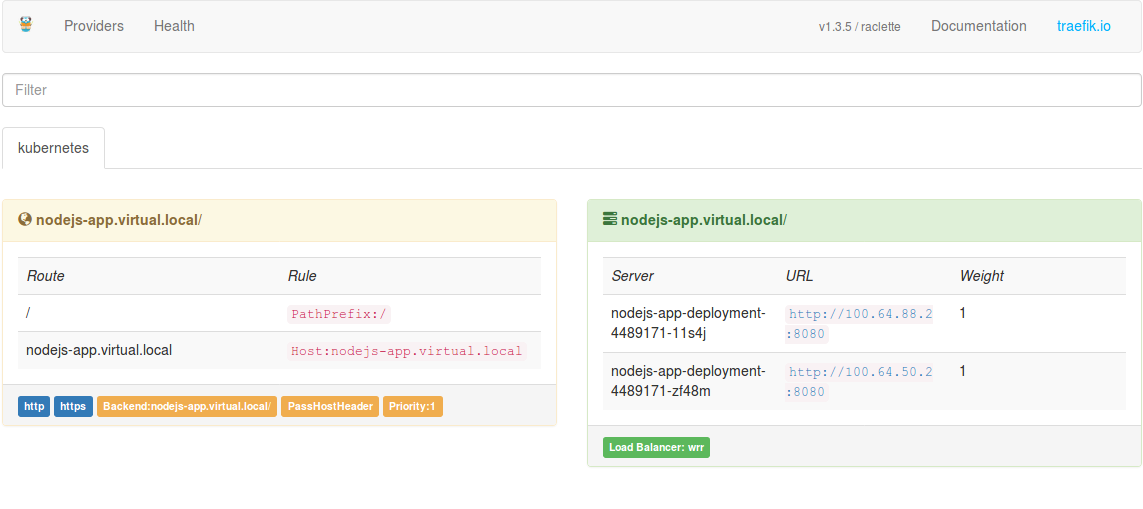
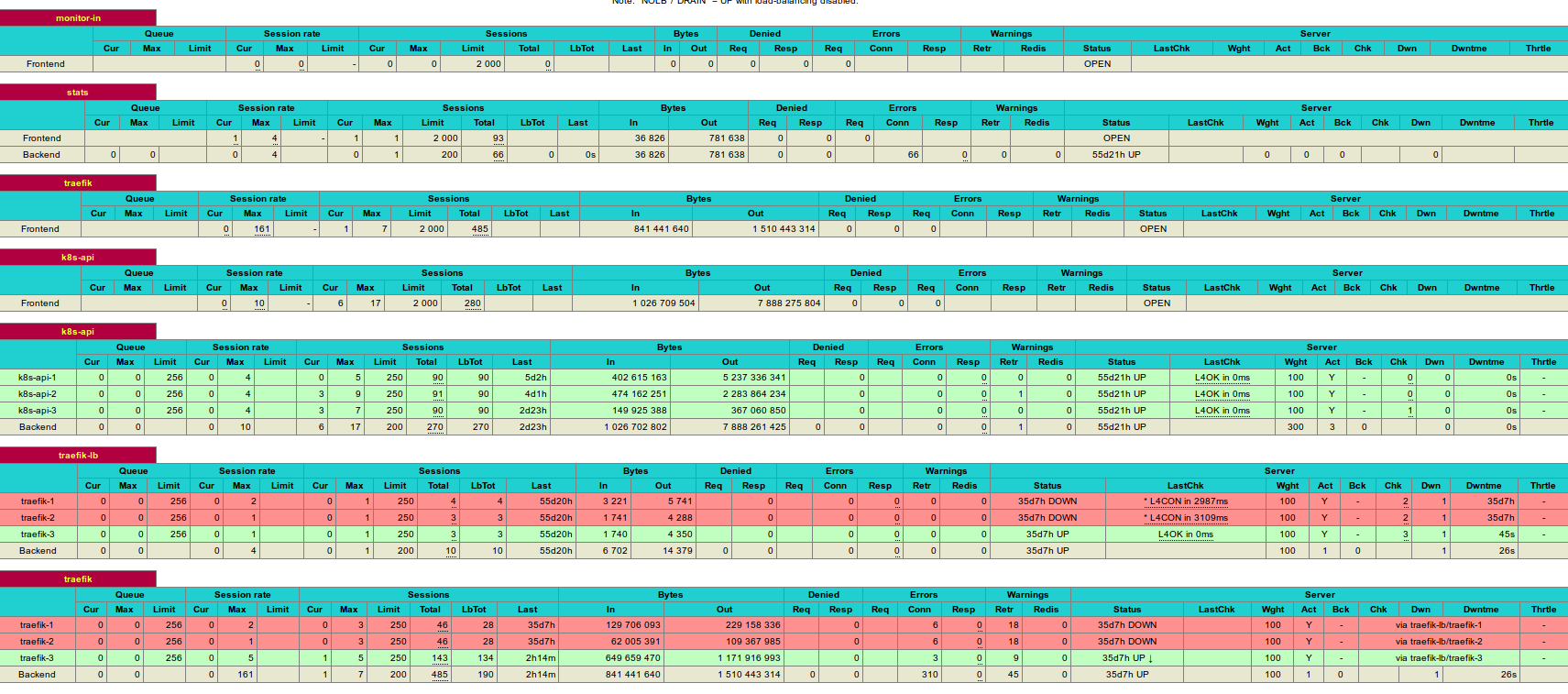

Leave a Comment