HAProxy dynamic backends with Consul and Consul Template in AWS
Consul has been part of our infrastructure for almost two years now. Each of our VPCs gets Consul cluster installed and configured via Terraform and Ansible at the VPC creation time. Each service running on the EC2 instances in the VPC then registers it self into the cluster via Consul client installed and configured on the instance. The services are registered under the default consul domain as <service-name>.service.consul.
We are also running dnsmasq on each HAProxy instance that points the consul domain to the Consul DNS resolver:
# /etc/dnsmasq.d/10-consul
server=/.consul/127.0.0.1#8600
server=/eu-west-1a.compute.internal/10.77.0.2
so the HAP instances can easily discover the members of some service like:
root@ip-10-77-2-54:~# dig +short tomcat.service.consul
10.77.3.227
10.77.4.234
And in HAProxy (1.7+) we have:
resolvers dns_resolvers
nameserver dns0 127.0.0.1:53
nameserver dns2 8.8.8.8:53
nameserver dns3 8.8.4.4:53
resolve_retries 3
timeout retry 1s
hold other 30s
hold refused 30s
hold nx 30s
hold timeout 30s
hold valid 10s
utilizing the DNS setup.
Apart from the main /etc/haproxy/haproxy.cfg config file that takes care of all the frontends, SSL termination and static backends, we have a
separate config file /etc/haproxy/conf.d/01-backends-tomcat.cfg for our application (tomcat) dynamic backend:
# /opt/consul-template/templates/haproxy.ctmpl
backend tomcats
mode http
[...]
default-server inter 10s downinter 5s rise 2 fall 2 slowstart 60s maxconn 250 maxqueue 256 weight 100 error-limit 100 on-error mark-down agent-port 9707 agent-inter 30s init-addr none
{{range service "tomcat"}}
server {{.Node}} {{.Address}}:{{.Port}} check port {{.Port}} observe layer7{{end}}
server localhost 127.0.0.1:8090 maxconn 500 backup
Having this config structure enables us to easily “scale” HAProxy by adding separate config file for every new dynamic backend.
To accommodate this setup we need to slightly tweak our HAP startup script in /etc/init.d/haproxy though:
[...]
EXTRAOPTS=
for file in /etc/haproxy/conf.d/*.cfg; do test -f $file && EXTRAOPTS="$EXTRAOPTS -f $file"; done
[...]
so that HAP concatenates in memory these config files with the main one. In case of Systemd my Unit file looks like this:
[Unit]
Description=HAProxy Load Balancer
Documentation=man:haproxy(1)
Documentation=file:/usr/share/doc/haproxy/configuration.txt.gz
After=network.target syslog.service
Wants=syslog.service
StartLimitIntervalSec=0
[Service]
Environment="CONFIG=/etc/haproxy/haproxy.cfg" "PIDFILE=/run/haproxy.pid" "EXTRAOPTS="
EnvironmentFile=-/etc/default/haproxy
ExecStartPre=/bin/sh -c 'EXTRAOPTS='';for file in /etc/haproxy/conf.d/*.cfg; do test -f $file && EXTRAOPTS="$EXTRAOPTS -f $file"; done; echo EXTRAOPTS=\\\""$EXTRAOPTS"\\\" > /etc/default/haproxy'
ExecStartPre=/usr/sbin/haproxy -f $CONFIG -c -q $EXTRAOPTS
ExecStart=/usr/sbin/haproxy-systemd-wrapper -f $CONFIG -p $PIDFILE $EXTRAOPTS
ExecReload=/usr/sbin/haproxy -f $CONFIG -c -q $EXTRAOPTS
ExecReload=/bin/kill -USR2 $MAINPID
KillMode=mixed
Restart=always
RestartSec=2s
StartLimitBurst=5
[Install]
WantedBy=multi-user.target
In turn each of those files is controlled by Consul Template that monitors the members of the Service the backend servers belong to via Consul and dynamically updates the file(s) if necessary and reloads HAProxy. Example of such a template:
# /opt/consul-template/config/consul-template.cfg
consul {
auth {
enabled = false
}
address = "127.0.0.1:8500"
retry {
enabled = true
attempts = 12
backoff = "250ms"
max_backoff = "1m"
}
ssl {
enabled = false
}
}
reload_signal = "SIGHUP"
kill_signal = "SIGINT"
max_stale = "10m"
log_level = "info"
wait {
min = "5s"
max = "10s"
}
template {
source = "/opt/consul-template/templates/haproxy.ctmpl"
destination = "/etc/haproxy/conf.d/01-backends-tomcat.cfg"
command = "sudo /etc/init.d/haproxy reload || true"
command_timeout = "60s"
perms = 0600
backup = true
wait = "2s:6s"
}
Consul Template is installed from source under /opt/consul-template and is running as a service (upstart on Ubuntu-14.04) on each of the proxies under consul user account:
# /etc/init/consul-template.conf
description "Consul template process"
start on (local-filesystems and net-device-up IFACE=eth0)
stop on runlevel [!12345]
pre-start script
mkdir -p -m 0755 /var/log/consul-template
chown consul:consul /var/log/consul-template
end script
respawn
respawn limit 10 10
kill timeout 10
exec setuidgid consul /usr/local/bin/consul-template \
-config=/opt/consul-template/config/consul-template.cfg > /var/log/consul-template/consul-template.log 2>&1
To insure the consul user has proper permissions over HAP config files we set the following ACL on the /etc/haproxy/conf.d directory:
setfacl -R -d -m u:consul:rw /etc/haproxy/conf.d
and in /etc/sudoers:
consul ALL=(root) NOPASSWD:/usr/bin/lsof, ..., /etc/init.d/haproxy reload
we make sure the consul user has permission to reload HAP as sudo user. Now every time the rendered Consul Template /opt/consul-template/config/consul-template.cfg file differs from the /etc/haproxy/conf.d/01-backends-tomcat.cfg, Consul Template copies it over and reloads HAP so it can pickup the changes:
root@ip-10-77-0-94:~# tail -f /var/log/consul-template/consul-template.log
2017/08/29 01:59:00.572434 [INFO] (runner) rendered "/opt/consul-template/templates/haproxy.ctmpl" => "/etc/haproxy/conf.d/01-backends-tomcat.cfg"
2017/08/29 01:59:00.572454 [INFO] (runner) executing command "sudo /etc/init.d/haproxy reload || true" from "/opt/consul-template/templates/haproxy.ctmpl" => "/etc/haproxy/conf.d/01-backends-tomcat.cfg"
2017/08/29 01:59:00.572492 [INFO] (child) spawning: sudo /etc/init.d/haproxy reload
* Reloading haproxy haproxy
...done.
And that’s it, every time a new tomcat instance gets created or terminated, Consul Template will detect that and update and reload HAProxy with the new backend configuration.
UPDATE
Since Haproxy’s introduction of resolvers and support for SRV DNS records in server-template I have ditched consul-template which makes the overall setup (one moving part less) and configuration much simpler. What I have now in Haproxy 1.8+ is:
resolvers consul
#nameserver consul 127.0.0.1:8600 # choose this or dnsmasq below
nameserver dnsmasq 127.0.0.1:53 # to use dnsmasq and its caching
accepted_payload_size 8192
resolve_retries 30
timeout resolve 1s
timeout retry 2s
hold valid 30s
hold other 30s
hold refused 30s
hold nx 30s
hold timeout 30s
hold obsolete 30s
backend tomcats
default-server inter 10s downinter 5s rise 2 fall 2 slowstart 60s maxconn 250 maxqueue 256 ...
server-template tomcats 10 _tomcat._tcp.service.consul resolvers consul resolve-prefer ipv4 check observe layer7
In other words the backend servers discovery and configuration updates are now entirely left to Haproxy. Now the backend looks like this in the monitoring console:
I also have introduced a server-state-file file to save the servers state on reload to a file:
global
server-state-base /var/lib/haproxy
server-state-file state
defaults
load-server-state-from-file global
default-server init-addr last,libc,none
and have this added to the systemd service to support this functionality:
[Service]
ExecReload=/bin/echo "show servers state" | /usr/bin/socat stdio /run/haproxy/admin.sock > /var/lib/haproxy/state

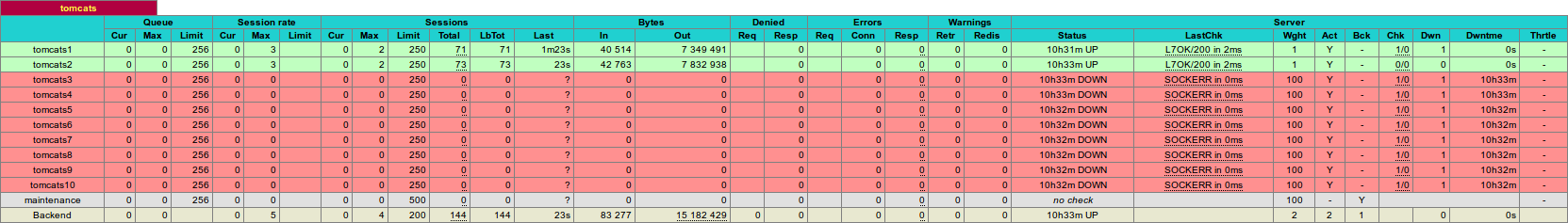
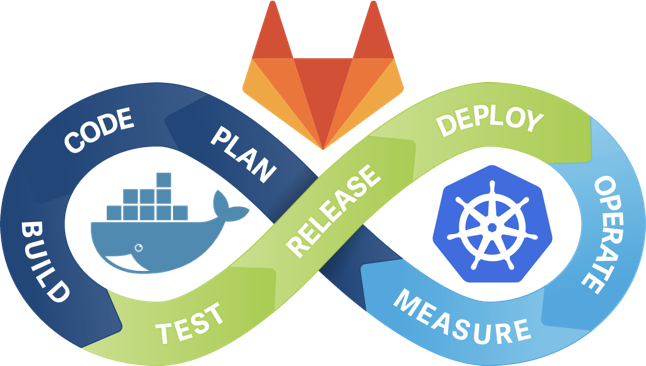


Leave a Comment