Disk encryption at rest with LUKS and AWS SSM and KMS services in Systemd
Implementing disk encryption-at-rest in secure and automated way can be challenging. After we are done with the disk encryption we are often faced with the problem of supplying sensitive data like password or key file needed to unlock and mount the encrypted device on server startup or cluster fail over. And most probably we need to do this in an automated way without any human intervention for our production environments which are hosted in public cloud or shared Data Center.
Cloud providers like AWS can help simplify this task via services like IAM, SSM Parameter Store and KMS (Key Management Service) in centralized and standardized manner. They can take over the best part of the tasks related to the Master Encryption Key management like highly available storage and redundancy, security and key rotation. We can use SSM to store the LUKS encryption key password for example and do it in secure way since it integrates with KMS in the background. Using IAM we can control the user access to the assets via Roles and Policies.
Assuming we have created our Master Encryption key alias/MASTER_KEY in KMS, us-east-1 region, the following IAM Policy gives limited access to the key for encryption and decryption purposes plus read-only access rights to SSM Parameter Store to retrieve the encrypted Password we will use for LUKS encryption:
{
"Version": "2012-10-17",
"Statement": [
{
"Effect": "Allow",
"Action": [
"kms:Encrypt",
"kms:Decrypt",
"kms:ReEncrypt*",
"kms:GenerateDataKey*",
"kms:DescribeKey"
],
"Resource": [
"arn:aws:kms:us-east-1:account-id:alias/MASTER_KEY"
]
},
{
"Effect": "Allow",
"Action": [
"ssm:GetParametersByPath",
"ssm:GetParameters",
"ssm:GetParameter"
],
"Resource": [
"arn:aws:ssm:us-east-1:account-id:parameter/luks/test/*"
]
}
]
}
We can create the SSM parameter using awscli utility:
$ aws ssm put-parameter --name '/luks/test/key' --value '<our-luks-password>' --type SecureString --key-id 'alias/MASTER_KEY' --region=us-east-1
This will upload our password to the SSM store and encrypt it with our master KMS key. Later we can fetch the password from any machine anywhere in the world given the machine has awscli installed (or any other AWS SDK utility and custom piece of code):
$ aws ssm get-parameters-by-path --path='/luks/test/key' --with-decryption --region=us-east-1
and the user running the command on the machine has the IAM users AWS access and secret keys configured under ~/.aws/ directory. This IAM user needs to have the above created IAM policy attached to it. Just a note, for Ubuntu-16.04 the packaged version of awscli was outdated and missing some ssm subcommands so needed to install the newest one via pip.
Now lets move to the server where we need the LUKS encryption to happen and go through the disk encryption process manually first, utilizing the AWS resources we created.
root@server:~# modprobe -v dm-crypt
insmod /lib/modules/4.4.0-1066-aws/kernel/drivers/md/dm-crypt.ko
root@server:~# modprobe -v rmd160
insmod /lib/modules/4.4.0-1066-aws/kernel/crypto/rmd160.ko'
root@server:~# PASSWD=$(aws ssm get-parameters --name "/luks/test/key" --query 'Parameters[0].Value' --with-decryption --output=text --region=us-east-1)
root@server:~# echo -n "$PASSWD" | cryptsetup luksFormat --cipher aes-cbc-essiv:sha256 --hash ripemd160 --key-size 256 /dev/nvme1n1
root@server:~# cryptsetup -v isLuks /dev/nvme1n1
Command successful
root@server:~# cryptsetup luksUUID /dev/nvme1n1
aa17c97e-f643-4ce2-90a0-3dc64cc88b72
root@server:~# UUID=$(cryptsetup luksUUID /dev/nvme1n1)
root@server:~# echo -n "$PASSWD" | cryptsetup luksOpen UUID=${UUID} virtualfs
root@server:~# ls -l /dev/mapper/virtualfs
lrwxrwxrwx 1 root root 7 Aug 24 12:23 /dev/mapper/virtualfs -> ../dm-0
root@server:~# cryptsetup status virtualfs
/dev/mapper/virtualfs is active.
type: LUKS1
cipher: aes-cbc-essiv:sha256
keysize: 256 bits
device: /dev/nvme1n1
offset: 4096 sectors
size: 16773120 sectors
mode: read/write
root@server:~# cryptsetup luksDump /dev/nvme1n1
LUKS header information for /dev/nvme1n1
Version: 1
Cipher name: aes
Cipher mode: cbc-essiv:sha256
Hash spec: ripemd160
Payload offset: 4096
MK bits: 256
MK digest: 49 e0 77 15 1b d5 95 12 b6 83 4e a8 5a e0 60 38 16 51 90 e9
MK salt: 61 0a bc 31 06 26 28 23 07 10 34 e0 01 d4 7d 48
36 b0 45 f2 87 6d 0d d7 a6 90 85 93 5a 55 05 03
MK iterations: 62875
UUID: aa17c97e-f643-4ce2-90a0-3dc64cc88b72
Key Slot 0: ENABLED
Iterations: 251967
Salt: c2 8e 68 b0 8a bb a3 de 6c c0 28 d3 d9 70 90 34
72 2e 85 00 f2 d1 fe ac 73 75 66 f1 ce 9d e7 08
Key material offset: 8
AF stripes: 4000
Key Slot 1: DISABLED
Key Slot 2: DISABLED
Key Slot 3: DISABLED
Key Slot 4: DISABLED
Key Slot 5: DISABLED
Key Slot 6: DISABLED
Key Slot 7: DISABLED
root@server:~# unset PASSWD
root@server:~# mkfs -t xfs -L LUKS /dev/mapper/virtualfs
meta-data=/dev/mapper/virtualfs isize=512 agcount=4, agsize=524160 blks
= sectsz=512 attr=2, projid32bit=1
= crc=1 finobt=1, sparse=0
data = bsize=4096 blocks=2096640, imaxpct=25
= sunit=0 swidth=0 blks
naming =version 2 bsize=4096 ascii-ci=0 ftype=1
log =internal log bsize=4096 blocks=2560, version=2
= sectsz=512 sunit=0 blks, lazy-count=1
realtime =none extsz=4096 blocks=0, rtextents=0
root@server:~# mkdir /mnt/virtualfs
root@server:~# mount -t xfs -o rw,noatime /dev/mapper/virtualfs /mnt/virtualfs
root@server:~# cat /proc/mounts | grep virtualfs
/dev/mapper/virtualfs /mnt/virtualfs xfs rw,noatime,attr2,inode64,noquota 0 0
So we LUKS encrypted the /dev/nvme1n1 device using the password from the SSM store, we unlocked the device, formated the mapped device with XFS and mounted it under /mnt/virtualfs. What’s left now is automate part of this work to happen on every server restart.
The main work will be done via simple shell script /sbin/luks-mount:
#!/bin/sh
usage() {
echo "Usage: $0 [start|stop]" >&2
exit 1
}
if [ $# -ne 1 ]; then
usage; exit 1
fi
ACTION="$1"
PASSWD=$(aws ssm get-parameters --name "${SSM_PATH}" --query 'Parameters[0].Value' --with-decryption --output=text --region=${SSM_REGION})
UUID=$(cryptsetup luksUUID ${LUKS_DEVICE})
case "$ACTION" in
start) echo -n "$PASSWD" | cryptsetup luksOpen UUID=${UUID} ${LUKS_DEVICE_MAP} || exit 1
cryptsetup status ${LUKS_DEVICE_MAP}
mount -t ${LUKS_DEVICE_FS} -o ${LUKS_DEVICE_MOUNT_OPT} \
/dev/mapper/${LUKS_DEVICE_MAP} ${LUKS_DEVICE_MOUNT_POINT}
;;
stop) umount -f ${LUKS_DEVICE_MOUNT_POINT}
echo -n "$PASSWD" | cryptsetup luksClose /dev/mapper/${LUKS_DEVICE_MAP} || exit 1
;;
*) exit 0
;;
esac
unset PASSWD
exit 0
The script will run on startup via Systemd service:
[Unit]
Description=Activate LUKS device
[Service]
Type=oneshot
TimeoutSec=30
RemainAfterExit=yes
EnvironmentFile=/etc/default/luks-mount
ExecStartPre=/bin/mkdir -p ${LUKS_DEVICE_MOUNT_POINT}
ExecStart=/sbin/luks-mount start
ExecStop=/sbin/luks-mount stop
[Install]
WantedBy=multi-user.target
And all needed variables will be supplied via the following file /etc/default/luks-mount:
# The LUKS device
LUKS_DEVICE="/dev/nvme1n1"
# The LUKS mapper device
LUKS_DEVICE_MAP="virtualfs"
# The LUKS device file system
LUKS_DEVICE_FS="xfs"
# The LUKS device file system mount options
LUKS_DEVICE_MOUNT_OPT="rw,noatime,attr2,inode64,noquota,nofail,x-systemd.device-timeout=5"
# Mount point for the LUKS device
LUKS_DEVICE_MOUNT_POINT="/mnt/virtualfs"
# SSM Parameter Store - Password parameter
SSM_PATH="/luks/test/key"
# SSM Parameter Store AWS Region
SSM_REGION="us-east-1"
The service start up:
root@server:~# systemctl status -l luks-mount.service
luks-mount.service - Activate LUKS device
Loaded: loaded (/etc/systemd/system/luks-mount.service; enabled; vendor preset: enabled)
Active: active (exited) since Sat 2018-08-24 05:25:40 UTC; 7s ago
Process: 2574 ExecStart=/sbin/luks-mount start (code=exited, status=0/SUCCESS)
Process: 2569 ExecStartPre=/bin/mkdir -p ${LUKS_DEVICE_MOUNT_POINT} (code=exited, status=0/SUCCESS)
Main PID: 2574 (code=exited, status=0/SUCCESS)
Aug 24 05:25:37 server systemd[1]: Starting Activate LUKS device...
Aug 24 05:25:40 server luks-mount[2574]: /dev/mapper/virtualfs is active.
Aug 24 05:25:40 server luks-mount[2574]: type: LUKS1
Aug 24 05:25:40 server luks-mount[2574]: cipher: aes-cbc-essiv:sha256
Aug 24 05:25:40 server luks-mount[2574]: keysize: 256 bits
Aug 24 05:25:40 server luks-mount[2574]: device: /dev/nvme1n1
Aug 24 05:25:40 server luks-mount[2574]: offset: 4096 sectors
Aug 24 05:25:40 server luks-mount[2574]: size: 16773120 sectors
Aug 24 05:25:40 server luks-mount[2574]: mode: read/write
Aug 24 05:25:40 server systemd[1]: Started Activate LUKS device.
Now the device will be auto unlocked and mounted on every server restart and we didn’t even have to store any sensitive data like password or key file on the server it self. It was all downloaded via shell script and executed in memory so nothing ever reached the file system either. In case the disk security has been compromised all we need to do is revoke the IAM user’s keys to prevent unauthorized access to the encrypted data. Furthermore we can limit our IAM policy to allow access to the encrypted password for the LUKS device only from specific IPs which adds additional security in case the disk gets stolen.
[...]
{
"Effect": "Allow",
"Action": [
"ssm:GetParametersByPath",
"ssm:GetParameters",
"ssm:GetParameter"
],
"Resource": [
"arn:aws:ssm:us-east-1:account-id:parameter/luks/test/*"
],
"Condition": {
"IpAddress": {
"aws:SourceIp": [
"103.15.250.0/24",
"12.148.72.0/23"
]
}
}
}
[...]
Obviously with this approach we need to make the services depending on the existence of the mount point depend on the luks-mount service too which is easily achieved in Systemd.

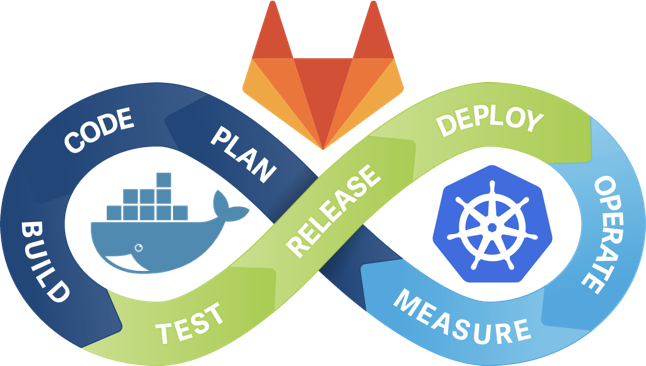


Leave a Comment