DNS issues with AWS EC2 images and systemd-resolved
PROBLEM 1: Wrong DHCP option
The simptom is corrupted resolv.conf file in the EC2 Bionic images:
...
search eu-west-2.compute.internal032my.domain.com032consul
Notice the extraneous 032 character between the domains (which is encoded space).
This problem is caused by AWS pushing a wrong DHCP option in case when the VPC has multiple DNS domains setup impacting the EC2 Ubuntu images using netplan’s DHCP client and systemd-resolved. AWS does not conform to the RFC2132 and sends wrong DHCP option. In case of multiple domain names the DHCP Option 119 https://tools.ietf.org/search/rfc3397#section-2 needs to be sent to the clients instead of packing them all inside the DHCP Option 15 https://tools.ietf.org/html/rfc2132#section-3.17 as AWS does.
Checked and confirmed myself with dhcpdump, indeed AWS is still sending multiple domains via Option 15 (Domainname):
---------------------------------------------------------------------------
TIME: 2020-08-13 00:58:52.630
IP: 10.233.0.1 (6:4c:b8:c2:2a:5a) > 10.233.0.71 (6:38:f3:17:15:9a)
OP: 2 (BOOTPREPLY)
HTYPE: 1 (Ethernet)
HLEN: 6
HOPS: 0
XID: f37a8d72
SECS: 0
FLAGS: 0
CIADDR: 0.0.0.0
YIADDR: 10.233.0.71
SIADDR: 0.0.0.0
GIADDR: 0.0.0.0
CHADDR: 06:38:f3:17:15:9a:00:00:00:00:00:00:00:00:00:00
SNAME: .
FNAME: .
OPTION: 53 ( 1) DHCP message type 5 (DHCPACK)
OPTION: 54 ( 4) Server identifier 10.233.0.1
OPTION: 51 ( 4) IP address leasetime 3600 (60m)
OPTION: 1 ( 4) Subnet mask 255.255.255.0
OPTION: 28 ( 4) Broadcast address 10.233.0.255
OPTION: 3 ( 4) Routers 10.233.0.1
OPTION: 15 ( 47) Domainname eu-west-2.compute.internal my.domain.com consul
OPTION: 6 ( 8) DNS server 169.254.169.253,10.233.0.2
OPTION: 12 ( 14) Host name ip-10-233-0-71
OPTION: 26 ( 2) Interface MTU 9001
---------------------------------------------------------------------------
in which case as per the RFCs the whole string gets taken as a single domain which, again according to the RFCs, should not have a space in it. Hence, netplan’s DHCP client does the right thing and replaces all spaces with 032.
root@ip-10-233-0-71:~# netplan ip leases ens5
# This is private data. Do not parse.
ADDRESS=10.233.0.71
NETMASK=255.255.255.0
ROUTER=10.233.0.1
SERVER_ADDRESS=10.233.0.1
MTU=9001
T1=1800
T2=3150
LIFETIME=3600
DNS=169.254.169.253 10.233.0.2
DOMAINNAME=eu-west-2.compute.internal\032my.domain.com\032consul
HOSTNAME=ip-10-233-0-71
CLIENTID=ffed10bdb800020000ab11a7199769127ead09
In this particular case this is what the AWS DHCP should send according to the RFCs:
OPTION: 15 ( 26) Domainname eu-west-2.compute.internal
OPTION: 119 ( 47) Domain Search eu-west-2.compute.internal my.domain.com consul
The Option 15 MUST be a single string with no spaces, no question about it. Till now we’ve been probably lucky that non RFC conformant clients have been parsing the DHCP reply.
We use Ansible for provisioning and to fix this I have created the following play:
# USAGE:
# ansible-playbook -i <inventory> netplan.yml -e "playhosts=<server-group> region=eu-west-2 enc_env=<domain>"
---
- hosts: '{{ playhosts }}'
gather_facts: true
become: true
vars:
netplan_dns_fix: |-
dhcp4-overrides:
use-domains: false
nameservers:
search: [{{ region }}.compute.internal, {{ enc_env|lower }}.domain.com, consul]
handlers:
- name: netplan apply
command: netplan apply
tasks:
# bugreport: https://bugs.launchpad.net/cloud-images/+bug/1791578
- name: "Fix wrong AWS DHCP options issue in Bionic AMI and netplan/systemd-resolved"
blockinfile:
dest: "/etc/netplan/50-cloud-init.yaml"
insertafter: 'set-name:'
content: "{{ netplan_dns_fix | indent( width=12, indentfirst=True) }}"
backup: true
validate: 'netplan try -config-file %s'
when: ansible_os_family == "Debian" and ansible_lsb.major_release|int >= 18
notify: netplan apply
that runs on each of our Bionic servers during initial provisioning via user-data and modifies the /etc/netplan/50-cloud-init.yaml file like this:
$ cat /etc/netplan/50-cloud-init.yaml
# This file is generated from information provided by the datasource. Changes
# to it will not persist across an instance reboot. To disable cloud-init's
# network configuration capabilities, write a file
# /etc/cloud/cloud.cfg.d/99-disable-network-config.cfg with the following:
# network: {config: disabled}
network:
ethernets:
ens5:
dhcp4: true
dhcp6: false
match:
macaddress: 0a:xx:xx:xx:xx:xx
set-name: ens5
# BEGIN ANSIBLE MANAGED BLOCK
dhcp4-overrides:
use-domains: false
nameservers:
search: [eu-west-2.compute.internal, my.domain.com, consul]
# END ANSIBLE MANAGED BLOCK
version: 2
which in turn makes the resolv.conf file render properly.
...
search eu-west-2.compute.internal my.domain.com consul
Not perfect since domain.com and consul are kinda hardcoded but we use same options in all our VPCs so we can get away with it. And to give little bit of background, <name>.domain.com is internal Route53 DNS zone we create per VPC that is used for internal resolution. Each EC2 instance in a VPC registers itself in this domain during initial provisioning thus making itself available as server.<name>.domain.com for its internal clients. It also makes possible for us to SSH to servers in private subnets via a Jump host used as ssh proxy using just the short (user friendly) server name and some ssh client config trickery.
PROBLEM 2: Wrong DNS server(s) in Ansible facts
This problem is caused by Ansible not picking up the correct DNS servers in its facts. It reads the /etc/resolv.conf file, which is a link to /run/systemd/resolve/stub-resolv.conf, where it finds:
nameserver 127.0.0.53
for systemd-reolved enabled servers. Consequently when using the {{ ansible_dns.nameservers }} fact in our templates to extract the DNS server for the remote host we endup with the following in the /etc/ipsec.conf config file for our VPN:
version 2.0
config setup
strictcrlpolicy=no
uniqueids=yes
cachecrls=no
...
conn vpn-ikev2
auto=add
compress=no
type=tunnel
keyexchange=ikev2
...
rightdns=127.0.0.53
thus pushing the systemd-resolved stub resolver to the clients which is obviously not good.
Given we have the following variable:
systemdresolved_path: '/run/systemd/resolve/resolv.conf'
the Ansible code that picks up the correct DNS is:
# 18.04 dns server workaround
- slurp:
src: "{{ systemdresolved_path }}"
register: slurpfile
- set_fact:
resolve_file: "{{ slurpfile['content'] | b64decode }}"
- set_fact:
dnsnames: |
{%- set names = [] -%}
{%- for item in rf if "nameserver" in item -%}
{%- do names.append(item.split(' ')[1]) -%}
{%- endfor -%}
{{ names }}
vars:
rf: "{{ resolve_file.splitlines() }}"
- set_fact:
strongswan_dns_upstream: "{{ (ansible_distribution_major_version >= '18') | ternary(dnsnames, ansible_dns.nameservers) }}"
<the rest of the play here>
Now for the Ubuntu versions affected, which is 18.04+, we read the correct file, extract the DNS server(s) and store them in the dnsnames list. Then our template looks like:
...
rightdns={% if strongswan_dns_upstream|length > 0 %}{% for item in strongswan_dns_upstream %}{{ item }}{% if not loop.last %},{% endif %}{% endfor %}{% else %}8.8.8.8{% endif %}
which gives us:
rightdns=172.31.0.2
as a result. Quick local test on Ubuntu-18.04+ host, create test.yml:
---
- hosts: 127.0.0.1
connection: local
gather_facts: true
become: false
vars:
systemdresolved_path: "/run/systemd/resolve/resolv.conf"
tasks:
- slurp:
src: "{{ systemdresolved_path }}"
register: slurpfile
- set_fact:
resolve_file: "{{ slurpfile['content'] | b64decode }}"
- set_fact:
dnsnames: |
{%- set names = [] -%}
{%- for item in rf if "nameserver" in item -%}
{%- do names.append(item.split(' ')[1]) -%}
{%- endfor -%}
{{ names }}
vars:
rf: "{{ resolve_file.splitlines() }}"
- set_fact:
dns_upstream: "{{ (ansible_distribution_major_version >= '18') | ternary(dnsnames, ansible_dns.nameservers) }}"
- debug: var=dns_upstream
and execute:
$ echo 'localhost server_name=local ansible_connection=local' > local
$ ansible-playbook -i local test.yml

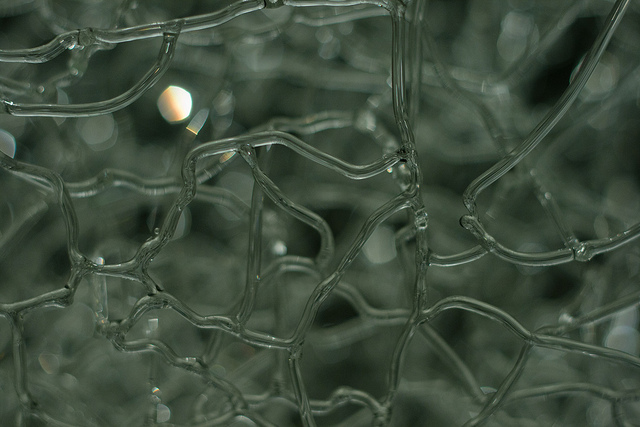
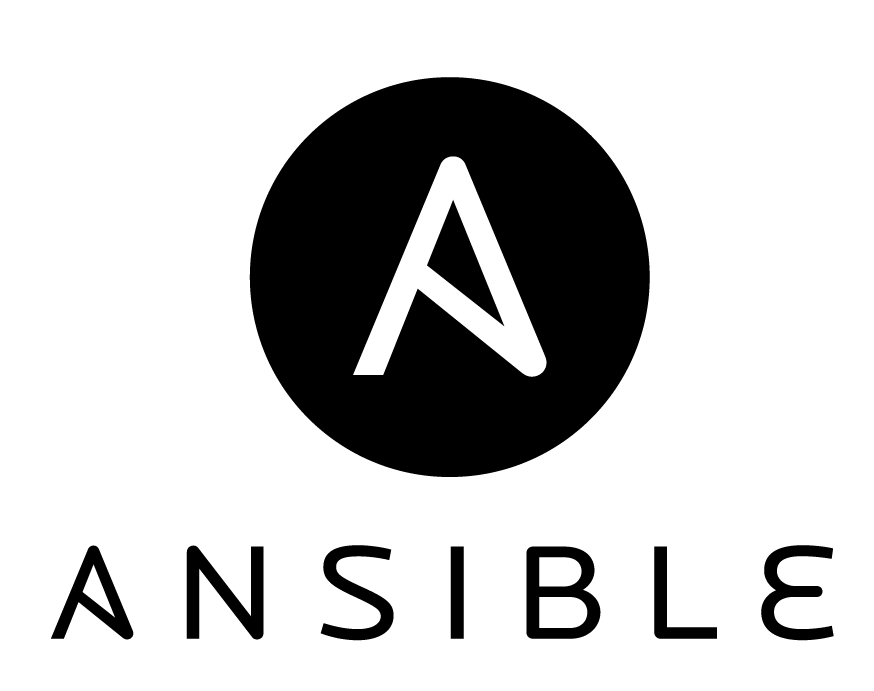
Leave a Comment