Setting up Encompass Maintenance Page with HAProxy and NodeJS http-server
At Encompass we use HAProxy as a load balancer due to its speed, stability and welth of features. This is how we set our maintenance page to be servered by HAProxy during a maintanance window when our application is offline.
Prepare the files
Copy the maintenance page files into /var/www on the HAProxy load balancers.
$ sudo mkdir /var/www
$ sudo cp maintenance_page.zip /var/www/
$ sudo unzip /var/www/maintenance_page.zip
$ sudo mv /var/www/maintenance.html /var/www/index.html
$ sudo rm /var/www/maintenance_page.zip
$ ls -l /var/www
total 16
drwxr-xr-x 2 root root 4096 Apr 17 15:03 font
drwxr-xr-x 2 root root 4096 Apr 17 15:06 img
-rw-r--r-- 1 root root 4613 Apr 17 15:12 index.html
Install and setup http-server
The http-server is super light Node.js web server. It’s also super easy to setup so for those reasons it is http-server that is used to host our maintenance page.
$ sudo aptitude install npm supervisord
$ sudo npm install http-server -g
$ sudo ln -s /usr/bin/nodejs /usr/bin/node
Then we create the Supervisord config file /etc/supervisor/conf.d/local.conf so it can manage the server:
[program:http-server]
command=/usr/local/bin/http-server -a localhost -p 8080 -r -c 3600 /var/www/
process_name=%(program_name)s
autostart=true
autorestart=true
stopsignal=TERM
user=www-data
stdout_logfile=/var/log/http-server.log
stdout_logfile_maxbytes=1MB
stdout_logfile_backups=3
stderr_logfile=/var/log/http-server.log
Then we tell Supervisord to reload its configuration:
$ sudo supervisorctl reread
http-server: changed
$ sudo supervisorctl reload
Restarted supervisord
$ sudo supervisorctl status
http-server RUNNING pid 8483, uptime 0:03:15
This is all taken care of by Ansible during HAProxy setup.
Configure HAProxy
We add the http-server server to the backend server pool as sorry server (backup), we terminate the SSL on the HAProxy:
...
defaults
...
errorfile 503 /dev/null
...
listen https-in
...
default-server inter 10s downinter 5s rise 2 fall 2 slowstart 60s maxconn 250 maxqueue 256 weight 100 error-limit 1 on-error mark-down agent-port 9707 agent-inter 30s
server server01 server01:8080 check observe layer7
server server02 server02:8080 check observe layer7
server localhost 127.0.0.1:8080 maxconn 500 backup
We restart the service:
$ sudo service haproxy restart
and to test we simply block the route to the app servers (on both HAP’s since we run a cluster):
$ sudo iptables -I OUTPUT -p tcp -m tcp --destination-port 443 -j REJECT
The HAP’s will not be able to reach the backend servers and will think they are all down and in couple of seconds we will see the Maintenance page being displayed. We then remove the firewall rule:
$ sudo iptables -D OUTPUT 1
to get our application back and resume normal operation.

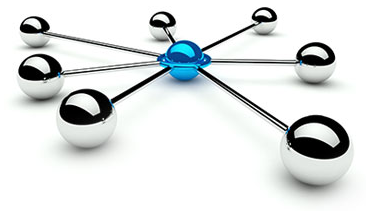


Leave a Comment