ZFS storage with OmniOS and iSCSI
The following setup of iSCSI shared storage on cluster of OmniOS servers was later used as ZFS over iSCSI storage in Proxmox PVE, see Adding ZFS over iSCSI shared storage to Proxmox. It was inspired by the excellent work from Saso Kiselkov and his stmf-ha project, please see the References section at the bottom of this page for details.
OmniOS is an open source continuation of OpenSolaris (discontinued by Oracle when they acquired Sun Microsystems back in 2010) that builds on IllumOS project, the OpenSolaris reincarnation. ZFS and iSCSI, or COMSTAR (Common Multiprotocol SCSI Target), have been part of Solaris for very long time bringing performance and stability to the storage solution.
For the setup I’m using two VM’s, omnios01 and omnios02, connected via two networks, public 192.168.0.0/24 and private 10.10.1.0/24 one configured on the hypervisor.
OmniOS installation and initial setup
Download the current stable OmniOS iso, and launch a VM in Proxmox. Start it up and install accepting the defaults.
Change GRUB default timeout on boot from 30 to 5 seconds:
root@omnios01:/root# vi /rpool/boot/grub/menu.lst
...
timeout 5
...
Try telling OmniOS we have 2 virtual cpu’s:
root@omnios01:/root# eeprom boot-ncpus=2
root@omnios01:/root# psrinfo -vp
The physical processor has 1 virtual processor (0)
x86 (GenuineIntel F61 family 15 model 6 step 1 clock 1900 MHz)
Common KVM processor
when we have 1 CPU (socket) with 2 cores.
Then configure networking:
root@omnios01:/root# ipadm create-if e1000g0
root@omnios01:/root# ipadm create-addr -T static -a local=192.168.0.141/24 e1000g0/v4
root@omnios01:/root# route -p add default 192.168.0.1
root@omnios01:/root# echo 'nameserver 192.168.0.1' >> /etc/resolv.conf
root@omnios01:/root# cp /etc/nsswitch.dns /etc/nsswitch.conf
root@omnios01:/root# ipadm show-addr
ADDROBJ TYPE STATE ADDR
lo0/v4 static ok 127.0.0.1/8
e1000g0/v4 static ok 192.168.0.141/24
lo0/v6 static ok ::1/128
Secondary interface:
root@omnios01:/root# ipadm create-if e1000g1
root@omnios01:/root# ipadm create-addr -T dhcp e1000g1/dhcp
root@omnios01:/root# ipadm show-addr
ADDROBJ TYPE STATE ADDR
lo0/v4 static ok 127.0.0.1/8
e1000g0/v4 static ok 192.168.0.141/24
e1000g1/dhcp dhcp ok 10.10.1.13/24
lo0/v6 static ok ::1/128
If we want to enable jumbo frames and we have a switch that supports it:
root@omnios01:/root# dladm set-linkprop -p mtu=9000 e1000go
Configure the hosts file:
-
on omnios01
127.0.0.1 omnios01 10.10.1.12 omnios02 -
on omnios02
127.0.0.1 omnios02 10.10.1.13 omnios01
Configure SSH to allow both ssh key and password login for root user:
root@omnios01:/root# cat /etc/ssh/sshd_config | grep -v ^# | grep .
HostKey /etc/ssh/ssh_host_rsa_key
HostKey /etc/ssh/ssh_host_ecdsa_key
HostKey /etc/ssh/ssh_host_ed25519_key
PermitRootLogin yes
StrictModes yes
RSAAuthentication yes
PubkeyAuthentication yes
AuthorizedKeysFile .ssh/authorized_keys
HostbasedAuthentication no
IgnoreRhosts yes
PasswordAuthentication yes
PermitEmptyPasswords no
ChallengeResponseAuthentication no
GSSAPIAuthentication no
UsePAM yes
PrintMotd no
TCPKeepAlive yes
UseDNS no
Subsystem sftp /usr/libexec/sftp-server
AllowUsers root
and restart ssh service:
root@omnios01:/root# svcadm restart svc:/network/ssh:default
Next check if the STMF service is running:
root@omnios01:/root# svcs -l stmf
fmri svc:/system/stmf:default
name STMF
enabled true
state online
next_state none
state_time 25 August 2016 05:06:30 AM UTC
logfile /var/svc/log/system-stmf:default.log
restarter svc:/system/svc/restarter:default
dependency require_all/none svc:/system/filesystem/local:default (online)
and if not enable it:
root@omnios01:/root# svcadm enable stmf
Then enable COMSTAR iSCSI target service from the GUI or console:
root@omnios01:/root# svcadm enable -r svc:/network/iscsi/target:default
root@omnios01:/root# svcs -l iscsi/target
fmri svc:/network/iscsi/target:default
name iscsi target
enabled true
state online
next_state none
state_time 25 August 2016 05:06:31 AM UTC
logfile /var/svc/log/network-iscsi-target:default.log
restarter svc:/system/svc/restarter:default
dependency require_any/error svc:/milestone/network (online)
dependency require_all/none svc:/system/stmf:default (online)
If the services are missing we need to install the storage-server package:
# pkg install group/feature/storage-server
# svcadm enable stmf
The following 3 SATA (have to be on SATA bus for VM’s, not sure why) disks, apart from the root one, have been attached to each VM:
root@omnios01:/root# format
Searching for disks...done
AVAILABLE DISK SELECTIONS:
0. c2t0d0 <QEMU-HARDDISK-1.4.2 cyl 2085 alt 2 hd 255 sec 63>
/pci@0,0/pci1af4,1100@7/disk@0,0
1. c2t1d0 <QEMU-HARDDISK-1.4.2-10.00GB>
/pci@0,0/pci1af4,1100@7/disk@1,0
2. c2t2d0 <QEMU-HARDDISK-1.4.2-10.00GB>
/pci@0,0/pci1af4,1100@7/disk@2,0
3. c2t3d0 <QEMU-HARDDISK-1.4.2-10.00GB>
/pci@0,0/pci1af4,1100@7/disk@3,0
Specify disk (enter its number): ^C
root@omnios01:/root#
They will be used to create a new zfs pool named pool1 from these 3x10GB disks using RAIDZ1 mirror that I will then use in my ZFS over iSCSI setup in the PVE cluster.
iSCSI HA
HA packages and stmf-ha setup
Install pre-built HA packages (HeartBeat, Cluster Glue, Pacemaker, OCF Agents) from the bundle created by Saso Kiselkov at (http://zfs-create.blogspot.com.au):
root@omnios01:/root# wget http://37.153.99.61/HA.tar.bz2
root@omnios01:/root# tar -xjvf HA.tar.bz2
root@omnios01:/root# cd HA/prebuilt_packages
root@omnios01:/root# gunzip *.gz
root@omnios01:/root# for PKG in *.pkg ; do pkgadd -d $PKG ; done
root@omnios01:/root# vi ~/.profile
[...]
export PYTHONPATH=/opt/ha/lib/python2.6/site-packages
export PATH=/opt/ha/bin:/opt/ha/sbin:$PATH
export OCF_ROOT=/opt/ha/lib/ocf
export OCF_AGENTS=/opt/ha/lib/ocf/resource.d/heartbeat
root@omnios01:/root# pkg install ipmitool
root@omnios01:/root# pkg install git
root@omnios01:/root# git clone https://github.com/skiselkov/stmf-ha.git
Cloning into 'stmf-ha'...
remote: Counting objects: 72, done.
remote: Total 72 (delta 0), reused 0 (delta 0), pack-reused 72
Unpacking objects: 100% (72/72), done.
Checking connectivity... done.
root@omnios01:/root# cp stmf-ha/heartbeat/ZFS /opt/ha/lib/ocf/resource.d/heartbeat/
root@omnios01:/root# chmod +x /opt/ha/lib/ocf/resource.d/heartbeat/ZFS
root@omnios01:/root# perl -pi -e 's/#DEBUG=0/DEBUG=1/' /opt/ha/lib/ocf/resource.d/heartbeat/ZFS
root@omnios01:/root# mkdir -p /opt/ha/lib/ocf/lib/heartbeat/helpers
root@omnios01:/root# cp stmf-ha/heartbeat/zfs-helper /opt/ha/lib/ocf/lib/heartbeat/helpers/
root@omnios01:/root# chmod +x /opt/ha/lib/ocf/lib/heartbeat/helpers/zfs-helper
root@omnios01:/root# cp stmf-ha/stmf-ha /usr/sbin/
root@omnios01:/root# chmod +x /usr/sbin/stmf-ha
root@omnios01:/root# cp stmf-ha/manpages/stmf-ha.1m /usr/share/man/man1m/
root@omnios01:/root# man stmf-ha
Fix annoying ps command error for crm:
root@omnios01:/root# perl -pi -e 's#ps -e -o pid,command#ps -e -o pid,comm#' /opt/ha/lib/python2.6/site-packages/crm/utils.py
Fix the IPaddr OCF agent, get patched one from Vincenco’s site see Use pacemaker and corosync on Illumos (OmniOS) to run a HA active/passive cluster for details:
root@omnios01:/root# cp /opt/ha/lib/ocf/resource.d/heartbeat/IPaddr /opt/ha/lib/ocf/resource.d/heartbeat/IPaddr.default
root@omnios01:/root# wget -O /opt/ha/lib/ocf/resource.d/heartbeat/IPaddr https://gist.githubusercontent.com/vincepii/6763170efa5050d2d73d/raw/bfc0e7df7dda9c673b4e0888240581f7963ff1b6/IPaddr
Configure HeartBeat
Create the config file, we can edit the example on the project site.
Based on Saso’s config from the git repo with serial link between nodes for heart beat I ended up with the following /opt/ha/etc/ha.d/ha.cf config file:
# Master Heartbeat configuration file
# This file must be identical on all cluster nodes
# GLOBAL OPTIONS
use_logd yes # Logging done in separate process to
# prevent blocking on disk I/O
baud 38400 # Run the serial link at 38.4 kbaud
realtime on # Enable real-time scheduling and lock
# heartbeat into memory to prevent its
# pages from ever being swapped out
apiauth cl_status gid=haclient uid=hacluster
# NODE LIST SETUP
# Node names depend on the machine's host name. To protect against
# accidental joins from nodes that are part of other zfsstor clusters
# we do not allow autojoins (plus we use shared-secret authentication).
node omnios01
node omnios02
autojoin none
auto_failback off
# COMMUNICATION CHANNEL SETUP
#mcast e1000g0 239.51.12.1 694 1 0 # management network
#mcast e1000g1 239.51.12.1 694 1 0 # dedicated NIC between nodes
mcast e1000g0 239.0.0.43 694 1 0
bcast e1000g1 # dedicated NIC between nodes
# STONITH/FENCING IN CASE OR REAL NODES
# Use ipmi to check power status and reboot nodes
#stonith_host omnios01 external/ipmi omnios02 192.168.0.141 <ipmi_admin_username> <ipmi_admin_password> lan
#stonith_host omnios02 external/ipmi omnios01 192.168.0.142 <ipmi_admin_username> <ipmi_admin_password> lan
# NODE FAILURE DETECTION
keepalive 2 # Heartbeats every 2 second
warntime 5 # Start issuing warnings after 5 seconds
deadtime 15 # After 15 seconds, a node is considered dead
initdead 60 # Hold off declaring nodes dead for 60 seconds
# after Heartbeat startup.
# Enable the Pacemaker CRM
crm on
#compression bz2
#traditional_compression yes
To find the list of available STONITH devices run:
root@omnios02:/root# stonith -L
apcmaster
apcmastersnmp
apcsmart
baytech
cyclades
drac3
external/drac5
external/dracmc-telnet
external/hetzner
external/hmchttp
external/ibmrsa
external/ibmrsa-telnet
external/ipmi
external/ippower9258
external/kdumpcheck
external/libvirt
external/nut
external/rackpdu
external/riloe
external/sbd
external/ssh
external/vcenter
external/vmware
external/xen0
external/xen0-ha
ibmhmc
meatware
null
nw_rpc100s
rcd_serial
rps10
ssh
suicide
wti_mpc
wti_nps
root@omnios02:/root#
and add it to configuration if you have one.
Create the authentication file:
root@omnios01:/root# (echo -ne "auth 1\n1 sha1 "; openssl rand -rand /dev/random -hex 16 2> /dev/null) > /opt/ha/etc/ha.d/authkeys
Grant sudo access to the hacluster user (on both nodes):
root@omnios01:/root/HA# visudo
[...]
hacluster ALL=(ALL) NOPASSWD: ALL
Create the logd config file:
root@omnios01:/root/HA# cat /opt/ha/etc/logd.cf
# File to write debug messages to
# Default: /var/log/ha-debug
debugfile /var/log/ha-debug
#
#
# File to write other messages to
# Default: /var/log/ha-log
logfile /var/log/ha-log
#
#
# Octal file permission to create the log files with
# Default: 0644
logmode 0640
#
#
# Facility to use for syslog()/logger
# (set to 'none' to disable syslog logging)
# Default: daemon
logfacility daemon
# Entity to be shown at beginning of a message
# generated by the logging daemon itself
# Default: "logd"
#entity logd
# Entity to be shown at beginning of _every_ message
# passed to syslog (not to log files).
#
# Intended for easier filtering, or safe blacklisting.
# You can filter on logfacility and this prefix.
#
# Message format changes like this:
# -Nov 18 11:30:31 soda logtest: [21366]: info: total message dropped: 0
# +Nov 18 11:30:31 soda common-prefix: logtest[21366]: info: total message dropped: 0
#
# Default: none (disabled)
#syslogprefix linux-ha
# Do we register to apphbd
# Default: no
#useapphbd no
# There are two processes running for logging daemon
# 1. parent process which reads messages from all client channels
# and writes them to the child process
#
# 2. the child process which reads messages from the parent process through IPC
# and writes them to syslog/disk
# set the send queue length from the parent process to the child process
#
#sendqlen 256
# set the recv queue length in child process
#
#recvqlen 256
and enable the service:
root@omnios01:/root/HA# svcadm enable ha_logd
Finally start the HA service on both servers omnios01 and omnios02 and check the status:
root@omnios02:/root# /opt/ha/lib/heartbeat/heartbeat
heartbeat[3153]: 2016/08/26_06:30:47 info: Enabling logging daemon
heartbeat[3153]: 2016/08/26_06:30:47 info: logfile and debug file are those specified in logd config file (default /etc/logd.cf)
heartbeat[3153]: 2016/08/26_06:30:47 info: Pacemaker support: on
heartbeat[3153]: 2016/08/26_06:30:47 info: **************************
heartbeat[3153]: 2016/08/26_06:30:47 info: Configuration validated. Starting heartbeat 3.0.5
root@omnios02:/root#
and verify the cluster state:
root@omnios02:/root# crm status
============
Last updated: Fri Aug 26 06:30:54 2016
Stack: Heartbeat
Current DC: omnios02 (641f06f8-65a9-44fd-80f4-96b87e9c4062) - partition with quorum
Version: 1.0.11-6e010d6b0d49a6b929d17c0114e9d2d934dc8e04
2 Nodes configured, unknown expected votes
0 Resources configured.
============
Online: [ omnios01 omnios02 ]
root@omnios02:/root#
After we confirm it is working fine we can kill the above started process and enable the service:
root@omnios01:/root# svcadm enable heartbeat
root@omnios01:/root# svcs -a | grep heart
online 7:48:21 svc:/application/cluster/heartbeat:default
Next we set some parameters for 2 node cluster, ie disable quorum and stonith since this is in vm’s:
root@omnios01:/root# crm configure property no-quorum-policy=ignore
root@omnios01:/root# crm configure property stonith-enabled="false"
root@omnios01:/root# crm configure property stonith-action=poweroff
and set some values for resource stickiness (default zero, will move immediately) and migration threshold (default none, will try forever on the same node):
root@omnios01:/root# crm configure rsc_defaults resource-stickiness=100
root@omnios01:/root# crm configure rsc_defaults migration-threshold=3
root@omnios01:/root# crm configure show
node $id="11dc182d-5096-cd7c-acc6-eb3b3493f314" omnios01
node $id="641f06f8-65a9-44fd-80f4-96b87e9c4062" omnios02
property $id="cib-bootstrap-options" \
dc-version="1.0.11-6e010d6b0d49a6b929d17c0114e9d2d934dc8e04" \
cluster-infrastructure="Heartbeat" \
no-quorum-policy="ignore" \
stonith-enabled="false" \
last-lrm-refresh="1472435153" \
stonith-action="poweroff"
rsc_defaults $id="rsc-options" \
resource-stickiness="100" \
migration-threshold="3"
root@omnios01:/root#
Create the first resource, the cluster VIP address:
root@omnios01:/root# crm configure
crm(live)configure# primitive p_pool1_VIP ocf:heartbeat:IPaddr \
> params ip="10.10.1.205" cidr_netmask="24" nic="e1000g1" \
> op monitor interval="10s" \
> meta target-role="Started"
crm(live)configure# verify
crm(live)configure# commit
crm(live)configure# exit
and check the status again:
root@omnios01:/root# crm status
============
Last updated: Fri Aug 26 10:56:23 2016
Stack: Heartbeat
Current DC: omnios02 (641f06f8-65a9-44fd-80f4-96b87e9c4062) - partition with quorum
Version: 1.0.11-6e010d6b0d49a6b929d17c0114e9d2d934dc8e04
2 Nodes configured, unknown expected votes
1 Resources configured.
============
Online: [ omnios01 omnios02 ]
p_pool1_VIP (ocf::heartbeat:IPaddr): Started omnios01
root@omnios01:/root#
and if we check the links on the server we can see the VIP:
root@omnios01:/root# ipadm show-addr
ADDROBJ TYPE STATE ADDR
lo0/v4 static ok 127.0.0.1/8
e1000g0/v4 static ok 192.168.0.141/24
e1000g1/cr static ok 10.10.1.205/24
lo0/v6 static ok ::1/128
In case we want to preserve the primary IP of the e1000g1 interface instead overwriting it with the VIP one we can create a VNIC and use it for the VIP:
root@omnios01:/root# dladm create-vnic -l e1000g1 VIP1
root@omnios01:/root# dladm show-link
LINK CLASS MTU STATE BRIDGE OVER
e1000g0 phys 1500 up -- --
e1000g1 phys 1500 up -- --
VIP1 vnic 1500 up -- e1000g1
crm(live)configure# primitive p_pool1_VIP ocf:heartbeat:IPaddr \
params ip="10.10.1.205" cidr_netmask="24" nic="VIP1" \
op monitor interval="10s" \
meta target-role="Started"
root@omnios01:/root# crm configure show
node $id="11dc182d-5096-cd7c-acc6-eb3b3493f314" omnios01 \
attributes standby="off" online="on"
node $id="641f06f8-65a9-44fd-80f4-96b87e9c4062" omnios02
primitive p_pool1_VIP ocf:heartbeat:IPaddr \
params ip="10.10.1.205" cidr_netmask="24" nic="VIP1" \
op monitor interval="10s" \
meta target-role="Started"
property $id="cib-bootstrap-options" \
dc-version="1.0.11-6e010d6b0d49a6b929d17c0114e9d2d934dc8e04" \
cluster-infrastructure="Heartbeat" \
no-quorum-policy="ignore" \
stonith-enabled="false" \
last-lrm-refresh="1472435153" \
stonith-action="poweroff"
root@omnios01:/root#
root@omnios01:/root# ipadm show-addr
ADDROBJ TYPE STATE ADDR
lo0/v4 static ok 127.0.0.1/8
e1000g0/v4 static ok 192.168.0.141/24
e1000g1/dhcp dhcp ok 10.10.1.13/24
VIP1/cr static ok 10.10.1.205/24
lo0/v6 static ok ::1/128
which is the way I ended up doing it.
Now we can create our ZFS pool:
root@omnios01:/root# zpool create -m /pool1 -o autoexpand=on -o autoreplace=on -o cachefile=none pool1 raidz c2t1d0 c2t2d0 c2t3d0
root@omnios01:/root# zpool status pool1
pool: pool1
state: ONLINE
scan: none requested
config:
NAME STATE READ WRITE CKSUM
pool1 ONLINE 0 0 0
raidz1-0 ONLINE 0 0 0
c2t1d0 ONLINE 0 0 0
c2t2d0 ONLINE 0 0 0
c2t3d0 ONLINE 0 0 0
errors: No known data errors
root@omnios01:/root#
and set some parameters like lz4 compression:
root@omnios01:/root# zpool set feature@lz4_compress=enabled pool1
root@omnios01:/root# zfs set compression=lz4 pool1
root@omnios01:/root# zfs set atime=off pool1
root@omnios01:/root# zfs list pool1
NAME USED AVAIL REFER MOUNTPOINT
pool1 5.33G 13.9G 28.0K /pool1
after that we have the following state:
root@omnios01:/root# zfs get all pool1
NAME PROPERTY VALUE SOURCE
pool1 type filesystem -
pool1 creation Mon Aug 29 5:56 2016 -
pool1 used 5.33G -
pool1 available 13.9G -
pool1 referenced 28.0K -
pool1 compressratio 1.12x -
pool1 mounted yes -
pool1 quota none default
pool1 reservation none default
pool1 recordsize 128K default
pool1 mountpoint /pool1 local
pool1 sharenfs off default
pool1 checksum on default
pool1 compression lz4 local
pool1 atime off local
pool1 devices on default
pool1 exec on default
pool1 setuid on default
pool1 readonly off default
pool1 zoned off default
pool1 snapdir hidden default
pool1 aclmode discard default
pool1 aclinherit restricted default
pool1 canmount on default
pool1 xattr on default
pool1 copies 1 default
pool1 version 5 -
pool1 utf8only off -
pool1 normalization none -
pool1 casesensitivity sensitive -
pool1 vscan off default
pool1 nbmand off default
pool1 sharesmb off default
pool1 refquota none default
pool1 refreservation none default
pool1 primarycache all default
pool1 secondarycache all default
pool1 usedbysnapshots 0 -
pool1 usedbydataset 28.0K -
pool1 usedbychildren 5.33G -
pool1 usedbyrefreservation 0 -
pool1 logbias latency default
pool1 dedup off default
pool1 mlslabel none default
pool1 sync standard default
pool1 refcompressratio 1.00x -
pool1 written 28.0K -
pool1 logicalused 6.00G -
pool1 logicalreferenced 13.5K -
pool1 filesystem_limit none default
pool1 snapshot_limit none default
pool1 filesystem_count none default
pool1 snapshot_count none default
pool1 redundant_metadata all default
root@omnios01:/root#
root@omnios01:/root# zfs mount
rpool/ROOT/omnios /
rpool/export /export
rpool/export/home /export/home
rpool /rpool
pool1 /pool1
root@omnios01:/root# mount | grep pool1
/pool1 on pool1 read/write/setuid/devices/nonbmand/exec/xattr/atime/dev=42d0012 on Mon Aug 29 05:56:18 2016
Next step is to copy over the stmf-ha config file so pacemaker can take control over COMSTAR resources:
root@omnios01:/root# cp stmf-ha/samples/stmf-ha-sample.conf /pool1/stmf-ha.conf
Now we can create the resource in pacemaker:
primitive p_zfs_pool1 ocf:heartbeat:ZFS \
params pool="pool1" \
op start timeout="90" \
op stop timeout="90"
colocation col_pool1_with_VIP inf: p_zfs_pool1 p_pool1_VIP
order o_pool1_before_VIP inf: p_zfs_pool1 p_pool1_VIP
After committing the changes we need to start the resource on the node we created the pool on, in this case omnios01:
root@omnios01:/root# crm resource start p_zfs_pool1
after which we can see:
root@omnios01:/root# crm status
============
Last updated: Mon Aug 29 03:39:39 2016
Stack: Heartbeat
Current DC: omnios02 (641f06f8-65a9-44fd-80f4-96b87e9c4062) - partition with quorum
Version: 1.0.11-6e010d6b0d49a6b929d17c0114e9d2d934dc8e04
2 Nodes configured, unknown expected votes
2 Resources configured.
============
Online: [ omnios01 omnios02 ]
p_pool1_VIP (ocf::heartbeat:IPaddr): Started omnios01
p_zfs_pool1 (ocf::heartbeat:ZFS): Started omnios01
root@omnios01:/root#
Now we can create ZFS over iSCSI resource in Proxmox using the VIP address as portal. I created a vm with id of 109 in Proxmox which resulted with the pool1/vm-109-disk-1 zvol being created on the OmniOS cluster.
The last step is enabling the compression on the VM root device after we have created it so we can benefit from this feature:
root@omnios01:/root# zfs set compression=lz4 pool1/vm-109-disk-1
root@omnios01:/root# zfs get all pool1/vm-109-disk-1
NAME PROPERTY VALUE SOURCE
pool1/vm-109-disk-1 type volume -
pool1/vm-109-disk-1 creation Mon Aug 29 6:13 2016 -
pool1/vm-109-disk-1 used 5.33G -
pool1/vm-109-disk-1 available 13.9G -
pool1/vm-109-disk-1 referenced 5.33G -
pool1/vm-109-disk-1 compressratio 1.12x -
pool1/vm-109-disk-1 reservation none default
pool1/vm-109-disk-1 volsize 6G local
pool1/vm-109-disk-1 volblocksize 64K -
pool1/vm-109-disk-1 checksum on default
pool1/vm-109-disk-1 compression lz4 local
pool1/vm-109-disk-1 readonly off default
pool1/vm-109-disk-1 copies 1 default
pool1/vm-109-disk-1 refreservation none default
pool1/vm-109-disk-1 primarycache all default
pool1/vm-109-disk-1 secondarycache all default
pool1/vm-109-disk-1 usedbysnapshots 0 -
pool1/vm-109-disk-1 usedbydataset 5.33G -
pool1/vm-109-disk-1 usedbychildren 0 -
pool1/vm-109-disk-1 usedbyrefreservation 0 -
pool1/vm-109-disk-1 logbias latency default
pool1/vm-109-disk-1 dedup off default
pool1/vm-109-disk-1 mlslabel none default
pool1/vm-109-disk-1 sync standard default
pool1/vm-109-disk-1 refcompressratio 1.12x -
pool1/vm-109-disk-1 written 5.33G -
pool1/vm-109-disk-1 logicalused 6.00G -
pool1/vm-109-disk-1 logicalreferenced 6.00G -
pool1/vm-109-disk-1 snapshot_limit none default
pool1/vm-109-disk-1 snapshot_count none default
pool1/vm-109-disk-1 redundant_metadata all default
pool1/vm-109-disk-1 org.illumos.stmf-ha:lun 1 local
pool1/vm-109-disk-1 org.illumos.stmf-ha:guid 600144F721dca2888ba402e411ee3af1 local
root@omnios01:/root#
Get the I/O stats for the pool:
root@omnios02:/root# zpool iostat -v
capacity operations bandwidth
pool alloc free read write read write
---------- ----- ----- ----- ----- ----- -----
pool1 216K 29.7G 0 0 0 1
raidz1 216K 29.7G 0 0 0 1
c2t1d0 - - 0 0 6 5
c2t2d0 - - 0 0 5 5
c2t3d0 - - 0 0 5 5
---------- ----- ----- ----- ----- ----- -----
rpool 5.74G 10.1G 0 3 123 23.9K
c2t0d0s0 5.74G 10.1G 0 3 123 23.9K
---------- ----- ----- ----- ----- ----- -----
We can also see a COMSTAR target has been created:
root@omnios01:/root# itadm list-target -v
TARGET NAME STATE SESSIONS
iqn.2010-08.org.illumos:stmf-ha:pool1 online 0
alias: -
auth: none (defaults)
targetchapuser: -
targetchapsecret: unset
tpg-tags: default
and the LUN for the Proxmox VM:
root@omnios01:/root# sbdadm list-lu
Found 1 LU(s)
GUID DATA SIZE SOURCE
-------------------------------- ------------------- ----------------
600144f721dca2888ba402e411ee3af1 6442450944 /dev/zvol/rdsk/pool1/vm-109-disk-1
root@omnios01:/root# stmfadm list-lu -v
LU Name: 600144F721DCA2888BA402E411EE3AF1
Operational Status: Online
Provider Name : sbd
Alias : /dev/zvol/rdsk/pool1/vm-109-disk-1
View Entry Count : 1
Data File : /dev/zvol/rdsk/pool1/vm-109-disk-1
Meta File : not set
Size : 6442450944
Block Size : 512
Management URL : not set
Vendor ID : SUN
Product ID : COMSTAR
Serial Num : not set
Write Protect : Disabled
Writeback Cache : Disabled
Access State : Active
root@omnios01:/root# zfs list -rH -t volume pool1
pool1/vm-109-disk-1 3.87G 15.3G 3.87G -
Install napp-it ZFS appliance (optional)
In this case we don’t really need napp-it, we just need to launch 2 x OmniOS instances and install and configure the HA. Napp-it can help though for managing snapshots, clones, backups, rollbacks etc. for which having a web GUI should help a lot.
root@omnios01:/root# wget -O - www.napp-it.org/nappit | perl
and then connect to the web UI http://serverip:81 when finished. Reboot after installation of napp-it then update napp-it (Menu About -> Update) or run:
root@omnios01:/root# pkg update
Moving the resources from one node to another manually
We put the node the resource is running on into standby mode:
root@omnios01:/root# crm node attribute omnios01 set standby on
root@omnios01:/root# crm status
============
Last updated: Mon Aug 29 02:10:59 2016
Stack: Heartbeat
Current DC: omnios02 (641f06f8-65a9-44fd-80f4-96b87e9c4062) - partition with quorum
Version: 1.0.11-6e010d6b0d49a6b929d17c0114e9d2d934dc8e04
2 Nodes configured, unknown expected votes
1 Resources configured.
============
Node omnios01 (11dc182d-5096-cd7c-acc6-eb3b3493f314): standby
Online: [ omnios02 ]
root@omnios01:/root# crm status
============
Last updated: Mon Aug 29 02:11:03 2016
Stack: Heartbeat
Current DC: omnios02 (641f06f8-65a9-44fd-80f4-96b87e9c4062) - partition with quorum
Version: 1.0.11-6e010d6b0d49a6b929d17c0114e9d2d934dc8e04
2 Nodes configured, unknown expected votes
1 Resources configured.
============
Node omnios01 (11dc182d-5096-cd7c-acc6-eb3b3493f314): standby
Online: [ omnios02 ]
p_pool1_VIP (ocf::heartbeat:IPaddr): Started omnios02
and after couple of seconds we can see the VIP has moved to omnios02.
root@omnios02:/root# ipadm show-addr
ADDROBJ TYPE STATE ADDR
lo0/v4 static ok 127.0.0.1/8
e1000g0/v4 static ok 192.168.0.142/24
e1000g1/dhcp dhcp ok 10.10.1.12/24
VIP1/cr static ok 10.10.1.205/24
lo0/v6 static ok ::1/128
Another test with all resources created:
root@omnios01:/root# crm status
============
Last updated: Tue Aug 30 07:10:25 2016
Stack: Heartbeat
Current DC: omnios02 (641f06f8-65a9-44fd-80f4-96b87e9c4062) - partition with quorum
Version: 1.0.11-6e010d6b0d49a6b929d17c0114e9d2d934dc8e04
2 Nodes configured, unknown expected votes
2 Resources configured.
============
Online: [ omnios01 omnios02 ]
p_pool1_VIP (ocf::heartbeat:IPaddr): Started omnios01
p_zfs_pool1 (ocf::heartbeat:ZFS): Started omnios01
root@omnios01:/root#
root@omnios01:/root# crm node attribute omnios01 set standby on
root@omnios01:/root# crm status
============
Last updated: Tue Aug 30 07:14:22 2016
Stack: Heartbeat
Current DC: omnios02 (641f06f8-65a9-44fd-80f4-96b87e9c4062) - partition with quorum
Version: 1.0.11-6e010d6b0d49a6b929d17c0114e9d2d934dc8e04
2 Nodes configured, unknown expected votes
2 Resources configured.
============
Node omnios01 (11dc182d-5096-cd7c-acc6-eb3b3493f314): standby
Online: [ omnios02 ]
p_pool1_VIP (ocf::heartbeat:IPaddr): Started omnios02
p_zfs_pool1 (ocf::heartbeat:ZFS): Started omnios02
root@omnios01:/root#
To bring the node online again we run:
root@omnios01:/root# crm node attribute omnios01 set standby off
Then we can check the status again:
root@omnios01:/root# crm status
============
Last updated: Mon Aug 29 02:14:42 2016
Stack: Heartbeat
Current DC: omnios02 (641f06f8-65a9-44fd-80f4-96b87e9c4062) - partition with quorum
Version: 1.0.11-6e010d6b0d49a6b929d17c0114e9d2d934dc8e04
2 Nodes configured, unknown expected votes
1 Resources configured.
============
Online: [ omnios01 omnios02 ]
root@omnios01:/root# crm status
============
Last updated: Mon Aug 29 02:14:48 2016
Stack: Heartbeat
Current DC: omnios02 (641f06f8-65a9-44fd-80f4-96b87e9c4062) - partition with quorum
Version: 1.0.11-6e010d6b0d49a6b929d17c0114e9d2d934dc8e04
2 Nodes configured, unknown expected votes
1 Resources configured.
============
Online: [ omnios01 omnios02 ]
p_pool1_VIP (ocf::heartbeat:IPaddr): Started omnios01
and after couple of seconds we can see that omnios01 is back online and the VIP has moved back to omnios01. After setting resource-stickiness=100 though the resources will stay on omnios02.
Please note that I’m NOT using a shared storage for the cluster hence the ZFS resource failover can NOT work.
Repeat the same and create pool2 on omnios02
Create another VIF on both nodes:
root@omnios02:/root# dladm create-vnic -l e1000g1 VIP2
root@omnios02:/root# dladm show-link
LINK CLASS MTU STATE BRIDGE OVER
e1000g0 phys 1500 up -- --
e1000g1 phys 1500 up -- --
VIP1 vnic 1500 up -- e1000g1
VIP2 vnic 1500 up -- e1000g1
Create the pool on omnios02:
root@omnios02:/root# zpool create -f -m /pool2 -o autoexpand=on -o autoreplace=on -o cachefile=none pool2 raidz c2t1d0 c2t2d0 c2t3d0
Configure Pacemaker:
primitive p_pool2_VIP ocf:heartbeat:IPaddr \
params ip="10.10.1.206" cidr_netmask="24" nic="VIP2" \
op monitor interval="10s" \
meta target-role="Started"
primitive p_zfs_pool2 ocf:heartbeat:ZFS \
params pool="pool2" \
op start timeout="90" \
op stop timeout="90"
colocation col_pool2_with_VIP inf: p_zfs_pool2 p_pool2_VIP
order o_pool2_before_VIP inf: p_zfs_pool2 p_pool2_VIP
The result:
root@omnios02:/root# crm status
============
Last updated: Wed Feb 22 04:37:07 2017
Stack: Heartbeat
Current DC: omnios02 (641f06f8-65a9-44fd-80f4-96b87e9c4062) - partition with quorum
Version: 1.0.11-6e010d6b0d49a6b929d17c0114e9d2d934dc8e04
2 Nodes configured, unknown expected votes
4 Resources configured.
============
Online: [ omnios01 omnios02 ]
p_pool1_VIP (ocf::heartbeat:IPaddr): Started omnios01
p_zfs_pool1 (ocf::heartbeat:ZFS): Started omnios01
p_pool2_VIP (ocf::heartbeat:IPaddr): Started omnios02
p_zfs_pool2 (ocf::heartbeat:ZFS): Started omnios02
Check for the second VIP on omnios02:
root@omnios02:/root# ipadm show-addr
ADDROBJ TYPE STATE ADDR
lo0/v4 static ok 127.0.0.1/8
e1000g0/v4 static ok 192.168.0.142/24
e1000g1/dhcp dhcp ok 10.10.1.13/24
VIP2/cr static ok 10.10.1.206/24
lo0/v6 static ok ::1/128
After reboot of omnios02 node the COMSTAR target was also created:
root@omnios02:/root# itadm list-target -v
TARGET NAME STATE SESSIONS
iqn.2010-08.org.illumos:stmf-ha:pool2 online 0
alias: -
auth: none (defaults)
targetchapuser: -
targetchapsecret: unset
tpg-tags: default
Now we can use this pool for ZFS-over-iSCSI in Proxmox too. In real world scenario, where both head nodes are connected to 2 x JBOD SAS enclousers lets say for full redundancy, when one of the head nodes goes down its hosted pool will be migrated to the other head with no impact on the clients apart from the short pause during failover and VIP migration.
Just a note rgarding Proxmox, to use these pools we need to generate SSH key for passwordless access from Proxmox nodes to OmniOS nodes, for example:
root@proxmox01:/etc/pve/priv/zfs# ssh-keygen -t rsa -b 2048 -f 10.10.1.206_id_rsa -N ''
and add the /etc/pve/priv/zfs/10.10.1.206_id_rsa.pub key to the authorized_keys file of the root user on the OmniOS servers.
References
- Building zfs storage appliance part-1
- Building zfs storage appliance part-2
- Use pacemaker and corosync on Illumos (OmniOS) to run a HA active/passive cluster
- ZFS iSCSI Configuration
- Configuring iSCSI Devices With COMSTAR
APPENDIX
At the end some commands related to ZFS and COMSTAR that I find useful.
COMSTAR COMMANDS
Install COMSTAR
# pkg install group/feature/storage-server
# svcadm enable stmf
Target related
# svcadm enable -r svc:/network/iscsi/target:default
# itadm create-target iqn.2010-09.org.napp-it:tgt1
# itadm list-target -v
# stmfadm offline-target iqn.2010-09.org.napp-it:tgt1
# itadm delete-target iqn.2010-09.org.napp-it:tgt1
TPG (Target Portal Group)
# itadm create-tpg TPGA 10.10.1.205 10.20.1.205
# itadm list-tpg -v
# itadm modify-target -t PTGA,TPGB iqn.2010-09.org.napp-it:tgt1
LUN
# zpool create sanpool mirror c2t3d0 c2t4d0
# zfs create -V 10g sanpool/vol1
# stmfadm create-lu /dev/zvol/rdisk/sanpool/vol1
# stmfadm list-lu -v
e.g.
root@omnios01:/root# stmfadm list-lu -v
LU Name: 600144F721DCA2888BA402E411EE3AF1
Operational Status: Online
Provider Name : sbd
Alias : /dev/zvol/rdsk/pool1/vm-109-disk-1
View Entry Count : 1
Data File : /dev/zvol/rdsk/pool1/vm-109-disk-1
Meta File : not set
Size : 6442450944
Block Size : 512
Management URL : not set
Vendor ID : SUN
Product ID : COMSTAR
Serial Num : not set
Write Protect : Disabled
Writeback Cache : Disabled
Access State : Active
TG (Target Group)
# stmfadm create-tg targets-0
# stmfadm add-tg-member -g targets-0 iqn.2010-09.org.napp-it:tgt1
HG (Host Group)
# stmfadm create-hg host-a <WWN space delimited number(s) of the initiator device (iSCSI,HBA etc.)>
# stmfadm add-hg-member -g host-a <WWN number of another initiator device (iSCSI,HBA etc.)>
LUN accsess rights via View
LUN is available to all:
# stmfadm add-view 600144F721DCA2888BA402E411EE3AF1
# stmfadm list-view -l 600144F721DCA2888BA402E411EE3AF1
LUN is available to specific host group:
# stmfadm add-view -h host-a -t 600144F721DCA2888BA402E411EE3AF1
ZFS COMMANDS
Tunable ZFS parameters, most of these can be set in /etc/system:
# echo "::zfs_params" | mdb -k
Some settings and mostly statistics on ARC usage:
# echo "::arc" | mdb -k
Solaris memory allocation; “Kernel” memory includes ARC:
# echo "::memstat" | mdb -k
Stats of VDEV prefetch - how many (metadata) sectors were used from low-level prefetch caches:
# kstat -p zfs:0:vdev_cache_stats
Set dynamically:
# echo zfs_prefetch_disable/W0t1 | mdb -kw
Revert to default:
# echo zfs_prefetch_disable/W0t0 | mdb -kw
Set the following parameter in the /etc/system file:
set zfs:zfs_prefetch_disable = 1
Limiting ARC cache size (to 32GB in this case) in /etc/system file:
set zfs:zfs_arc_max = 32212254720
Add device as ZIL/ZLOG, eg. c4t1d0, can be added as a ZFS log device:
# zpool add pool1 log c4t1d0
If 2 F40 flash modules are available, you can add mirrored log devices:
# zpool add pool1 log mirror c4t1d0 c4t2d0
Available F20 DOMs or F5100 FMODs can be added as a cache device for reads.
# zpool add pool1 cache c4t3d0
You can’t mirror cache devices, they will be striped together.
# zpool add pool1 cache c4t3d0 c4t4d0
Check health of all poools:
# zpool status -x

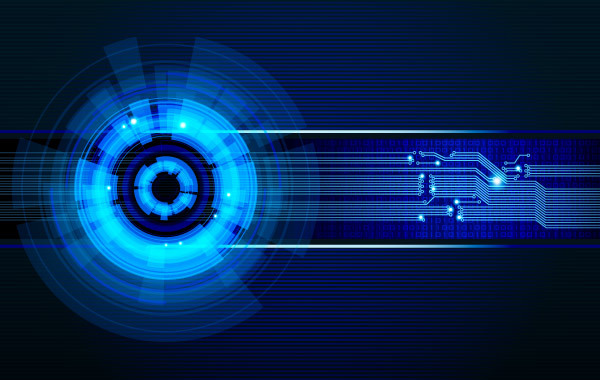


Leave a Comment