ZFS NAS with NFS and Samba on ROCK64 ARM SBC
The old home NAS I built about 3 years ago died on me suddenly. It was a mini-ITX AMD board powered by freeNAS with 2 x 1TB Seagate drives in ZFS mirror. Since it is something that is running 24/7 in my home network I’ve been looking for a low power consumption replacement. With this requirement in mind the ARM SBCs are logical choice. I also wanted to save and continue to use my ZFS data so it needs to have a decent amount of RAM too. The little ROCK64 with 4GB of RAM just fit the bill.
Pine ROCK64
Installing the OS was easy, just downloaded the minimal Bionic arm64 image from the ayufan-rock64 latest stable releases and dumped it with dd on the 16GB eMMC card I got with the board.
Next mount the card, boot and install the needed software:
root@rock64:~# apt update && apt upgrade
root@rock64:~# apt install build-essential make autogen autoconf libtool gawk alien fakeroot
root@rock64:~# apt install curl wget flex bison dkms
root@rock64:~# apt install zlib1g-dev uuid-dev libattr1-dev libblkid-dev libselinux-dev libudev-dev
root@rock64:~# apt install parted lsscsi ksh libssl-dev libelf-dev
I used the serial console I got with the board for USB to Serial communication. On my Linux station I used minicom serial console terminal emulation software to obtain a login prompt over /dev/ttyUSB0 on the initial boot up.
igorc@silverstone:~$ sudo minicom -s -D /dev/ttyUSB0 -b 1500000 --color=on
See the link from the PINE64 forum in the References section for details. Optionally setup a static IP, in Bionic we use netplan for that purpose, edit /etc/netplan/eth0.yaml file and change it from:
network:
version: 2
renderer: networkd
ethernets:
eth0:
dhcp4: true
to:
network:
version: 2
renderer: networkd
ethernets:
eth0:
match:
macaddress: <eth0_mac_address>
wakeonlan: true
dhcp4: false
addresses:
- 192.168.1.15/24
gateway4: 192.168.1.1
nameservers:
search: [lan, home]
addresses: [127.0.0.53, 192.168.1.205, 8.8.8.8, 8.8.4.4]
then run:
root@rock64:~# netplan apply --debug
to apply the setup. Another option is of course to keep using DHCP and setting up a MAC reservation for the chosen static IP in the DHCP server.
ZFS
For the ZFS setup I followed a thread I found in the Armbian forum, see References below. Basically ran:
root@rock64:~# apt install spl-dkms zfs-dkms
which failed and then followed the instructions as mentioned. That gave me a working ZFS and SPL kernel modules:
root@rock64:~# date
Sun Aug 5 16:26:58 AEST 2018
root@rock64:~# dkms status
spl, 0.7.5, 4.4.132-1075-rockchip-ayufan-ga83beded8524, aarch64: installed
zfs, 0.7.5, 4.4.132-1075-rockchip-ayufan-ga83beded8524, aarch64: installed
root@rock64:~# uname -a
Linux rock64 4.4.132-1075-rockchip-ayufan-ga83beded8524 #1 SMP Thu Jul 26 08:22:22 UTC 2018 aarch64 aarch64 aarch64 GNU/Linux
Next was the ZFS array import from the old server. Attach the disks from the failed server:
root@rock64:~# dmesg | tail
[ 55.054153] scsi 0:0:0:0: Direct-Access ASMedia ASM105x 0 PQ: 0 ANSI: 6
[ 55.057086] sd 0:0:0:0: [sda] 1953525168 512-byte logical blocks: (1.00 TB/932 GiB)
[ 55.057117] sd 0:0:0:0: [sda] 4096-byte physical blocks
[ 55.059232] sd 0:0:0:0: [sda] Write Protect is off
[ 55.059269] sd 0:0:0:0: [sda] Mode Sense: 43 00 00 00
[ 55.060113] sd 0:0:0:0: [sda] Write cache: enabled, read cache: enabled, doesn't support DPO or FUA
[ 55.060357] xhci-hcd xhci-hcd.9.auto: ERROR Transfer event for disabled endpoint or incorrect stream ring
[ 55.061781] xhci-hcd xhci-hcd.9.auto: @00000000f2e3ceb0 00000000 00000000 1b000000 03038001
[ 55.138002] sda: sda1 sda2
[ 55.144633] sd 0:0:0:0: [sda] Attached SCSI disk
root@rock64:~# dmesg | tail
[ 127.224468] scsi 1:0:0:0: Direct-Access ASMedia ASM105x 0 PQ: 0 ANSI: 6
[ 127.227223] sd 1:0:0:0: [sdb] 1953525168 512-byte logical blocks: (1.00 TB/932 GiB)
[ 127.227255] sd 1:0:0:0: [sdb] 4096-byte physical blocks
[ 127.228368] sd 1:0:0:0: [sdb] Write Protect is off
[ 127.228405] sd 1:0:0:0: [sdb] Mode Sense: 43 00 00 00
[ 127.229005] sd 1:0:0:0: [sdb] Write cache: enabled, read cache: enabled, doesn't support DPO or FUA
[ 127.229247] xhci-hcd xhci-hcd.9.auto: ERROR Transfer event for disabled endpoint or incorrect stream ring
[ 127.230677] xhci-hcd xhci-hcd.9.auto: @00000000f2e3c9b0 00000000 00000000 1b000000 04038001
[ 127.315168] sdb: sdb1 sdb2
[ 127.319599] sd 1:0:0:0: [sdb] Attached SCSI disk
root@rock64:~# fdisk -l /dev/sda
Disk /dev/sda: 931.5 GiB, 1000204886016 bytes, 1953525168 sectors
Units: sectors of 1 * 512 = 512 bytes
Sector size (logical/physical): 512 bytes / 4096 bytes
I/O size (minimum/optimal): 4096 bytes / 33553920 bytes
Disklabel type: gpt
Disk identifier: 0B90228D-4C20-11E2-87AD-BC5FF4446220
Device Start End Sectors Size Type
/dev/sda1 128 4194431 4194304 2G FreeBSD swap
/dev/sda2 4194432 1953525127 1949330696 929.5G FreeBSD ZFS
root@rock64:~# fdisk -l /dev/sdb
Disk /dev/sdb: 931.5 GiB, 1000204886016 bytes, 1953525168 sectors
Units: sectors of 1 * 512 = 512 bytes
Sector size (logical/physical): 512 bytes / 4096 bytes
I/O size (minimum/optimal): 4096 bytes / 33553920 bytes
Disklabel type: gpt
Disk identifier: 0B100901-4C20-11E2-87AD-BC5FF4446220
Device Start End Sectors Size Type
/dev/sdb1 128 4194431 4194304 2G FreeBSD swap
/dev/sdb2 4194432 1953525127 1949330696 929.5G FreeBSD ZFS
and import the ZFS Pool:
root@rock64:~# zpool import -a
cannot import 'volume1': pool was previously in use from another system.
Last accessed by (hostid=fe4ac89c) at Sat Apr 28 20:28:30 2018
The pool can be imported, use 'zpool import -f' to import the pool.
root@rock64:~# zpool import -f
pool: volume1
id: 13301200160306108983
state: ONLINE
status: The pool was last accessed by another system.
action: The pool can be imported using its name or numeric identifier and
the '-f' flag.
see: http://zfsonlinux.org/msg/ZFS-8000-EY
config:
volume1 ONLINE
mirror-0 ONLINE
sdb ONLINE
sda ONLINE
root@rock64:~# zpool status
no pools available
root@rock64:~# zpool import -f 13301200160306108983
root@rock64:~# zpool status volume1
pool: volume1
state: ONLINE
status: The pool is formatted using a legacy on-disk format. The pool can
still be used, but some features are unavailable.
action: Upgrade the pool using 'zpool upgrade'. Once this is done, the
pool will no longer be accessible on software that does not support
feature flags.
scan: none requested
config:
NAME STATE READ WRITE CKSUM
volume1 ONLINE 0 0 0
mirror-0 ONLINE 0 0 0
sdb ONLINE 0 0 0
sda ONLINE 0 0 0
errors: No known data errors
root@rock64:~# zpool list
NAME SIZE ALLOC FREE EXPANDSZ FRAG CAP DEDUP HEALTH ALTROOT
volume1 928G 532G 396G - - 57% 1.00x ONLINE -
root@rock64:~# zfs list
NAME USED AVAIL REFER MOUNTPOINT
volume1 532G 367G 200K /volume1
volume1/Linux 479G 367G 475G /volume1/Linux
volume1/Windows 53.5G 367G 53.5G /volume1/Windows
root@rock64:~# ls -l /volume1/
total 33
drwxr-xr-x 15 nobody nogroup 20 Apr 28 20:28 Linux
drwxrwxrwx 19 nobody nogroup 20 Jul 7 2015 Windows
Then enabled compression on the datasets:
root@rock64:~# zpool set feature@lz4_compress=enabled volume1
root@rock64:~# zfs set compression=lz4 volume1
root@rock64:~# zfs set compression=lz4 volume1/Linux
root@rock64:~# zfs set atime=off volume1
root@rock64:~# zfs get all volume1/Linux
Sharing
Install the needed packages:
root@rock64:~# apt install nfs-kernel-server open-iscsi watchdog xattr samba samba-client acl smartmontools mailutils
NFS
I decided to go the pure NFS way here instead the built-in ZFS with sharenfs=on. For the bind mount to work the x-systemd.requires=zfs-mount.service option in /etc/fstab is important so it waits for ZFS to mount its volumes first:
root@rock64:~# mkdir -p /export/Linux
root@rock64:~# mount --bind /volume1/Linux /export/Linux
root@rock64:~# vi /etc/fstab
[...]
/volume1/Linux /export/Linux none bind,defaults,nofail,x-systemd.requires=zfs-mount.service 0 0
The the exports file:
root@rock64:~# vi /etc/exports
[...]
/export 192.168.1.0/24(ro,root_squash,no_subtree_check,fsid=0,crossmnt)
/export/Linux 192.168.1.0/24(rw,async,root_squash,no_subtree_check)
root@rock64:~# exportfs -rav
exporting 192.168.1.0/24:/export/Linux
exporting 192.168.1.0/24:/export
root@rock64:~# systemctl enable rpcbind nfs-server
On the client:
igorc@silverstone:~$ showmount -e 192.168.1.15
Export list for 192.168.1.15:
/export/Linux 192.168.1.0/24
/export 192.168.1.0/24
igorc@silverstone:~$ sudo mkdir -p /mnt/nfs/freenas
igorc@silverstone:~$ sudo mount -t nfs -o rw,soft,tcp,nolock,rsize=32768,wsize=32768,vers=4 192.168.1.15:/Linux /mnt/nfs/freenas
igorc@silverstone:~$ grep freenas /proc/mounts
192.168.1.15:/Linux /mnt/nfs/freenas nfs4 rw,relatime,vers=4.0,rsize=32768,wsize=32768,namlen=255,soft,proto=tcp,port=0,timeo=600,retrans=2,sec=sys,clientaddr=192.168.1.16,local_lock=none,addr=192.168.1.15 0 0
Configure autofs for auto mounting:
igorc@silverstone:~$ cat /etc/auto.master
[...]
+auto.master
/mnt/nfs /etc/auto.nfs --timeout=30 --ghost
igorc@silverstone:~$ cat /etc/auto.nfs
freenas -fstype=nfs,rw,soft,tcp,nolock,rsize=32768,wsize=32768,vers=4 192.168.1.15:/Linux
Remove the mount and restart the service:
igorc@silverstone:~$ sudo umount /mnt/nfs/freenas
igorc@silverstone:~$ sudo service autofs restart
Now every time a client tries to access /mnt/nfs/freenas on the client the share will get auto mounted from the server.
SAMBA
For this one I decided to export via ZFS. Make sure the SAMBA service is running:
root@rock64:~# systemctl status smbd.service
smbd.service - Samba SMB Daemon
Loaded: loaded (/lib/systemd/system/smbd.service; enabled; vendor preset: enabled)
Active: active (running) since Sat 2018-08-11 18:23:51 AEST; 1h 19min ago
Docs: man:smbd(8)
man:samba(7)
man:smb.conf(5)
Main PID: 2310 (smbd)
Status: "smbd: ready to serve connections..."
Tasks: 4 (limit: 4700)
CGroup: /system.slice/smbd.service
├─2310 /usr/sbin/smbd --foreground --no-process-group
├─2312 /usr/sbin/smbd --foreground --no-process-group
├─2313 /usr/sbin/smbd --foreground --no-process-group
└─2315 /usr/sbin/smbd --foreground --no-process-group
Aug 11 18:23:51 rock64 systemd[1]: Starting Samba SMB Daemon...
Aug 11 18:23:51 rock64 systemd[1]: Started Samba SMB Daemon.
then export the ZFS dataset:
root@rock64:~# zfs set sharesmb=on volume1/Windows
root@rock64:~# cat /var/lib/samba/usershares/volume1_windows
#VERSION 2
path=/volume1/Windows
comment=Comment: /volume1/Windows
usershare_acl=S-1-1-0:F
guest_ok=n
sharename=volume1_Windows
Check the access locally:
root@rock64:~# smbclient -U guest -N -L localhost
WARNING: The "syslog" option is deprecated
Sharename Type Comment
--------- ---- -------
print$ Disk Printer Drivers
IPC$ IPC IPC Service (rock64 server (Samba, Ubuntu))
volume1_Windows Disk Comment: /volume1/Windows
Reconnecting with SMB1 for workgroup listing.
Server Comment
--------- -------
Workgroup Master
--------- -------
HOMENET SILVERSTONE
MSHOME MYTHTV
HOMENET ROCK64
and set a user:
root@rock64:~# smbpasswd -a rock64
New SMB password:
Retype new SMB password:
Added user rock64.
On the client:
igorc@silverstone:~$ sudo mount -t cifs -o rw,username=rock64,password=password,file_mode=0777,dir_mode=0777 //192.168.1.15/volume1_Windows /mnt/cifs/freenas
then set auto mount via autofs:
igorc@silverstone:~$ cat /etc/auto.master
[...]
+auto.master
/mnt/nfs /etc/auto.nfs --timeout=30 --ghost
/mnt/cifs /etc/auto.cifs --timeout=30 --ghost
igorc@silverstone:~$ cat /etc/auto.cifs
freenas -fstype=cifs,rw,username=rock64,password=password,file_mode=0777,dir_mode=0777 ://192.168.1.15/volume1_Windows
Maintenance
Scrubbing
Add the following cron job for the root user:
# zpool scrub every month
0 2 1 * * /sbin/zpool scrub volume1
0 13 1 * * /sbin/zpool status -v
Upgrading to 2TB drives
Shutdown rock64, replace the drive, reboot and run:
root@rock64:~# zpool replace volume1 5866446095118011762 /dev/disk/by-id/ata-WDC_WD20EFRX-68EUZN0_WD-WCC4MH5DC3T4-part2
and wait for re-silvering to finish. Confirm the pool is healthy and repeat for the other drive. In the command above, we reference the old disk by its guid (which we find by running zdb) and the new one by its disk/partition id. This prevents the mess that can happen if the disk boot order changes for some reason.
S.M.A.R.T
Install smartmontools package and add at the bottom of /etc/smartd.conf file:
# Run all SMART tests for sda and sdb
# sda - Run the short selftest every day at 2am and long one every Saturday at 3am
# sdb - Run the short selftest every day at 3am and long one every Sunday at 3am
# Send email to user@gmail.com
/dev/sda -H -l error -l selftest -f -s (S/../.././02|L/../../6/03) -m user@gmail.com -M exec /usr/share/smartmontools/smartd-runner
/dev/sdb -H -l error -l selftest -f -s (S/../.././03|L/../../7/03) -m user@gmail.com -M exec /usr/share/smartmontools/smartd-runner
Restart and insure the smartd service is enabled:
root@rock64:~# systemctl restart smartd.service
root@rock64:~# systemctl status -l smartd.service
root@rock64:~# systemctl is-enabled smartd.service
enabled


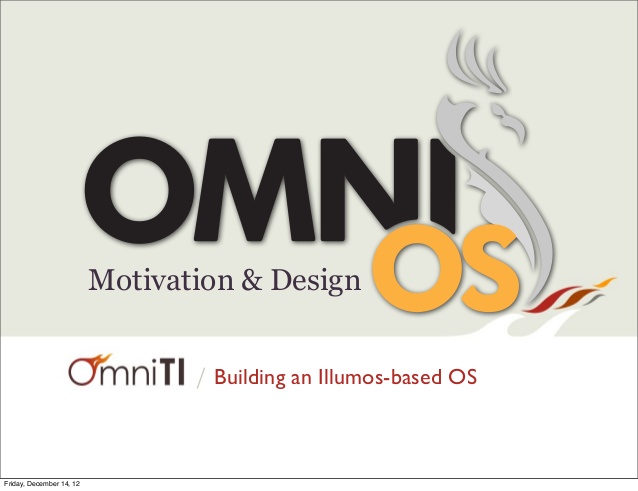

Leave a Comment