Windows Active Directory with SAMBA4
Setting up an Active Directory server for company domain is a must in these days. It provides centralized management of user rights and permissions and secure access to shared resources. It is very convenient for exporting users home directories thus avoiding the need of backups. It also provides SSO (Single Sign On) for various services like Apache, SSH, Nslcd etc. using Kerberos MIT tickets. The newly released Samba4 makes this set up free of the usual Microsoft AC charges and licences.
Preparation
We’ll be using CentOS6.4 x86_64 for OS for our Active Directory server. It will be running as a VM (smb4dc) inside our office PVE virtualization server.
Setup network interface and FQDN on the VM instance
After we launch our VM, we connect via VNC console and create the following network interface file:
[root@smb4dc]# vi /etc/sysconfig/network-scripts/ifcfg-eth0
DEVICE=eth0
HWADDR=CE:A2:5B:FD:FE:AB
TYPE=Ethernet
UUID=afda1fa7-1e90-4821-b9e4-d5f08460663d
ONBOOT=yes
NM_CONTROLLED=yes
BOOTPROTO=none
IPADDR=192.168.0.107
GATEWAY=192.168.0.1
NETMASK=255.255.255.0
DNS1=192.168.0.107
DEFROUTE=yes
IPV6INIT=no
to make the VM part of our office network. We set up the host name too:
[root@smb4dc]# vi /etc/sysconfig/network
NETWORKING=yes
HOSTNAME=smb4dc.encompass.com
to be part of our internal/private office domain encompass.com.
Install needed packages, set user and switch off SElinux
[root@smb4dc]# yum install glibc glibc-devel gcc python* libacl-devel krb5-workstation krb5-libs pam_krb5 gnutls-devel openssl-devel libacl-devel git-core
[root@smb4dc]# useradd -c "Igor Cicimov" -m -s /bin/bash -G wheel igorc
[root@smb4dc]# passwd igorc
[root@smb4dc]# vi /etc/sysconfig/selinux
[root@smb4dc]# setenforce 0
Prepare the file system
We need to set some extended user attributes on the file system for best SAMBA AD DC support. Recommended file systems are ext3, ext4 and xfs as ones with the needed features available. We use ext4 on our server. To enable the additional features we change:
/dev/mapper/VolGroup-lv_root / ext4 defaults 1 1
to
/dev/mapper/VolGroup-lv_root / ext4 user_xattr,acl,barrier=1 1 1
in /etc/fstab.conf file. Then we remount the file system:
[root@smb4dc]# mount -a -o remount,rw /
Without barrier=1 the TDB database used by SAMBA can’t be guaranteed to be consistent in case of system crash. The xattr and acl is needed for the windows share permissions set up and making them available on the user side.
Samba
We need to download, compile and install the latest SAMBA from its official web site:
[igorc@smb4dc ~]$ git clone git://git.samba.org/samba.git samba-master
[igorc@smb4dc ~]$ cd samba-master
[igorc@smb4dc samba-master]$ ./configure --enable-debug --enable-selftest
[igorc@smb4dc samba-master]$ make
[igorc@smb4dc samba-master]$ sudo make install
[igorc@smb4dc samba-master]$ sudo shutdown -r now
Then we provision our internal encompass.com domain:
[igorc@smb4dc samba-master]$ sudo /usr/local/samba/bin/samba-tool domain provision
Realm [ENCOMPASS.COM]:
Domain [ENCOMPASS]:
Server Role (dc, member, standalone) [dc]:
DNS backend (SAMBA_INTERNAL, BIND9_FLATFILE, BIND9_DLZ, NONE) [SAMBA_INTERNAL]:
DNS forwarder IP address (write 'none' to disable forwarding) [192.168.0.1]: 8.8.8.8
Administrator password:
Retype password:
Looking up IPv4 addresses
Looking up IPv6 addresses
No IPv6 address will be assigned
Setting up share.ldb
Setting up secrets.ldb
Setting up the registry
Setting up the privileges database
Setting up idmap db
Setting up SAM db
Setting up sam.ldb partitions and settings
Setting up sam.ldb rootDSE
Pre-loading the Samba 4 and AD schema
Adding DomainDN: DC=encompass,DC=com
Adding configuration container
Setting up sam.ldb schema
Setting up sam.ldb configuration data
Setting up display specifiers
Modifying display specifiers
Adding users container
Modifying users container
Adding computers container
Modifying computers container
Setting up sam.ldb data
Setting up well known security principals
Setting up sam.ldb users and groups
Setting up self join
Adding DNS accounts
Creating CN=MicrosoftDNS,CN=System,DC=encompass,DC=com
Creating DomainDnsZones and ForestDnsZones partitions
Populating DomainDnsZones and ForestDnsZones partitions
Setting up sam.ldb rootDSE marking as synchronized
Fixing provision GUIDs
A Kerberos configuration suitable for Samba 4 has been generated at /usr/local/samba/private/krb5.conf
Once the above files are installed, your Samba4 server will be ready to use
Server Role: active directory domain controller
Hostname: smb4dc
NetBIOS Domain: ENCOMPASS
DNS Domain: encompass.com
DOMAIN SID: S-1-5-21-4154966781-565189077-2949095343
I have chosen one of the public Google DNS servers (8.8.8.8) for DNS forwarder in the above configuration. When done the Samba config file will now look like this:
[root@smb4dc samba]# cat /usr/local/samba/etc/smb.conf
# Global parameters
[global]
workgroup = ENCOMPASS
realm = ENCOMPASS.COM
netbios name = SMB4DC
server role = active directory domain controller
dns forwarder = 8.8.8.8
[netlogon]
path = /usr/local/samba/var/locks/sysvol/encompass.com/scripts
read only = No
[sysvol]
path = /usr/local/samba/var/locks/sysvol
read only = No
One good thing with this Samba release is that all those services Samba3 needed and which were running as external, ie DNS, OpenLDAP, winbind, Kerberos etc, are now built in into Samba4! It even provides Kerberos config file and setup. To check if DNS is working:
[root@smb4dc ~]# host -t SRV _ldap._tcp.encompass.com.
_ldap._tcp.encompass.com has SRV record 0 100 389 smb4dc.encompass.com.
[root@smb4dc ~]# host -t A smb4dc.encompass.com.
smb4dc.encompass.com has address 192.168.0.107
[root@smb4dc ~]# host -t SRV _kerberos._udp.encompass.com.
_kerberos._udp.encompass.com has SRV record 0 100 88 smb4dc.encompass.com.
We grab the Kerberos config provided by Samba4 and we copy it over under /etc:
[root@smb4dc ~]# mv /etc/krb5.conf /etc/krb5.conf.default
[root@smb4dc ~]# cp /usr/local/samba/private/krb5.conf /etc/krb5.conf
[root@smb4dc ~]# kinit administrator@ENCOMPASS.COM
Password for administrator@ENCOMPASS.COM:
Warning: Your password will expire in 41 days on Wed Sep 11 07:31:28 2013
[root@smb4dc ~]#
To check if its working:
[root@smb4dc ~]# klist
Ticket cache: FILE:/tmp/krb5cc_0
Default principal: administrator@ENCOMPASS.COM
Valid starting Expires Service principal
07/31/13 07:47:31 07/31/13 17:47:31 krbtgt/ENCOMPASS.COM@ENCOMPASS.COM
renew until 08/01/13 07:47:27
[root@smb4dc ~]#
Start/stop
[root@smb4dc samba]# /usr/local/samba/sbin/samba
[root@smb4dc samba]# ps -ef | grep samba
root 5682 1 2 14:59 ? 00:00:00 /usr/local/samba/sbin/samba
root 5683 5682 0 14:59 ? 00:00:00 /usr/local/samba/sbin/samba
root 5684 5682 0 14:59 ? 00:00:00 /usr/local/samba/sbin/samba
root 5685 5682 0 14:59 ? 00:00:00 /usr/local/samba/sbin/samba
root 5686 5682 0 14:59 ? 00:00:00 /usr/local/samba/sbin/samba
root 5687 5682 6 14:59 ? 00:00:00 /usr/local/samba/sbin/samba
root 5688 5682 0 14:59 ? 00:00:00 /usr/local/samba/sbin/samba
root 5689 5683 2 14:59 ? 00:00:00 /usr/local/samba/sbin/smbd -D --option=server role check:inhibit=yes --foreground
root 5690 5682 0 14:59 ? 00:00:00 /usr/local/samba/sbin/samba
root 5691 5682 0 14:59 ? 00:00:00 /usr/local/samba/sbin/samba
root 5692 5682 0 14:59 ? 00:00:00 /usr/local/samba/sbin/samba
root 5693 5682 0 14:59 ? 00:00:00 /usr/local/samba/sbin/samba
root 5694 5682 0 14:59 ? 00:00:00 /usr/local/samba/sbin/samba
root 5695 5682 0 14:59 ? 00:00:00 /usr/local/samba/sbin/samba
root 5696 5682 0 14:59 ? 00:00:00 /usr/local/samba/sbin/samba
root 5699 5689 0 14:59 ? 00:00:00 /usr/local/samba/sbin/smbd -D --option=server role check:inhibit=yes --foreground
root 5701 1475 0 15:00 pts/0 00:00:00 grep samba
[root@smb4dc samba]# kill -TERM 5682
NTP
Time is very important in AD and all workstations that join the domain must be in sync with the DC. The allowed clock drift is just a couple of milliseconds.
For ntpd package compiled with SAMBA support we just do:
[root@smb4dc ~]# yum install ntp
[root@smb4dc ~]# chkconfig ntpd on
[root@smb4dc ~]# service ntpd start
Starting ntpd: [ OK ]
[root@smb4dc ~]# ntpstat
unsynchronised
time server re-starting
polling server every 64 s
[root@smb4dc ~]# ntpstat
synchronised to NTP server (27.54.95.12) at stratum 3
time correct to within 37 ms
polling server every 64 s
[root@smb4dc ~]# date
Wed Jul 31 18:12:50 EST 2013
But CentOS minimal install doesn’t come with one. So we build from source to enable signd service for Samba support:
[igorc@smb4dc ~]$ wget http://www.eecis.udel.edu/~ntp/ntp_spool/ntp4/ntp-4.2/ntp-4.2.6p5.tar.gz
[igorc@smb4dc ~]$ tar -xzvf ntp-4.2.6p5.tar.gz
[igorc@smb4dc ~]$ cd ntp-4.2.6p5
[igorc@smb4dc ntp-4.2.6p5]$ ./configure --enable-ntp-signd
[igorc@smb4dc ntp-4.2.6p5]$ make
[igorc@smb4dc ntp-4.2.6p5]$ sudo make install
[igorc@smb4dc ntp-4.2.6p5]$ sudo vi /etc/ntpd.conf
server 127.127.1.0
fudge 127.127.1.0 stratum 10
server 0.pool.ntp.org iburst prefer
server 1.pool.ntp.org iburst prefer
driftfile /var/lib/ntp/ntp.drift
logfile /var/log/ntp
ntpsigndsocket /usr/local/samba/var/lib/ntp_signd/
restrict default kod nomodify notrap nopeer mssntp
restrict 127.0.0.1
restrict 0.pool.ntp.org mask 255.255.255.255 nomodify notrap nopeer noquery
restrict 1.pool.ntp.org mask 255.255.255.255 nomodify notrap nopeer noquery
SAMBA4 has Unix socket opened for communication with NTP in /usr/local/samba/var/lib/ntp_signd/ hence the above configuration. We also set appropriate permissions on that directory so the ntp user has read access:
[igorc@smb4dc ntp-4.2.6p5]$ sudo chown root:ntp /usr/local/samba/var/lib/ntp_signd/
[igorc@smb4dc ntp-4.2.6p5]$ sudo chmod 0750 /usr/local/samba/var/lib/ntp_signd/
At the end we start the server:
[root@smb4dc samba]# /usr/local/bin/ntpd
and put the above command in /etc/rc.d/rc.local as well for auto start on boot up.
To check for peers and clock status:
[root@smb4dc samba]# ntpdc -s -l
client dns1-ha.au.syrahost.com
client LOCAL(0)
client resolver02.as24220.net
remote local st poll reach delay offset disp
=======================================================================
*dns1-ha.au.syra 192.168.0.107 2 64 17 0.06996 0.003538 0.03880
LOCAL(0) 127.0.0.1 10 64 14 0.00000 0.000000 1.98436
.resolver02.as24 192.168.0.107 2 64 17 0.03087 0.006614 0.04684
Firewall
After we have set up the above services, we configure the firewall to have the following ports open:
53, TCP & UDP (DNS)
88, TCP & UDP (Kerberos authentication)
135, TCP (MS RPC)
137, UDP (NetBIOS name service)
138, UDP (NetBIOS datagram service)
139, TCP (NetBIOS session service)
389, TCP & UDP (LDAP)
445, TCP (MS-DS AD)
464, TCP & UDP (Kerberos change/set password)
1024, TCP (AD?)
The configuration:
[root@smb4dc ~]# vi /etc/sysconfig/iptables
# Firewall configuration written by system-config-firewall
# Manual customization of this file is not recommended.
*filter
:INPUT ACCEPT [0:0]
:FORWARD ACCEPT [0:0]
:OUTPUT ACCEPT [0:0]
-A INPUT -m state --state ESTABLISHED,RELATED -j ACCEPT
-A INPUT -p icmp -j ACCEPT
-A INPUT -i lo -j ACCEPT
-A INPUT -m state --state NEW -m tcp -p tcp --dport 22 -j ACCEPT
-A INPUT -m state --state NEW -m tcp -p tcp --dport 53 -j ACCEPT
-A INPUT -m state --state NEW -m udp -p udp --dport 53 -j ACCEPT
-A INPUT -m state --state NEW -m tcp -p tcp --dport 88 -j ACCEPT
-A INPUT -m state --state NEW -m udp -p udp --dport 88 -j ACCEPT
-A INPUT -m state --state NEW -m tcp -p tcp --dport 135 -j ACCEPT
-A INPUT -m state --state NEW -m udp -p udp --dport 137 -j ACCEPT
-A INPUT -m state --state NEW -m udp -p udp --dport 138 -j ACCEPT
-A INPUT -m state --state NEW -m tcp -p tcp --dport 139 -j ACCEPT
-A INPUT -m state --state NEW -m tcp -p tcp --dport 389 -j ACCEPT
-A INPUT -m state --state NEW -m udp -p udp --dport 389 -j ACCEPT
-A INPUT -m state --state NEW -m tcp -p tcp --dport 445 -j ACCEPT
-A INPUT -m state --state NEW -m tcp -p tcp --dport 464 -j ACCEPT
-A INPUT -m state --state NEW -m udp -p udp --dport 464 -j ACCEPT
-A INPUT -m state --state NEW -m tcp -p tcp --dport 1024 -j ACCEPT
-A INPUT -j REJECT --reject-with icmp-host-prohibited
-A FORWARD -j REJECT --reject-with icmp-host-prohibited
COMMIT
And we restart the iptables service and set it to start up on boot time:
[root@smb4dc ~]# service iptables restart
[root@smb4dc ~]# chkconfig iptables on
BIND as DNS back-end (optional)
This is in case we don’t want to use the built in SAMBA4 DNS server. It’s been given here just in case we already have DNS server running somewhere for our domain and we want to integrate it with Samba AD.
Compile latest BIND 9.9.3 atm with options for Samba DC (kerberos support etc.):
[igorc@smb4dc ~]$ wget http://www.isc.org/wp-content/plugins/email-before-download/download.php?dl=37303450643e068319c90adddd17506a
[igorc@smb4dc ~]$ tar -xzvf bind-9.9.3-P2.tar.gz
[igorc@smb4dc ~]$ cd bind-9.9.3-P2
[igorc@smb4dc bind-9.9.3-P2]$ ./configure --with-gssapi=/usr/include/gssapi --with-dlopen=yes
[igorc@smb4dc bind-9.9.3-P2]$ make
[igorc@smb4dc bind-9.9.3-P2]$ sudo make install
[igorc@smb4dc bind-9.9.3-P2]$ sudo cp ./bin/tests/system/common/rndc.key /etc/
Alternatively, the missing rndc.key can also be generated by running rndc-confgen command:
[root@smb4dc named]# rndc-confgen -a
wrote key file "/etc/rndc.key"
Set minimal named.conf file:
[root@smb4dc ~]# vi /etc/named.conf
# Global options
options {
auth-nxdomain yes;
directory "/var/named";
forwarders { 8.8.8.8; 8.8.4.4; };
allow-transfer { none; };
notify no;
empty-zones-enable no;
allow-query {
192.168.0.0/24;
};
allow-recursion {
192.168.0.0/24;
};
};
# Root servers (required zone for recursive queries)
zone "." {
type hint;
file "named.root";
};
# Required localhost forward-/reverse zones
zone "localhost" {
type master;
file "zones/master/localhost.zone";
};
zone "0.0.127.in-addr.arpa" {
type master;
file "zones/master/0.0.127.zone";
};
Set BIND user account and directory:
[root@smb4dc ~]# groupadd -g 25 named
[root@smb4dc ~]# useradd -g named -u 25 -d /var/named -M -s /sbin/nologin named
[root@smb4dc ~]# mkdir /var/named
[root@smb4dc named]# mkdir -p /var/named/zones/master
Download the root name server list from InterNIC:
# wget -q -O /var/named/named.root http://www.internic.net/zones/named.root
# chown named:named /var/named/named.root
Create zone files:
[root@smb4dc named]# vi /var/named/zones/master/localhost.zone
$TTL 3D
$ORIGIN localhost.
@ 1D IN SOA @ root (
2013050101 ; serial
8H ; refresh
2H ; retry
4W ; expiry
1D ; minimum
)
@ IN NS @
IN A 127.0.0.1
[root@smb4dc named]# vi /var/named/zones/master/0.0.127.zone
$TTL 3D
@ IN SOA localhost. root.localhost. (
2013050101 ; Serial
8H ; Refresh
2H ; Retry
4W ; Expire
1D ; Minimum TTL
)
IN NS localhost.
1 IN PTR localhost.
Set proper file permissions:
[root@smb4dc named]# chown named:named /var/named/zones/master/*.zone
[root@smb4dc named]# chmod 640 /var/named/zones/master/*.zone
Finally start the daemon:
[root@smb4dc named]# named -u named
[root@smb4dc named]# tail -f /var/log/messages
Quick status check:
[root@smb4dc named]# rndc status
version: 9.9.3-P2
number of zones: 3
debug level: 0
xfers running: 0
xfers deferred: 0
soa queries in progress: 0
query logging is OFF
recursive clients: 0/0/1000
tcp clients: 0/100
server is up and running
At the end we need to change the SAMBA settings and tell it to use the external DNS. This is the BIND9_DLZ option --dns-backend=BIND_DLZ when we set the domain. If we are already on internal DNS and want to move to BIND9_DLZ, then we run samba_upgradedns script and configure the BIND DLZ module.
Client and config test
Some useful commands and tools are given bellow for purpose of status check of our newly running Active Directory server.
[root@smb4dc ~]# /usr/local/samba/bin/smbclient --version
Version 4.2.0pre1-GIT-7615b25
[root@smb4dc ~]# /usr/local/samba/bin/smbclient -L localhost -U%
Domain=[ENCOMPASS] OS=[Unix] Server=[Samba 4.2.0pre1-GIT-7615b25]
Sharename Type Comment
--------- ---- -------
netlogon Disk
sysvol Disk
IPC$ IPC IPC Service (Samba 4.2.0pre1-GIT-7615b25)
Domain=[ENCOMPASS] OS=[Unix] Server=[Samba 4.2.0pre1-GIT-7615b25]
Server Comment
--------- -------
Workgroup Master
--------- -------
[root@smb4dc ~]#
Global settings:
[root@smb4dc samba]# testparm
Load smb config files from /usr/local/samba/etc/smb.conf
rlimit_max: increasing rlimit_max (1024) to minimum Windows limit (16384)
Processing section "[netlogon]"
Processing section "[sysvol]"
Loaded services file OK.
Server role: ROLE_ACTIVE_DIRECTORY_DC
Press enter to see a dump of your service definitions
[global]
workgroup = ENCOMPASS
realm = ENCOMPASS.COM
server role = active directory domain controller
passdb backend = samba_dsdb
dns forwarder = 8.8.8.8
rpc_server:tcpip = no
rpc_daemon:spoolssd = embedded
rpc_server:spoolss = embedded
rpc_server:winreg = embedded
rpc_server:ntsvcs = embedded
rpc_server:eventlog = embedded
rpc_server:srvsvc = embedded
rpc_server:svcctl = embedded
rpc_server:default = external
idmap config * : backend = tdb
map archive = No
map readonly = no
store dos attributes = Yes
vfs objects = dfs_samba4, acl_xattr
[netlogon]
path = /usr/local/samba/var/locks/sysvol/encompass.com/scripts
read only = No
[sysvol]
path = /usr/local/samba/var/locks/sysvol
read only = No
[root@smb4dc samba]#
[root@smb4dc ~]# /usr/local/samba/bin/smbclient //localhost/netlogon -UAdministrator% -P -c 'ls'
Domain=[ENCOMPASS] OS=[Unix] Server=[Samba 4.2.0pre1-GIT-7615b25]
. D 0 Wed Jul 31 07:31:21 2013
.. D 0 Wed Jul 31 07:31:30 2013
61497 blocks of size 524288. 53831 blocks available
[root@smb4dc ~]#
List the own domain:
[root@smb4dc samba]# /usr/local/samba/bin/wbinfo --own-domain
ENCOMPASS
This is the name (ENCOMPASS) we’ll be using in the Windows client set up to join the workstation to the AD.
List Windows Domain users and groups:
[root@smb4dc samba]# /usr/local/samba/bin/wbinfo -u
Administrator
Guest
krbtgt
[root@smb4dc samba]# /usr/local/samba/bin/wbinfo -g
Enterprise Read-Only Domain Controllers
Domain Admins
Domain Users
Domain Guests
Domain Computers
Domain Controllers
Schema Admins
Enterprise Admins
Group Policy Creator Owners
Read-Only Domain Controllers
DnsUpdateProxy
[root@smb4dc samba]#
Check the winbind service is running:
[root@smb4dc samba]# /usr/local/samba/bin/wbinfo -p
Ping to winbindd succeeded
Check the RPC service:
[root@smb4dc samba]# rpcclient localhost -U% -c enumprivs
found 25 privileges
SeMachineAccountPrivilege 0:6 (0x0:0x6)
SeTakeOwnershipPrivilege 0:9 (0x0:0x9)
SeBackupPrivilege 0:17 (0x0:0x11)
SeRestorePrivilege 0:18 (0x0:0x12)
SeRemoteShutdownPrivilege 0:24 (0x0:0x18)
SePrintOperatorPrivilege 0:4097 (0x0:0x1001)
SeAddUsersPrivilege 0:4098 (0x0:0x1002)
SeDiskOperatorPrivilege 0:4099 (0x0:0x1003)
SeSecurityPrivilege 0:8 (0x0:0x8)
SeSystemtimePrivilege 0:12 (0x0:0xc)
SeShutdownPrivilege 0:19 (0x0:0x13)
SeDebugPrivilege 0:20 (0x0:0x14)
SeSystemEnvironmentPrivilege 0:22 (0x0:0x16)
SeSystemProfilePrivilege 0:11 (0x0:0xb)
SeProfileSingleProcessPrivilege 0:13 (0x0:0xd)
SeIncreaseBasePriorityPrivilege 0:14 (0x0:0xe)
SeLoadDriverPrivilege 0:10 (0x0:0xa)
SeCreatePagefilePrivilege 0:15 (0x0:0xf)
SeIncreaseQuotaPrivilege 0:5 (0x0:0x5)
SeChangeNotifyPrivilege 0:23 (0x0:0x17)
SeUndockPrivilege 0:25 (0x0:0x19)
SeManageVolumePrivilege 0:28 (0x0:0x1c)
SeImpersonatePrivilege 0:29 (0x0:0x1d)
SeCreateGlobalPrivilege 0:30 (0x0:0x1e)
SeEnableDelegationPrivilege 0:27 (0x0:0x1b)
Managing SAMBA AD from Windows
Install Win7/WinXP or similar and, this is very important, set the DNS server to the IP of the Samba4 AD in the network interface configuration. Then join the workstation to the ENCOMPASS domain (see screen shots).
When “Network ID” clicked, enter AD user name and ENCOMPASS for domain name in the fields and click OK. If all good you will be presented with the AD domain welcome screen as confirmation of successfully joining the domain. Restart the PC and you should get a Login screen now where you enter your Domain user name and password and choose “ENCOMPASS” in the “Login to:” drop box:
After installing WIn7 or WinXP in my case, we follow the links given on the Samba support page
Basically, install the RSAT tools from:
http://www.microsoft.com/downloads/en/details.aspx?FamilyID=86b71a4f-4122-44af-be79-3f101e533d95
http://download.microsoft.com/download/3/e/4/3e438f5e-24ef-4637-abd1-981341d349c7/WindowsServer2003-KB892777-SupportTools-x86-ENU.exe
and start the Acite Directory Management from Amdin Tools:
That’s it, now we have fully flagged Active Directory server and Windows Management UI where we can set and edit users, groups, shares and policies. The same Manager can be used for AD DNS administration ie creating or editing zones and records.

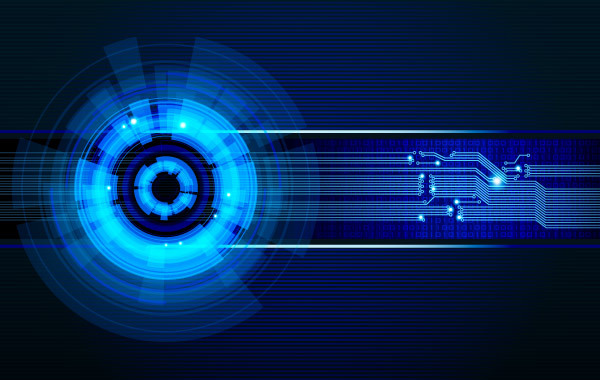

Leave a Comment