Route53 Zone export
You need to have your local system ready for AWS access.
Find the Zone ID we want to export/backup:
$ aws route53 list-hosted-zones-by-name --dns-name domain.com --query 'HostedZones[0].Id'
"/hostedzone/ZXXXXXXXXXXXXI"
Export the Zone into Route53 and BIND compatible file: $ cli53 export –full ZXXXXXXXXXXXXI > ~/backups/route53/zone_file_domain_com
The cli53 command line tool has been obtained as follows:
$ wget https://github.com/barnybug/cli53/releases/download/0.7.2/cli53-linux-amd64
$ sudo mv cli53-linux-amd64 /usr/local/bin/cli53
$ sudo chmod +x /usr/local/bin/cli53

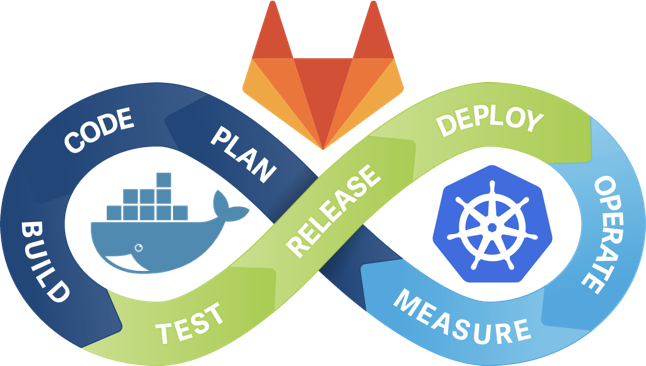


Leave a Comment