Adding ZFS over iSCSI shared storage to Proxmox
PVE-4.2 has built in support for ZFS over iSCSI for several targets among which is Solaris COMSTAR. I built a ZFS VM appliance based on OmniOS (Solaris) and napp-it, see ZFS storage with OmniOS and iSCSI, and managed to create a shared storage ZFS pool over iSCSI and launch vm09 with root device on zvol. This also supports live migrations as well. Being an appliance, napp-it provides a web UI at 192.168.0.141:81 that we can use to create and manage all our resources. It also supports creating a file shares like NFS and Samba over ZFS.
This is the state on the OmniOS cluster:
root@omnios01:/root/.ssh# zpool list
NAME SIZE ALLOC FREE EXPANDSZ FRAG CAP DEDUP HEALTH ALTROOT
pool1 29.8G 9.01G 20.7G - 8% 30% 1.00x ONLINE -
rpool 15.9G 5.03G 10.8G - 18% 31% 1.00x ONLINE -
root@omnios01:/root/.ssh# zfs list
NAME USED AVAIL REFER MOUNTPOINT
pool1 7.92G 13.2G 24.0K /pool1
pool1/vm-109-disk-1 6.00G 11.3G 6.00G -
rpool 6.06G 9.32G 22.5K /rpool
rpool/ROOT 3.02G 9.32G 19K legacy
rpool/ROOT/omnios 3.02G 9.32G 2.38G /
rpool/ROOT/omnios-backup-1 65K 9.32G 1.67G /
rpool/ROOT/omnios-backup-2 1K 9.32G 2.36G /
rpool/ROOT/omniosvar 19K 9.32G 19K legacy
rpool/ROOT/pre_activate_16.07f_1472100772 1K 9.32G 2.36G /
rpool/ROOT/pre_napp-it-16.07f 34K 9.32G 1.66G /
rpool/dump 2.00G 9.32G 2.00G -
rpool/export 38K 9.32G 19K /export
rpool/export/home 19K 9.32G 19K /export/home
rpool/proxmox 8K 9.32G 8K -
rpool/swap 1.03G 10.4G 2.30M -
We can see the pool1/vm-109-disk-1 zvol here that Proxmox created upon vm09 creation. For this to work though we first need to grant root access to the appliance with ssh key from the Proxmox servers. We create the key in Proxmox and add it to the authorized_keys file on Omnios. Then we check the connectivity.
root@proxmox01:/etc/pve/priv/zfs# ssh-keygen -t rsa -b 2048 -f 192.168.0.141_id_rsa -N ''
root@proxmox01:/etc/pve/priv/zfs# ssh-copy-id -i /etc/pve/priv/zfs/192.168.0.141_id_rsa root@192.168.0.141
root@proxmox01:/etc/pve/priv/zfs# /usr/bin/ssh -vvv -o 'BatchMode=yes' -o 'StrictHostKeyChecking=no' -i /etc/pve/priv/zfs/192.168.0.141_id_rsa root@192.168.0.141
We need to run the last ssh command from both cluster members. If successful then the cluster will gain access to the COMSTAR iSCSI as tested below:
root@proxmox02:~# /usr/bin/ssh -o 'BatchMode=yes' -i /etc/pve/priv/zfs/192.168.0.141_id_rsa root@192.168.0.141 zfs list -o name,volsize,origin,type,refquota -t volume,filesystem -Hr
pool1 - - filesystem none
pool1/vm-109-disk-1 6G - volume -
rpool - - filesystem none
rpool/ROOT - - filesystem none
rpool/ROOT/omnios - - filesystem none
rpool/ROOT/omnios-backup-1 - rpool/ROOT/omnios@2016-08-25-03:44:18 filesystem none
rpool/ROOT/omnios-backup-2 - rpool/ROOT/omnios@2016-08-25-04:22:55 filesystem none
rpool/ROOT/omniosvar - - filesystem none
rpool/ROOT/pre_activate_16.07f_1472100772 - rpool/ROOT/omnios@2016-08-25-04:52:52 filesystem none
rpool/ROOT/pre_napp-it-16.07f - rpool/ROOT/omnios@2016-08-25-03:42:19 filesystem none
rpool/dump 2G - volume -
rpool/export - - filesystem none
rpool/export/home - - filesystem none
rpool/proxmox 8G - volume -
rpool/swap 1G - volume -
Of course, we also need to create the COMSTAR iSCSI target in Omnios first manually or via napp-it UI before we start anything in Proxmox.
This article is Part 6 in a 8-Part Series Highly Available Multi-tenant KVM Virtualization with Proxmox PVE and OpenVSwitch.
- Part 1 - Proxmox clustering and nested virtualization
- Part 2 - Adding GlusterFS shared storage to Proxmox to support Live Migration
- Part 3 - Adding DRBD shared volumes to Proxmox to support Live Migration
- Part 4 - Adding iSCSI shared volume to Proxmox to support Live Migration
- Part 5 - Adding RBD (CEPH) remote cluster storage to Proxmox
- Part 6 - This Article
- Part 7 - Cluster Networking for Multi-tenant isolation in Proxmox with OpenVSwitch
- Part 8 - HA Features in Proxmox PVE cluster and final words

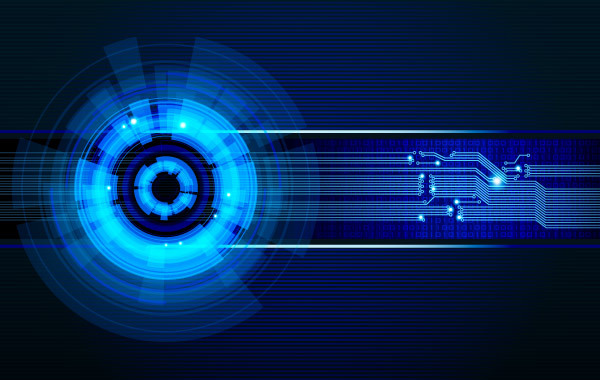


Leave a Comment