Adding DRBD shared volumes to Proxmox to support Live Migration
The plan is to create 2 resources in Primary/Primary mode. The first one r0 will be used to store disk images for VM’s running on proxmox01 and r1 for the VM’s running on proxmox02. This way we can easily recover from split brain in that way that for r0 we can discard all the changes from proxmox02 and for r1 all the changes from proxmox01.
Then we will create LVM volume from each of the resources and add that as shared LVM storage to the PVE Datacenter. PVE 4.x comes with DRBD 9.0.x installed:
root@proxmox02:~# modinfo drbd
filename: /lib/modules/4.4.6-1-pve/kernel/drivers/block/drbd/drbd.ko
alias: block-major-147-*
license: GPL
version: 9.0.2-1
description: drbd - Distributed Replicated Block Device v9.0.2-1
author: Philipp Reisner <phil@linbit.com>, Lars Ellenberg <lars@linbit.com>
srcversion: 17486A03B4EFD83FC6539BB
depends: libcrc32c
vermagic: 4.4.6-1-pve SMP mod_unload modversions
parm: minor_count:Approximate number of drbd devices (1-255) (uint)
parm: disable_sendpage:bool
parm: allow_oos:DONT USE! (bool)
parm: enable_faults:int
parm: fault_rate:int
parm: fault_count:int
parm: fault_devs:int
parm: two_phase_commit_fail:int
parm: usermode_helper:string
First we configure the common parameters in /etc/drbd.d/global_common.conf:
global {
usage-count yes;
# minor-count dialog-refresh disable-ip-verification
# cmd-timeout-short 5; cmd-timeout-medium 121; cmd-timeout-long 600;
}
common {
handlers {
# These are EXAMPLE handlers only.
# They may have severe implications,
# like hard resetting the node under certain circumstances.
# Be careful when chosing your poison.
# pri-on-incon-degr "/usr/lib/drbd/notify-pri-on-incon-degr.sh; /usr/lib/drbd/notify-emergency-reboot.sh; echo b > /proc/sysrq-trigger ; reboot -f";
# pri-lost-after-sb "/usr/lib/drbd/notify-pri-lost-after-sb.sh; /usr/lib/drbd/notify-emergency-reboot.sh; echo b > /proc/sysrq-trigger ; reboot -f";
# local-io-error "/usr/lib/drbd/notify-io-error.sh; /usr/lib/drbd/notify-emergency-shutdown.sh; echo o > /proc/sysrq-trigger ; halt -f";
# fence-peer "/usr/lib/drbd/crm-fence-peer.sh";
# split-brain "/usr/lib/drbd/notify-split-brain.sh root";
# out-of-sync "/usr/lib/drbd/notify-out-of-sync.sh root";
# before-resync-target "/usr/lib/drbd/snapshot-resync-target-lvm.sh -p 15 -- -c 16k";
# after-resync-target /usr/lib/drbd/unsnapshot-resync-target-lvm.sh;
}
startup {
# wfc-timeout degr-wfc-timeout outdated-wfc-timeout wait-after-sb
wfc-timeout 300;
degr-wfc-timeout 120;
outdated-wfc-timeout 120;
become-primary-on both;
}
options {
# cpu-mask on-no-data-accessible
}
disk {
# size on-io-error fencing disk-barrier disk-flushes
# disk-drain md-flushes resync-rate resync-after al-extents
# c-plan-ahead c-delay-target c-fill-target c-max-rate
# c-min-rate disk-timeout
resync-rate 40M;
on-io-error detach;
disk-barrier no;
disk-flushes no;
}
net {
# protocol timeout max-epoch-size max-buffers unplug-watermark
# connect-int ping-int sndbuf-size rcvbuf-size ko-count
# allow-two-primaries cram-hmac-alg shared-secret after-sb-0pri
# after-sb-1pri after-sb-2pri always-asbp rr-conflict
# ping-timeout data-integrity-alg tcp-cork on-congestion
# congestion-fill congestion-extents csums-alg verify-alg
# use-rle
protocol C;
fencing resource-only;
after-sb-0pri discard-zero-changes;
after-sb-1pri discard-secondary;
after-sb-2pri disconnect;
allow-two-primaries;
}
}
and then we create the resources, first for r0 we create /etc/drbd.d/r0.res file:
resource r0 {
on proxmox01 {
device /dev/drbd0 minor 0;
disk /dev/vdc1;
address ipv4 10.20.1.185:7788;
meta-disk internal;
}
on proxmox02 {
device /dev/drbd0 minor 0;
disk /dev/vdc1;
address ipv4 10.20.1.186:7788;
meta-disk internal;
}
}
and for r1 we create /etc/drbd.d/r1.res file:
root@proxmox01:~# vi /etc/drbd.d/r1.res
resource r1 {
on proxmox01 {
device /dev/drbd1 minor 1;
disk /dev/vdc2;
address ipv4 10.20.1.185:7789;
meta-disk internal;
}
on proxmox02 {
device /dev/drbd1 minor 1;
disk /dev/vdc2;
address ipv4 10.20.1.186:7789;
meta-disk internal;
}
}
and copy over the files to the second node:
root@proxmox01:~# rsync -r /etc/drbd.d/ proxmox02:/etc/drbd.d/
Then we start the service and create the resources, we do this on both nodes:
# service drbd start
# drbdadm create-md r{0,1}
# drbdadm up r{0,1}
Then on one node only we set the resources to Primary state and start the initial sync:
root@hpms01:~# drbdadm primary --force r{0,1}
root@proxmox01:~# drbdadm status
r0 role:Primary
disk:UpToDate
proxmox02 role:Secondary
replication:SyncSource peer-disk:Inconsistent done:85.82
r1 role:Primary
disk:UpToDate
proxmox02 role:Secondary
replication:SyncSource peer-disk:Inconsistent done:7.86
When that finishes we promote the resources to Primary state on the second node too:
root@proxmox02:~# drbdadm primary r{0,1}
root@proxmox01:~# drbdadm status
r0 role:Primary
disk:UpToDate
proxmox02 role:Primary
peer-disk:UpToDate
r1 role:Primary
disk:UpToDate
proxmox02 role:Primary
peer-disk:UpToDate
Then on both nodes we configure LVM in /etc/lvm/lvm.conf file to look for volumes on the DRBD devices instead the underlying block devices:
[...]
filter = [ "r|/dev/zd*|", "r|/dev/vdc|", "a|/dev/drbd.*|", "a|/dev/vda|", "a|/dev/vdb|" ]
[...]
Next we create the DRBD physical LVM devices:
root@proxmox01:~# pvcreate /dev/drbd{0,1}
Physical volume "/dev/drbd0" successfully created
Physical volume "/dev/drbd1" successfully created
root@proxmox02:~# pvcreate /dev/drbd{0,1}
Physical volume "/dev/drbd0" successfully created
Physical volume "/dev/drbd1" successfully created
and create the volume groups on one of the nodes only:
root@proxmox01:~# vgcreate vg_drbd0 /dev/drbd0
Volume group "vg_drbd0" successfully created
root@proxmox01:~# vgcreate vg_drbd1 /dev/drbd1
Volume group "vg_drbd1" successfully created
The groups now can be seen on both nodes thanks to the DRBD replication:
root@proxmox01:~# vgs
VG #PV #LV #SN Attr VSize VFree
pve 1 3 0 wz--n- 31.87g 3.87g
vg_drbd0 1 0 0 wz--n- 9.31g 9.31g
vg_drbd1 1 0 0 wz--n- 11.68g 11.68g
vg_proxmox 1 1 0 wz--n- 20.00g 0
root@proxmox02:~# vgs
VG #PV #LV #SN Attr VSize VFree
pve 1 3 0 wz--n- 31.87g 3.87g
vg_drbd0 1 0 0 wz--n- 9.31g 9.31g
vg_drbd1 1 0 0 wz--n- 11.68g 11.68g
vg_proxmox 1 1 0 wz--n- 20.00g 0
Then we go to the PVE admin web console and add LVM storage under Datacenter, select vg_drbd0 from drop-down list and check the boxes for active and shared. In the Nodes drop-down list we select both nodes proxmox01 and proxmox02 and click Add. Repeat same for vg_drbd1.
This article is Part 3 in a 8-Part Series Highly Available Multi-tenant KVM Virtualization with Proxmox PVE and OpenVSwitch.
- Part 1 - Proxmox clustering and nested virtualization
- Part 2 - Adding GlusterFS shared storage to Proxmox to support Live Migration
- Part 3 - This Article
- Part 4 - Adding iSCSI shared volume to Proxmox to support Live Migration
- Part 5 - Adding RBD (CEPH) remote cluster storage to Proxmox
- Part 6 - Adding ZFS over iSCSI shared storage to Proxmox
- Part 7 - Cluster Networking for Multi-tenant isolation in Proxmox with OpenVSwitch
- Part 8 - HA Features in Proxmox PVE cluster and final words



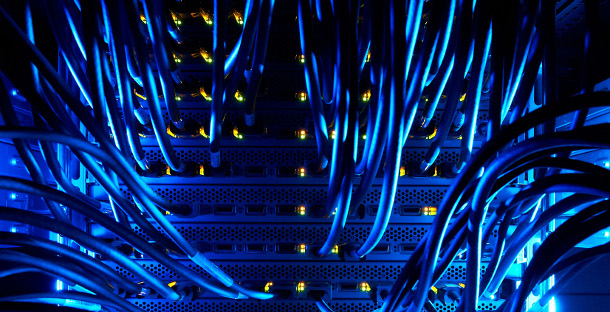
Leave a Comment