Cluster Networking for Multi-tenant isolation in Proxmox with OpenVSwitch
This is probably the most complex part of the setup. It involves network configuration of the cluster in a way that the instances running on different nodes can still talk to each other. This is needed in order to provide clustering and HA of the VM services them self.
Note that the config below can be done via PVE GUI as well but I prefer the manual approach. The networking on the nodes has been setup (/etc/network/interfaces file as per usual) as shown below:
# Internal networks
auto eth1
iface eth1 inet static
address 10.10.1.185
netmask 255.255.255.0
metric 200
auto eth2
iface eth2 inet static
address 10.20.1.185
netmask 255.255.255.0
metric 200
# External network
iface eth0 inet manual
auto vmbr0
iface vmbr0 inet static
address 192.168.0.185
netmask 255.255.255.0
gateway 192.168.0.1
bridge_ports eth0
bridge_stp off
bridge_fd 0
metric 100
Since the cluster nodes are going to be deployed in the provider’s infrastructure of we have no control at all, lets say physical switches to setup VLAN’s on, we need to come up with some kind of SDN ie L3 overlay network which we can configure according to our needs. One such solution is using OpenVSwitch and GRE or VxLAN overlay networks (tunnels) which resulted in me creating the following configuration under /etc/network/interfaces on both nodes:
# GRE/VXLAN network
allow-vmbr1 eth3
iface eth3 inet manual
ovs_bridge vmbr1
ovs_type OVSPort
mtu 1546
up ip link set eth3 up
# GRE/VXLAN bridge
auto vmbr1
allow-ovs vmbr1
iface vmbr1 inet manual
ovs_type OVSBridge
ovs_ports eth3 tep0
up ip link set vmbr1 up
# GRE/VXLAN interface
allow-vmbr1 tep0
iface tep0 inet static
ovs_bridge vmbr1
ovs_type OVSIntPort
#ovs_options tag=11
address 10.30.1.185
netmask 255.255.255.0
# Integration bridge
auto vmbr2
allow-ovs vmbr2
iface vmbr2 inet manual
ovs_type OVSBridge
ovs_ports vx1 dhcptap0
up ip link set vmbr2 up
# GRE/VXLAN tunnel
allow-vmbr2 vx1
iface vx1 inet manual
ovs_type OVSTunnel
ovs_bridge vmbr2
ovs_tunnel_type vxlan
ovs_options trunks=11,22,33
ovs_tunnel_options options:remote_ip=10.30.1.186 options:key=flow options:dst_port=4789
# DHCP server interface for VLAN-11
allow-vmbr2 dhcptap0
iface dhcptap0 inet static
ovs_bridge vmbr2
ovs_type OVSIntPort
ovs_options tag=11
address 172.29.240.3
netmask 255.255.255.0
and on proxmox02:
# GRE/VXLAN network
allow-vmbr1 eth3
iface eth3 inet manual
ovs_bridge vmbr1
ovs_type OVSPort
mtu 1546
up ip link set eth3 up
# GRE/VXLAN bridge
auto vmbr1
allow-ovs vmbr1
iface vmbr1 inet manual
ovs_type OVSBridge
ovs_ports eth3 tep0
up ip link set vmbr1 up
# GRE/VXLAN interface
allow-vmbr1 tep0
iface tep0 inet static
ovs_bridge vmbr1
ovs_type OVSIntPort
#ovs_options tag=11
address 10.30.1.186
netmask 255.255.255.0
# Integration bridge
auto vmbr2
allow-ovs vmbr2
iface vmbr2 inet manual
ovs_type OVSBridge
ovs_ports vx1 dhcptap0
up ip link set vmbr2 up
# GRE/VXLAN tunnel
allow-vmbr2 vx1
iface vx1 inet manual
ovs_type OVSTunnel
ovs_bridge vmbr2
ovs_tunnel_type vxlan
ovs_options trunks=11,22,33
ovs_tunnel_options options:remote_ip=10.30.1.185 options:key=flow options:dst_port=4789
The only limitation is the name of the OVS bridges which needs to be of format vmbrX where X is a digit, so the bridge gets recognized and activated in PVE. I have used VxLAN since it is most recent and more efficient tunneling type and adds less packet overhead compared to GRE. The major difference is though that VxLAN uses UDP (port 4789 by default), so nearly all routers properly distribute traffic to the next hop by hashing over the 5 tuple that include the UDP source and destination ports. I have used the network interface eth3 as physical transport for the tunnel and moved its address to the virtual interface tep0 which is a internal port for the OVS bridge vmbr1. Attaching the IP to a port instead of the bridge itself makes it possible to attach more than one network to this bridge. This makes the nodes IP’s on this network, 10.30.1.185 on proxmox01 and 10.30.1.186 on proxmox02, become the endpoints of our VxLAN tunnel.
The next part is the OVS bridge vmbr2. This is the bridge that holds the VxLAN end point interface vx1 on each side and the bridge that every VM launched gets connected to in order to be able to communicate with its peers running on the other node. This VxLAN tunnel can hold many different VLAN’s each marked with its own dedicated tag in OVS which takes care of the routing flows and traffic separation so the VLAN’s stay isolated from each other. In this case I have limited the tags to 11, 22 and 33 meaning I want to have only 3 different networks in my setup.
NOTE: VxLAN by default needs multicast enabled on the network which often is not available on the cloud providers like AWS lets say. In this case we use unicast by specifying the IP’s of the endpoints.
NOTE: Both GRE and VxLAN do network encapsulation but do not provide encryption thus they are best suited for private LAN usage. In case of WAN an additional tool providing encryption needs to be used, ie some VPN option like OpenVPN, IPSEC or PeerVPN, in order to protect sensitive traffic.
After networking restart this is the OVS structure we’ve got created:
root@proxmox01:~# ovs-vsctl show
f463d896-7fcb-40b1-b4a1-e493b255d978
Bridge "vmbr2"
Port "vmbr2"
Interface "vmbr2"
type: internal
Port "vx1"
trunks: [11, 22, 33]
Interface "vx1"
type: vxlan
options: {dst_port="4789", key=flow, remote_ip="10.30.1.186"}
Bridge "vmbr1"
Port "eth3"
Interface "eth3"
Port "vmbr1"
Interface "vmbr1"
type: internal
Port "tep0"
Interface "tep0"
type: internal
ovs_version: "2.3.0"
and on node proxmox02:
root@proxmox02:~# ovs-vsctl show
76ca2f71-3963-4a65-beb9-cc5807cf9a17
Bridge "vmbr2"
Port "vmbr2"
Interface "vmbr2"
type: internal
Port "vx1"
trunks: [11, 22, 33]
Interface "vx1"
type: vxlan
options: {dst_port="4789", key=flow, remote_ip="10.30.1.185"}
Bridge "vmbr1"
Port "tep0"
Interface "tep0"
type: internal
Port "vmbr1"
Interface "vmbr1"
type: internal
Port "eth3"
Interface "eth3"
ovs_version: "2.3.0"
The network bridges, ports and interfaces will also appear in PVE and can be seen in the Networking tab of the GUI.
Then I went and launched two test LXC containers, one on each node, and connected both to the vmbr2. Each container was created with two network interfaces, one tagged with tag 11 and the other with tag 22. Now we can see some new interfaces added by PVE to vmbr2 and tagged by the appropriate tags. On the first node where lxc01 (PVE instance id 100) was launched :
root@proxmox01:~# ovs-vsctl show
f463d896-7fcb-40b1-b4a1-e493b255d978
Bridge "vmbr2"
Port "vmbr2"
Interface "vmbr2"
type: internal
Port "dhcptap0"
tag: 11
Interface "dhcptap0"
type: internal
Port "veth100i1"
tag: 11
Interface "veth100i1"
Port "veth100i2"
tag: 22
Interface "veth100i2"
Port "vx1"
trunks: [11, 22, 33]
Interface "vx1"
type: vxlan
options: {dst_port="4789", key=flow, remote_ip="10.30.1.186"}
Bridge "vmbr1"
Port "eth3"
Interface "eth3"
Port "vmbr1"
Interface "vmbr1"
type: internal
Port "tep0"
Interface "tep0"
type: internal
ovs_version: "2.3.0"
we have veth100i1 and veth100i2 created and on proxmox02 where lxc02 (PVE instance id 101) was launched we have veth101i1 and veth101i2 created:
root@proxmox02:~# ovs-vsctl show
76ca2f71-3963-4a65-beb9-cc5807cf9a17
Bridge "vmbr2"
Port "vmbr2"
Interface "vmbr2"
type: internal
Port "veth101i1"
tag: 11
Interface "veth101i1"
Port "dhcptap0"
tag: 11
Interface "dhcptap0"
type: internal
Port "vx1"
trunks: [11, 22, 33]
Interface "vx1"
type: vxlan
options: {dst_port="4789", key=flow, remote_ip="10.30.1.185"}
Port "veth101i2"
tag: 22
Interface "veth101i2"
Bridge "vmbr1"
Port "tep0"
Interface "tep0"
type: internal
Port "vmbr1"
Interface "vmbr1"
type: internal
Port "eth3"
Interface "eth3"
ovs_version: "2.3.0"
The PVE built-in OVS integration is working great as we can see. Now if we login to the containers and check the connectivity:
root@lxc01:~# ip addr show eth2
46: eth2@if47: <BROADCAST,MULTICAST,UP,LOWER_UP> mtu 1500 qdisc pfifo_fast state UP group default qlen 1000
link/ether 66:30:65:66:62:64 brd ff:ff:ff:ff:ff:ff
inet 172.29.250.10/24 brd 172.29.250.255 scope global eth2
valid_lft forever preferred_lft forever
inet6 fe80::6430:65ff:fe66:6264/64 scope link
valid_lft forever preferred_lft forever
root@lxc02:~# ip addr show eth2
34: eth2@if35: <BROADCAST,MULTICAST,UP,LOWER_UP> mtu 1500 qdisc pfifo_fast state UP group default qlen 1000
link/ether 62:37:61:63:65:64 brd ff:ff:ff:ff:ff:ff
inet 172.29.250.11/24 brd 172.29.250.255 scope global eth2
valid_lft forever preferred_lft forever
inet6 fe80::6037:61ff:fe63:6564/64 scope link
valid_lft forever preferred_lft forever
root@lxc01:~# ping -c 4 172.29.250.11
PING 172.29.250.11 (172.29.250.11) 56(84) bytes of data.
64 bytes from 172.29.250.11: icmp_seq=1 ttl=64 time=1.30 ms
64 bytes from 172.29.250.11: icmp_seq=2 ttl=64 time=0.952 ms
64 bytes from 172.29.250.11: icmp_seq=3 ttl=64 time=0.503 ms
64 bytes from 172.29.250.11: icmp_seq=4 ttl=64 time=0.545 ms
--- 172.29.250.11 ping statistics ---
4 packets transmitted, 4 received, 0% packet loss, time 3001ms
rtt min/avg/max/mdev = 0.503/0.826/1.307/0.329 ms
root@lxc02:~# ping -c 4 172.29.250.10
PING 172.29.250.10 (172.29.250.10) 56(84) bytes of data.
64 bytes from 172.29.250.10: icmp_seq=1 ttl=64 time=1.63 ms
64 bytes from 172.29.250.10: icmp_seq=2 ttl=64 time=0.493 ms
64 bytes from 172.29.250.10: icmp_seq=3 ttl=64 time=0.525 ms
64 bytes from 172.29.250.10: icmp_seq=4 ttl=64 time=0.510 ms
--- 172.29.250.10 ping statistics ---
4 packets transmitted, 4 received, 0% packet loss, time 3071ms
rtt min/avg/max/mdev = 0.493/0.791/1.637/0.488 ms
the containers on the 172.29.250.0/24 network can see each other although running on two different nodes. Now to the last part of the setup … the DHCP.
Providing DHCP service to the VM networks
All the above is fine as long as we configure our VM’s with static IP’s matching the VLAN they are connecting to. But what if we just want to launch the VM and don’t care about the IP it gets? PVE it self has an option to launch the VM with DHCP instead of static IP but the thing is it does not provide the DHCP service it self. The reason is probably the complexity involved in supporting the DHCP service in HA setup, first there can be only a single instance of DHCP service running for a given VLAN at any given time and second if the node DHCP is running on crashes the service needs to be moved to the second node. I decided to solve this challenge using dnsmasq and keepalived. I added the following interface to both PVE nodes in /etc/network/interfaces:
# DHCP server interface for VLAN-11
allow-vmbr2 dhcptap0
iface dhcptap0 inet static
ovs_bridge vmbr2
ovs_type OVSIntPort
ovs_options tag=11
address 172.29.240.3
netmask 255.255.255.0
Then configured keepalived in /etc/keepalived/keepalived.conf to manage a floating VIP on this interface and attach a dnsmasq service configured as DHCP service for the VLAN (in this case the one tagged with 11):
global_defs {
notification_email {
igorc@encompasscorporation.com
}
notification_email_from proxmox01
smtp_server localhost
smtp_connect_timeout 30
lvs_id dnsmasq
}
vrrp_script dnsmasq-dhcptap0 {
script "kill -0 $(cat /var/run/dnsmasq/dnsmasq-dhcptap0.pid)"
interval 2
fall 2
rise 2
weight 20
}
vrrp_instance dnsmasq-dhcptap0 {
state BACKUP
priority 102
interface vmbr0
virtual_router_id 47
advert_int 3
lvs_sync_daemon_interface eth2
nopreempt
unicast_src_ip 192.168.0.185
unicast_peer {
192.168.0.186
}
notify_master "/etc/keepalived/dnsmasq.sh start dhcptap0 proxmox02"
notify_backup "/etc/keepalived/dnsmasq.sh stop dhcptap0"
smtp_alert
virtual_ipaddress {
172.29.240.3/24 dev dhcptap0 scope global
}
virtual_routes {
172.29.240.0/24 dev dhcptap0
}
track_script {
dnsmasq-dhcptap0
}
track_interface {
eth2
dhcptap0
}
}
on the second node proxmox02:
global_defs {
notification_email {
igorc@encompasscorporation.com
}
notification_email_from proxmox02
smtp_server localhost
smtp_connect_timeout 30
lvs_id dnsmasq
}
vrrp_script dnsmasq-dhcptap0 {
script "kill -0 $(cat /var/run/dnsmasq/dnsmasq-dhcptap0.pid)"
interval 2
fall 2
rise 2
weight 20
}
vrrp_instance dnsmasq-dhcptap0 {
state BACKUP
priority 101
interface vmbr0
virtual_router_id 47
advert_int 3
lvs_sync_daemon_interface eth2
nopreempt
garp_master_delay 1
unicast_src_ip 192.168.0.186
unicast_peer {
192.168.0.185
}
notify_master "/etc/keepalived/dnsmasq.sh start dhcptap0 proxmox01"
notify_backup "/etc/keepalived/dnsmasq.sh stop dhcptap0"
smtp_alert
virtual_ipaddress {
172.29.240.3/24 dev dhcptap0 scope global
}
virtual_routes {
172.29.240.0/24 dev dhcptap0
}
track_script {
dnsmasq-dhcptap0
}
track_interface {
eth1
dhcptap0
}
}
On startup, keepalived will promote to MASTER on one of the nodes and to BACKUP on the other. The MASTER node will then run the /etc/keepalived/dnsmasq.sh script:
#!/bin/bash
CRONFILE="/var/spool/cron/crontabs/root"
LEASEFILE="/var/run/dnsmasq/dnsmasq-${2}.leases"
PIDFILE="/var/run/dnsmasq/dnsmasq-${2}.pid"
case "$1" in
start)
[[ ! -d /var/run/dnsmasq ]] && mkdir -p /var/run/dnsmasq
/sbin/ip link set dev ${2} up && \
/usr/sbin/dnsmasq -u root --conf-file=/etc/dnsmasq.d/dnsmasq-${2} && \
[[ $(grep -c ${2} $CRONFILE) -eq 0 ]] && echo "* * * * * /usr/bin/scp $LEASEFILE ${3}:$LEASEFILE" | tee -a $CRONFILE
ssh $3 "cat $PIDFILE | xargs kill -15"
ssh $3 "sed -i '/dnsmasq-${2}.leases/d' $CRONFILE"
/bin/kill -0 $(< $PIDFILE) && exit 0 || echo "Failed to start dnsmasq for $2."
;;
stop)
sed -i '/dnsmasq-${2}.leases/d' $CRONFILE || echo "Failed to remove cronjob for $2 leases sync."
#sed -n -i '/dnsmasq-${2}.leases/d' /var/spool/cron/crontabs/root
[[ -f "$PIDFILE" ]] && /bin/kill -15 $(< $PIDFILE) && exit 0 || echo "Failed to stop dnsmasq for $2 or process doesn't exist."
;;
*)
echo "Usage: $0 [start|stop] interface_name peer_hostname"
esac
exit 1
which will activate the dhcptap0 OVS port interface on vmbr2, start a dnsmasq DHCP process, that will load its configuration from /etc/dnsmasq.d/dnsmasq-dhcptap0, and attach it to dhcptap0. Lastly it will create a cron job which will constantly copy the DHCP leases to the standby node so in case of takeover that node has the list of IP’s that have already been dedicated. The DHCP config file /etc/dnsmasq.d/dnsmasq-dhcptap0 looks like this:
strict-order
bind-interfaces
interface=dhcptap0
pid-file=/var/run/dnsmasq/dnsmasq-dhcptap0.pid
listen-address=172.29.240.3
except-interface=lo
dhcp-range=172.29.240.128,172.29.240.254,12h
dhcp-leasefile=/var/run/dnsmasq/dnsmasq-dhcptap0.leases
Upon takeover, the script will also send an email to a dedicated address to let us know that switch over had occur. Of course the script needs to be executable:
# chmod +x /etc/keepalived/dnsmasq.sh
And we also disable the dnsmasq daemon in /etc/default/dnsmasq since we want to start multiple processes manually when needed:
[...]
ENABLED=0
[...]
In case we need debugging we can add:
[...]
DAEMON_ARGS="-D
[...]
to the config as well.
Then I have configured eth1 as DHCP interface on lxc01 and lxc02 and after bringing up the interfaces I checked the keepalived status:
root@proxmox02:~# systemctl status keepalived.service
keepalived.service - LSB: Starts keepalived
Loaded: loaded (/etc/init.d/keepalived)
Active: active (running) since Tue 2016-03-15 14:57:17 AEDT; 2 weeks 0 days ago
Process: 18834 ExecStop=/etc/init.d/keepalived stop (code=exited, status=0/SUCCESS)
Process: 19542 ExecStart=/etc/init.d/keepalived start (code=exited, status=0/SUCCESS)
CGroup: /system.slice/keepalived.service
├─19545 /usr/sbin/keepalived -D
├─19546 /usr/sbin/keepalived -D
├─19547 /usr/sbin/keepalived -D
└─20072 /usr/sbin/dnsmasq -u root --conf-file=/etc/dnsmasq.d/dnsmasq-dhcptap0
Mar 30 03:55:53 proxmox02 dnsmasq-dhcp[20072]: DHCPREQUEST(dhcptap0) 172.29.240.192 62:36:35:61:62:33
Mar 30 03:55:53 proxmox02 dnsmasq-dhcp[20072]: DHCPACK(dhcptap0) 172.29.240.192 62:36:35:61:62:33 lxc02
Mar 30 06:39:58 proxmox02 dnsmasq-dhcp[20072]: DHCPREQUEST(dhcptap0) 172.29.240.176 3a:64:63:36:34:39
Mar 30 06:39:58 proxmox02 dnsmasq-dhcp[20072]: DHCPACK(dhcptap0) 172.29.240.176 3a:64:63:36:34:39 lxc01
Mar 30 08:59:47 proxmox02 dnsmasq-dhcp[20072]: DHCPREQUEST(dhcptap0) 172.29.240.192 62:36:35:61:62:33
Mar 30 08:59:47 proxmox02 dnsmasq-dhcp[20072]: DHCPACK(dhcptap0) 172.29.240.192 62:36:35:61:62:33 lxc02
Mar 30 11:27:56 proxmox02 dnsmasq-dhcp[20072]: DHCPREQUEST(dhcptap0) 172.29.240.176 3a:64:63:36:34:39
Mar 30 11:27:56 proxmox02 dnsmasq-dhcp[20072]: DHCPACK(dhcptap0) 172.29.240.176 3a:64:63:36:34:39 lxc01
Mar 30 13:17:30 proxmox02 dnsmasq-dhcp[20072]: DHCPREQUEST(dhcptap0) 172.29.240.192 62:36:35:61:62:33
Mar 30 13:17:30 proxmox02 dnsmasq-dhcp[20072]: DHCPACK(dhcptap0) 172.29.240.192 62:36:35:61:62:33 lxc02
we can see the requests coming through and the leases file populated and in sync on both nodes:
root@proxmox02:~# cat /var/run/dnsmasq/dnsmasq-dhcptap0.leases
1462198134 3a:64:63:36:34:39 172.29.240.176 lxc01 *
1462195647 62:36:35:61:62:33 172.29.240.192 lxc02 *
root@proxmox01:~# cat /var/run/dnsmasq/dnsmasq-dhcptap0.leases
1462198134 3a:64:63:36:34:39 172.29.240.176 lxc01 *
1462195647 62:36:35:61:62:33 172.29.240.192 lxc02 *
thanks to the cronjob set on the master node:
root@proxmox02:~# crontab -l | grep -v ^\#
* * * * * /usr/bin/scp /var/run/dnsmasq/dnsmasq-dhcptap0.leases proxmox01:/var/run/dnsmasq/dnsmasq-dhcptap0.leases
The script moves the job to the new MASTER upon fail-over. For the end we test the connectivity from the containers to confirm all is working well:
root@lxc01:~# ip addr show eth1
48: eth1@if49: <BROADCAST,MULTICAST,UP,LOWER_UP> mtu 1500 qdisc pfifo_fast state UP group default qlen 1000
link/ether 3a:64:63:36:34:39 brd ff:ff:ff:ff:ff:ff
inet 172.29.240.176/24 brd 172.29.240.255 scope global eth1
valid_lft forever preferred_lft forever
inet6 fe80::3864:63ff:fe36:3439/64 scope link
valid_lft forever preferred_lft forever
root@lxc02:~# ip addr show eth1
30: eth1@if31: <BROADCAST,MULTICAST,UP,LOWER_UP> mtu 1500 qdisc pfifo_fast state UP group default qlen 1000
link/ether 62:36:35:61:62:33 brd ff:ff:ff:ff:ff:ff
inet 172.29.240.192/24 brd 172.29.240.255 scope global eth1
valid_lft forever preferred_lft forever
inet6 fe80::6036:35ff:fe61:6233/64 scope link
valid_lft forever preferred_lft forever
root@lxc01:~# ping -c 4 172.29.240.192
PING 172.29.240.192 (172.29.240.192) 56(84) bytes of data.
64 bytes from 172.29.240.192: icmp_seq=1 ttl=64 time=1.30 ms
64 bytes from 172.29.240.192: icmp_seq=2 ttl=64 time=0.906 ms
64 bytes from 172.29.240.192: icmp_seq=3 ttl=64 time=0.591 ms
64 bytes from 172.29.240.192: icmp_seq=4 ttl=64 time=0.672 ms
--- 172.29.240.192 ping statistics ---
4 packets transmitted, 4 received, 0% packet loss, time 3040ms
rtt min/avg/max/mdev = 0.591/0.869/1.309/0.280 ms
root@lxc02:~# ping -c 4 172.29.240.176
PING 172.29.240.176 (172.29.240.176) 56(84) bytes of data.
64 bytes from 172.29.240.176: icmp_seq=1 ttl=64 time=1.23 ms
64 bytes from 172.29.240.176: icmp_seq=2 ttl=64 time=0.583 ms
64 bytes from 172.29.240.176: icmp_seq=3 ttl=64 time=0.622 ms
64 bytes from 172.29.240.176: icmp_seq=4 ttl=64 time=0.554 ms
--- 172.29.240.176 ping statistics ---
4 packets transmitted, 4 received, 0% packet loss, time 2999ms
rtt min/avg/max/mdev = 0.554/0.748/1.233/0.281 ms
Network Isolation
As mentioned previously, this setup offers the benefit of network isolation meaning, as per our config, the VM’s attached to VLAN-11 for example will not be able to talk to the ones attached to VLAN-22. This means these VLAN’s can be given to different tenants and they will not be able to see each other traffic although both of them are using the same SDN. This is courtesy of the VxLAN tunnel properties (and GRE as well for that matter) of L2 tagging.
To test this I have added new interface eth3 on both containers and set its IP in the same subnet as interface eth2 but with different tag of 33:
root@lxc01:~# ip addr show eth2
46: eth2@if47: <BROADCAST,MULTICAST,UP,LOWER_UP> mtu 1500 qdisc pfifo_fast state UP group default qlen 1000
link/ether 66:30:65:66:62:64 brd ff:ff:ff:ff:ff:ff
inet 172.29.250.10/24 brd 172.29.250.255 scope global eth2
valid_lft forever preferred_lft forever
inet6 fe80::6430:65ff:fe66:6264/64 scope link
valid_lft forever preferred_lft forever
root@lxc01:~# ip addr show eth3
57: eth3@if58: <BROADCAST,MULTICAST,UP,LOWER_UP> mtu 1500 qdisc pfifo_fast state UP group default qlen 1000
link/ether 36:32:66:37:62:39 brd ff:ff:ff:ff:ff:ff
inet 172.29.250.13/24 scope global eth3
valid_lft forever preferred_lft forever
inet6 fe80::3432:66ff:fe37:6239/64 scope link
valid_lft forever preferred_lft forever
Now, if I try to ping the local 172.29.250.10 IP or the remote 172.29.250.11 of lxc02 on proxmox02 from the 172.29.250.13 IP on eth3 interface:
root@lxc01:~# ping -c 4 -W 5 -I eth3 172.29.250.10
PING 172.29.250.10 (172.29.250.10) from 172.29.250.13 eth3: 56(84) bytes of data.
From 172.29.250.13 icmp_seq=1 Destination Host Unreachable
From 172.29.250.13 icmp_seq=2 Destination Host Unreachable
From 172.29.250.13 icmp_seq=3 Destination Host Unreachable
From 172.29.250.13 icmp_seq=4 Destination Host Unreachable
--- 172.29.250.10 ping statistics ---
4 packets transmitted, 0 received, +4 errors, 100% packet loss, time 3016ms
pipe 3
root@lxc01:~# ping -c 4 -W 5 -I eth3 172.29.250.11
PING 172.29.250.11 (172.29.250.11) from 172.29.250.13 eth3: 56(84) bytes of data.
From 172.29.250.13 icmp_seq=1 Destination Host Unreachable
From 172.29.250.13 icmp_seq=2 Destination Host Unreachable
From 172.29.250.13 icmp_seq=3 Destination Host Unreachable
From 172.29.250.13 icmp_seq=4 Destination Host Unreachable
--- 172.29.250.11 ping statistics ---
4 packets transmitted, 0 received, +4 errors, 100% packet loss, time 2999ms
pipe 4
we can see the connectivity is failing. Although the interfaces belong to the same L3 class network they have been isolated on L2 layer in the SDN and thus exist as separate networks. The packets leaving eth3 interface end up on the veth pair connected to the OVS bridge vmbr2 where they get marked with VLAN id tag 33 on ingress. They internally get routed to eth2’s veth pair interface on the same bridge veth100i2 which is tagged with VLAN id 22, thus the packets will get filtered (dropped) and will never reach the IP 172.29.250.10. The story is similar for the remote interface except in this case the packets will first pass through the VxLAN tunnel before being dropped by the vmbr2 on the other node because of VLAN id mismatch.
This article is Part 7 in a 8-Part Series Highly Available Multi-tenant KVM Virtualization with Proxmox PVE and OpenVSwitch.
- Part 1 - Proxmox clustering and nested virtualization
- Part 2 - Adding GlusterFS shared storage to Proxmox to support Live Migration
- Part 3 - Adding DRBD shared volumes to Proxmox to support Live Migration
- Part 4 - Adding iSCSI shared volume to Proxmox to support Live Migration
- Part 5 - Adding RBD (CEPH) remote cluster storage to Proxmox
- Part 6 - Adding ZFS over iSCSI shared storage to Proxmox
- Part 7 - This Article
- Part 8 - HA Features in Proxmox PVE cluster and final words



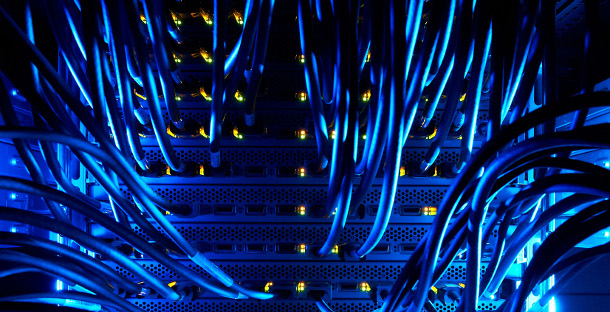
Leave a Comment