Adding RBD (CEPH) remote cluster storage to Proxmox
There is a 3 node CEPH cluster running on the office virtualization server that is external to PVE. The latest PVE though has built in support for CEPH using pveceph package so in case we have PVE cluster of 3 hosts we can use them to deploy CEPH cluster locally.
The advantage of using CEPH as backend storage is it is highly available replicated storage, provides snapshots and by default it is teen provisioned.
root@proxmox02:~# cat /etc/hosts
[...]
192.168.0.117 ceph1.encompass.com ceph1
192.168.0.118 ceph2.encompass.com ceph2
192.168.0.119 ceph3.encompass.com ceph3
igorc@ceph1:~/ceph-cluster$ ceph -s
cluster 4804acbf-1adb-45b6-bc49-6fbd90632c65
health HEALTH_WARN
mon.ceph1 low disk space
monmap e1: 3 mons at {ceph1=192.168.0.117:6789/0,ceph2=192.168.0.118:6789/0,ceph3=192.168.0.119:6789/0}
election epoch 90, quorum 0,1,2 ceph1,ceph2,ceph3
mdsmap e32: 1/1/1 up {0=ceph1=up:active}
osdmap e100: 6 osds: 6 up, 6 in
pgmap v17900: 320 pgs, 5 pools, 1833 MB data, 493 objects
5672 MB used, 49557 MB / 55229 MB avail
320 active+clean
root@ceph2:~# ceph osd tree
ID WEIGHT TYPE NAME UP/DOWN REWEIGHT PRIMARY-AFFINITY
-1 0.05997 root default
-2 0.01999 host ceph1
0 0.00999 osd.0 up 1.00000 1.00000
3 0.00999 osd.3 up 1.00000 1.00000
-3 0.01999 host ceph2
1 0.00999 osd.1 up 1.00000 1.00000
4 0.00999 osd.4 up 1.00000 1.00000
-4 0.01999 host ceph3
2 0.00999 osd.2 up 1.00000 1.00000
5 0.00999 osd.5 up 1.00000 1.00000
root@ceph2:~# ceph osd lspools
0 rbd,1 cephfs_data,2 cephfs_metadata,3 datastore,4 images,
root@ceph2:~# rados lspools
rbd
cephfs_data
cephfs_metadata
datastore
images
root@ceph2:~# ceph df
GLOBAL:
SIZE AVAIL RAW USED %RAW USED
55229M 49558M 5671M 10.27
POOLS:
NAME ID USED %USED MAX AVAIL OBJECTS
rbd 0 0 0 12317M 0
cephfs_data 1 0 0 12317M 0
cephfs_metadata 2 1962 0 12317M 20
datastore 3 0 0 12317M 0
images 4 1833M 9.96 12317M 473
root@ceph2:~# rados df
pool name KB objects clones degraded unfound rd rd KB wr wr KB
cephfs_data 0 0 0 0 0 0 0 0 0
cephfs_metadata 2 20 0 0 0 52 57 31 8
datastore 0 0 0 0 0 0 0 0 0
images 1877457 473 0 0 0 3150 88655 5025 1804457
rbd 0 0 0 0 0 0 0 0 0
total used 5807272 493
total avail 50748128
total space 56555400
root@ceph2:~# ceph osd pool get images size
size: 3
root@ceph2:~# ceph osd pool get datastore size
size: 3
We have 5 pools in the cluster. The users that have permissions to access are:
igorc@ceph1:~/ceph-cluster$ sudo ceph auth list
installed auth entries:
[...]
client.datastore
key: AQCj1+NVTzcAOhAACiknaftjNpYJllxWRugzmw==
caps: [mon] allow r
caps: [osd] allow class-read object_prefix rbd_children, allow rwx pool=datastore
client.images
key: AQAZ2eNVaUaMNRAAYP4IjZKUdxE/rlZ23gxusA==
caps: [mon] allow r
caps: [osd] allow class-read object_prefix rbd_children, allow rwx pool=images
The user with access rights to the images pool is the images user. We get his keyring:
igorc@ceph1:~/ceph-cluster$ sudo ceph auth get client.images
exported keyring for client.images
[client.images]
key = AQAZ2eNVaUaMNRAAYP4IjZKUdxE/rlZ23gxusA==
caps mon = "allow r"
caps osd = "allow class-read object_prefix rbd_children, allow rwx pool=images"
and we create keyring on the PVE cluster with same name as the Storage ID we want to create, in our case the ID is ceph_storage so the key we create is
root@proxmox02:~# vi /etc/pve/priv/ceph/ceph_storage.keyring
[client.images]
key = AQAZ2eNVaUaMNRAAYP4IjZKUdxE/rlZ23gxusA==
caps mon = "allow r"
caps osd = "allow class-read object_prefix rbd_children, allow rwx pool=images"
We want to use the images OSD pool so we configure the RBD storage in the PVE UI so the result config looks like this:
root@proxmox02:~# cat /etc/pve/storage.cfg
[...]
rbd: ceph_storage
monhost 192.168.0.117:6789 192.168.0.118:6789 192.168.0.119:6789
pool images
content images
nodes proxmox02,proxmox01
krbd
username images
Then we create a VM with vmid of 110 in PVE using the rbd storage for its image. As a result of this now we can see the object created in the pool in the CEPH cluster:
igorc@ceph1:~/ceph-cluster$ rbd -p images list
vm-110-disk-1
or to find where was the VM image placed as an object in the PG’s:
root@ceph2:~# ceph osd map images vm-110-disk-1
osdmap e100 pool 'images' (4) object 'vm-110-disk-1' -> pg 4.8c7110fb (4.3b) -> up ([5,3,4], p5) acting ([5,3,4], p5)
which tells us this object was placed in PG group 4.3b and OSD’s 5, 3 and 4 of which 5 is a primary, which on other hand means it was placed on host ceph3 (from the above output of “ceph osd tree” command osd.5 is on ceph3) and replicated to ceph1 and ceph2.
And on proxmox02 where we initially created the VM we can see a new rbd device created:
root@proxmox02:~# rbd showmapped
2016-09-08 15:30:30.909559 7f6730598780 -1 did not load config file, using default settings.
id pool image snap device
0 images vm-110-disk-1 - /dev/rbd0
Tested the live migration from proxmox02 to proxmox01 and back and all worked without any issues.
This article is Part 5 in a 8-Part Series Highly Available Multi-tenant KVM Virtualization with Proxmox PVE and OpenVSwitch.
- Part 1 - Proxmox clustering and nested virtualization
- Part 2 - Adding GlusterFS shared storage to Proxmox to support Live Migration
- Part 3 - Adding DRBD shared volumes to Proxmox to support Live Migration
- Part 4 - Adding iSCSI shared volume to Proxmox to support Live Migration
- Part 5 - This Article
- Part 6 - Adding ZFS over iSCSI shared storage to Proxmox
- Part 7 - Cluster Networking for Multi-tenant isolation in Proxmox with OpenVSwitch
- Part 8 - HA Features in Proxmox PVE cluster and final words



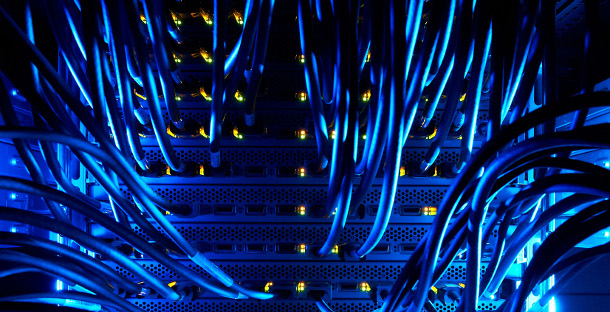
Leave a Comment