Adding GlusterFS shared storage to Proxmox to support Live Migration
To be able to move VM’s from one cluster member to another their root, and in fact any other attached disk, needs to be created on a shared storage. PVE has built in support for the native GlusterFS client among the other storage types which include LVM, NFS, iSCSI, RBD, ZFS and ZFS over iSCSI.
Prepare the volumes
The whole procedure executed on both nodes is given below:
root@proxmox01:~# fdisk -l /dev/vdb
Disk /dev/vdb: 20 GiB, 21474836480 bytes, 41943040 sectors
Units: sectors of 1 * 512 = 512 bytes
Sector size (logical/physical): 512 bytes / 512 bytes
I/O size (minimum/optimal): 512 bytes / 512 bytes
root@proxmox01:~# pvcreate /dev/vdb
Physical volume "/dev/vdb" successfully created
root@proxmox01:~# vgcreate vg_proxmox /dev/vdb
Volume group "vg_proxmox" successfully created
root@proxmox01:~# lvcreate --name lv_proxmox -l 100%vg vg_proxmox
Logical volume "lv_proxmox" created.
root@proxmox01:~# mkfs -t xfs -f -i size=512 -n size=8192 -L PROXMOX /dev/vg_proxmox/lv_proxmox
meta-data=/dev/vg_proxmox/lv_proxmox isize=512 agcount=4, agsize=1310464 blks
= sectsz=512 attr=2, projid32bit=1
= crc=0 finobt=0
data = bsize=4096 blocks=5241856, imaxpct=25
= sunit=0 swidth=0 blks
naming =version 2 bsize=8192 ascii-ci=0 ftype=0
log =internal log bsize=4096 blocks=2560, version=2
= sectsz=512 sunit=0 blks, lazy-count=1
realtime =none extsz=4096 blocks=0, rtextents=0
root@proxmox01:~# mkdir -p /data/proxmox
root@proxmox01:~# vi /etc/fstab
[...]
/dev/mapper/vg_proxmox-lv_proxmox /data/proxmox xfs defaults 0 0
root@proxmox01:~# mount -a
root@proxmox01:~# mount | grep proxmox
/dev/mapper/vg_proxmox-lv_proxmox on /data/proxmox type xfs (rw,relatime,attr2,inode64,noquota)
This created a LVM volume out of /dev/vdb disk and formatted it with XFS.
Install, setup and configure GLusterFS volume
Both nodes (proxmox01 and proxmox02) will run the GlusterFS server and client. The step-by-step procedure is given below, the 10.10.1.0/24 network has been used for the cluster communication:
root@proxmox01:~# apt-get install glusterfs-server glusterfs-client
root@proxmox01:~# gluster peer probe 10.10.1.186
peer probe: success.
root@proxmox01:~# gluster peer status
Number of Peers: 1
Hostname: 10.10.1.186
Uuid: 516154fa-84c4-437e-b745-97ed7505700e
State: Peer in Cluster (Connected)
root@proxmox01:~# gluster volume create gfs-volume-proxmox transport tcp replica 2 10.10.1.185:/data/proxmox 10.10.1.186:/data/proxmox force
volume create: gfs-volume-proxmox: success: please start the volume to access data
root@proxmox01:~# gluster volume start gfs-volume-proxmox
volume start: gfs-volume-proxmox: success
root@proxmox01:~# gluster volume info
Volume Name: gfs-volume-proxmox
Type: Replicate
Volume ID: a8350bda-6e9a-4ccf-ade7-34c98c2197c3
Status: Started
Number of Bricks: 1 x 2 = 2
Transport-type: tcp
Bricks:
Brick1: 10.10.1.185:/data/proxmox
Brick2: 10.10.1.186:/data/proxmox
root@proxmox01:~# gluster volume status
Status of volume: gfs-volume-proxmox
Gluster process Port Online Pid
------------------------------------------------------------------------------
Brick 10.10.1.185:/data/proxmox 49152 Y 18029
Brick 10.10.1.186:/data/proxmox 49152 Y 6669
NFS Server on localhost 2049 Y 18043
Self-heal Daemon on localhost N/A Y 18048
NFS Server on 10.10.1.186 2049 Y 6683
Self-heal Daemon on 10.10.1.186 N/A Y 6688
Task Status of Volume gfs-volume-proxmox
------------------------------------------------------------------------------
There are no active volume tasks
root@proxmox01:~# gluster volume set gfs-volume-proxmox performance.cache-size 256MB
volume set: success
root@proxmox01:~# gluster volume set gfs-volume-proxmox network.ping-timeout 5
volume set: success
root@proxmox01:~# gluster volume set gfs-volume-proxmox cluster.server-quorum-type server
volume set: success
root@proxmox01:~# gluster volume set gfs-volume-proxmox cluster.quorum-type fixed
volume set: success
root@proxmox01:~# gluster volume set gfs-volume-proxmox cluster.quorum-count 1
volume set: success
root@proxmox01:~# gluster volume set gfs-volume-proxmox cluster.eager-lock on
volume set: success
root@proxmox01:~# gluster volume set gfs-volume-proxmox network.remote-dio enable
volume set: success
root@proxmox01:~# gluster volume set gfs-volume-proxmox cluster.eager-lock enable
volume set: success
root@proxmox01:~# gluster volume set gfs-volume-proxmox performance.stat-prefetch off
volume set: success
root@proxmox01:~# gluster volume set gfs-volume-proxmox performance.io-cache off
volume set: success
root@proxmox01:~# gluster volume set gfs-volume-proxmox performance.read-ahead off
volume set: success
root@proxmox01:~# gluster volume set gfs-volume-proxmox performance.quick-read off
volume set: success
root@proxmox01:~# gluster volume set gfs-volume-proxmox performance.readdir-ahead on
volume set: success
root@proxmox01:~# gluster volume info
Volume Name: gfs-volume-proxmox
Type: Replicate
Volume ID: a8350bda-6e9a-4ccf-ade7-34c98c2197c3
Status: Started
Number of Bricks: 1 x 2 = 2
Transport-type: tcp
Bricks:
Brick1: 10.10.1.185:/data/proxmox
Brick2: 10.10.1.186:/data/proxmox
Options Reconfigured:
performance.readdir-ahead: on
performance.quick-read: off
performance.read-ahead: off
performance.io-cache: off
performance.stat-prefetch: off
network.remote-dio: enable
cluster.eager-lock: enable
cluster.quorum-count: 1
cluster.quorum-type: fixed
cluster.server-quorum-type: server
network.ping-timeout: 5
performance.cache-size: 256MB
root@proxmox01:~# gluster volume status
Status of volume: gfs-volume-proxmox
Gluster process TCP Port RDMA Port Online Pid
------------------------------------------------------------------------------
Brick proxmox01:/data/proxmox 49152 0 Y 4155
Brick proxmox02:/data/proxmox 49152 0 Y 3762
NFS Server on localhost 2049 0 Y 4140
Self-heal Daemon on localhost N/A N/A Y 4146
NFS Server on proxmox02 2049 0 Y 3746
Self-heal Daemon on proxmox02 N/A N/A Y 3756
Task Status of Volume gfs-volume-proxmox
------------------------------------------------------------------------------
There are no active volume tasks
Configure the client
Now we go to the Proxmox GUI and add GLusterFS type of storage to the Datacenter. Proxmox has built-in support for the GLusterFS native client and this action will result with the following mount point created by PVE on both servers:
# mount | grep proxmox
10.10.1.185:gfs-volume-proxmox on /mnt/pve/proxmox type fuse.glusterfs (rw,relatime,user_id=0,group_id=0,default_permissions,allow_other,max_read=131072)
NOTE: Launching LXC containers on shared storage is not supported
This article is Part 2 in a 8-Part Series Highly Available Multi-tenant KVM Virtualization with Proxmox PVE and OpenVSwitch.
- Part 1 - Proxmox clustering and nested virtualization
- Part 2 - This Article
- Part 3 - Adding DRBD shared volumes to Proxmox to support Live Migration
- Part 4 - Adding iSCSI shared volume to Proxmox to support Live Migration
- Part 5 - Adding RBD (CEPH) remote cluster storage to Proxmox
- Part 6 - Adding ZFS over iSCSI shared storage to Proxmox
- Part 7 - Cluster Networking for Multi-tenant isolation in Proxmox with OpenVSwitch
- Part 8 - HA Features in Proxmox PVE cluster and final words



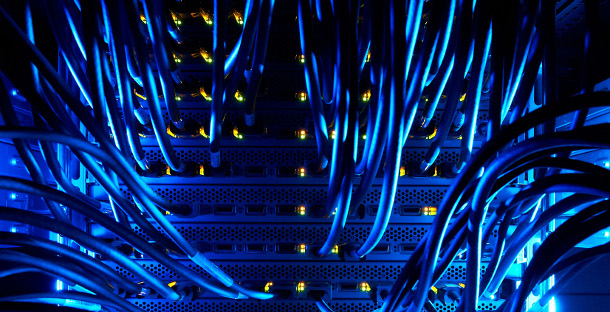
Leave a Comment