Adding iSCSI shared volume to Proxmox to support Live Migration
We will use Multipath for link HA and improved performance. Install the needed packages first:
root@proxmox01:~# apt-get install open-iscsi multipath-tools
Then we discover the target and login:
root@proxmox01:~# systemctl start open-iscsi.service
root@proxmox01:~# iscsiadm -m discovery -t st -p 192.168.0.180
192.168.0.180:3260,1 iqn.2016-02.local.virtual:virtual.vg1
10.20.1.180:3260,1 iqn.2016-02.local.virtual:virtual.vg1
root@proxmox01:~# iscsiadm -m node --login
root@proxmox01:~# iscsiadm -m node
10.20.1.180:3260,1 iqn.2016-02.local.virtual:virtual.vg1
192.168.0.180:3260,1 iqn.2016-02.local.virtual:virtual.vg1
root@proxmox02:~# iscsiadm -m session -P 1
Target: iqn.2016-02.local.virtual:virtual.vg1 (non-flash)
Current Portal: 10.20.1.180:3260,1
Persistent Portal: 10.20.1.180:3260,1
**********
Interface:
**********
Iface Name: default
Iface Transport: tcp
Iface Initiatorname: iqn.1993-08.org.debian:01:674b46a9745
Iface IPaddress: 10.20.1.186
Iface HWaddress: <empty>
Iface Netdev: <empty>
SID: 1
iSCSI Connection State: LOGGED IN
iSCSI Session State: LOGGED_IN
Internal iscsid Session State: NO CHANGE
Current Portal: 192.168.0.180:3260,1
Persistent Portal: 192.168.0.180:3260,1
**********
Interface:
**********
Iface Name: default
Iface Transport: tcp
Iface Initiatorname: iqn.1993-08.org.debian:01:674b46a9745
Iface IPaddress: 192.168.0.186
Iface HWaddress: <empty>
Iface Netdev: <empty>
SID: 2
iSCSI Connection State: LOGGED IN
iSCSI Session State: LOGGED_IN
Internal iscsid Session State: NO CHANGE
root@proxmox01:~# lsscsi
[0:0:0:0] cd/dvd QEMU QEMU DVD-ROM 1.4. /dev/sr0
[2:0:0:0] disk SCST_FIO VDISK-LUN01 311 /dev/sdb
[3:0:0:0] disk SCST_FIO VDISK-LUN01 311 /dev/sda
We can see two new SCSI block devices have been introduced to the system, /dev/sda and /dev/sdb. Next is Multipathing setup. First we find the WWID of the new device:
root@proxmox01:~# /lib/udev/scsi_id -g -d /dev/sda
23238363932313833
root@proxmox01:~# /lib/udev/scsi_id -g -d /dev/sdb
23238363932313833
that we then use in the Multipath config file /etc/multipath.conf that we create:
defaults {
user_friendly_names yes
polling_interval 2
path_selector "round-robin 0"
path_grouping_policy multibus
path_checker readsector0
getuid_callout "/lib/udev/scsi_id -g -u -d /dev/%n"
rr_min_io 100
failback immediate
no_path_retry queue
}
blacklist {
wwid .*
}
blacklist_exceptions {
wwid "23238363932313833"
property "(ID_SCSI_VPD|ID_WWN|ID_SERIAL)"
}
multipaths {
multipath {
wwid "23238363932313833"
alias mylun
}
}
and after loading Multipath kernel modules:
root@proxmox02:~# modprobe -v dm_multipath
insmod /lib/modules/4.2.6-1-pve/kernel/drivers/scsi/device_handler/scsi_dh.ko
insmod /lib/modules/4.2.6-1-pve/kernel/drivers/md/dm-multipath.ko
root@proxmox02:~# modprobe -v dm_round_robin
insmod /lib/modules/4.2.6-1-pve/kernel/drivers/md/dm-round-robin.ko
and restarting Multipath service/daemon:
root@proxmox01:~# systemctl stop multipath-tools.service
root@proxmox01:~# systemctl start multipath-tools.service
root@proxmox02:~# systemctl status -l multipath-tools.service
multipath-tools.service - LSB: multipath daemon
Loaded: loaded (/etc/init.d/multipath-tools)
Active: active (running) since Fri 2016-03-04 17:40:44 AEDT; 6s ago
Process: 8177 ExecStop=/etc/init.d/multipath-tools stop (code=exited, status=0/SUCCESS)
Process: 8191 ExecStart=/etc/init.d/multipath-tools start (code=exited, status=0/SUCCESS)
CGroup: /system.slice/multipath-tools.service
└─8195 /sbin/multipathd
Mar 04 17:40:44 proxmox02 multipath-tools[8191]: Starting multipath daemon: multipathd.
Mar 04 17:40:44 proxmox02 multipathd[8195]: sda: using deprecated getuid callout
Mar 04 17:40:44 proxmox02 multipathd[8195]: sdb: using deprecated getuid callout
Mar 04 17:40:44 proxmox02 multipathd[8195]: mylun: load table [0 41934848 multipath 1 queue_if_no_path 0 1 1 round-robin 0 2 1 8:0 1 8:16 1]
Mar 04 17:40:44 proxmox02 multipathd[8195]: mylun: event checker started
Mar 04 17:40:44 proxmox02 multipathd[8195]: path checkers start up
we can see the multipath device mylun created:
root@proxmox01:~# multipath -ll
mylun (23238363932313833) dm-1 SCST_FIO,VDISK-LUN01
size=20G features='1 queue_if_no_path' hwhandler='0' wp=rw
`-+- policy='round-robin 0' prio=1 status=active
|- 2:0:0:0 sdb 8:16 active ready running
`- 3:0:0:0 sda 8:0 active ready running
root@proxmox01:~# dmsetup ls
pve-swap (251:3)
pve-root (251:0)
mylun (251:1)
pve-data (251:4)
vg_drbd0-vm--107--disk--1 (251:5)
vg_proxmox-lv_proxmox (251:2)
Next we create the volume group on one node only:
root@proxmox01:~# pvcreate /dev/mapper/mylun
root@proxmox01:~# vgcreate vg_iscsi /dev/mapper/mylun
Finally, using the PVE web GUI, we add new LVM storage using the newly created vg_iscsi volume group in the Datacenter and set it as Active and Shared.
At the end, in order to log in and establish the sessions to the iSCSI targets on reboot we set the startup mode to automatic in the iscsi initiator config file /etc/iscsi/iscsid.conf:
[...]
node.startup = automatic
[...]
We can see all the shared VG’s and volumes created in the cluster on both nodes for all 3 storage types we have setup above:
root@proxmox01:~# vgs
VG #PV #LV #SN Attr VSize VFree
pve 1 3 0 wz--n- 31.87g 3.87g
vg_drbd0 1 1 0 wz--n- 9.31g 3.31g
vg_drbd1 1 1 0 wz--n- 11.68g 5.68g
vg_iscsi 1 1 0 wz--n- 19.99g 13.99g
vg_proxmox 1 1 0 wz--n- 20.00g 0
root@proxmox01:~# lvs
LV VG Attr LSize Pool Origin Data% Meta% Move Log Cpy%Sync Convert
data pve -wi-ao---- 16.38g
root pve -wi-ao---- 7.75g
swap pve -wi-ao---- 3.88g
vm-107-disk-1 vg_drbd0 -wi-ao---- 6.00g
vm-106-disk-1 vg_drbd1 -wi------- 6.00g
vm-108-disk-1 vg_iscsi -wi------- 6.00g
lv_proxmox vg_proxmox -wi-ao---- 20.00g
root@proxmox02:~# vgs
VG #PV #LV #SN Attr VSize VFree
pve 1 3 0 wz--n- 31.87g 3.87g
vg_drbd0 1 1 0 wz--n- 9.31g 3.31g
vg_drbd1 1 1 0 wz--n- 11.68g 5.68g
vg_iscsi 1 1 0 wz--n- 19.99g 13.99g
vg_proxmox 1 1 0 wz--n- 20.00g 0
root@proxmox02:~# lvs
LV VG Attr LSize Pool Origin Data% Meta% Move Log Cpy%Sync Convert
data pve -wi-ao---- 16.38g
root pve -wi-ao---- 7.75g
swap pve -wi-ao---- 3.88g
vm-107-disk-1 vg_drbd0 -wi------- 6.00g
vm-106-disk-1 vg_drbd1 -wi-ao---- 6.00g
vm-108-disk-1 vg_iscsi -wi-ao---- 6.00g
lv_proxmox vg_proxmox -wi-ao---- 20.00g
This article is Part 4 in a 8-Part Series Highly Available Multi-tenant KVM Virtualization with Proxmox PVE and OpenVSwitch.
- Part 1 - Proxmox clustering and nested virtualization
- Part 2 - Adding GlusterFS shared storage to Proxmox to support Live Migration
- Part 3 - Adding DRBD shared volumes to Proxmox to support Live Migration
- Part 4 - This Article
- Part 5 - Adding RBD (CEPH) remote cluster storage to Proxmox
- Part 6 - Adding ZFS over iSCSI shared storage to Proxmox
- Part 7 - Cluster Networking for Multi-tenant isolation in Proxmox with OpenVSwitch
- Part 8 - HA Features in Proxmox PVE cluster and final words



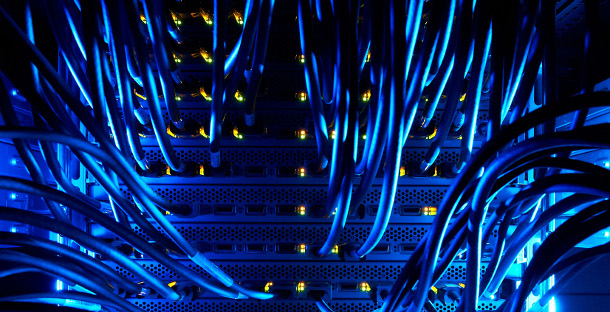
Leave a Comment